Axon x700 Control Panel User Manual 17
The necessity of the walk test depends on:
• System settings
• Activity of the programmed zones in last 4 hours
You can perform the walk test manually using “8.2.1 Walk test” menu (described
on page 28).
Problems that can occur
There is a faulty zone
A faulty zone continues to cause an alarm until it is isolated from the system.
Your manager is allowed to isolate the faulty zone if necessary.
As soon as the faulty zone is isolated or the problem has been resolved, the
alarm is reset automatically.
Your PIN does not work when you try to acknowledge an alarm
There are two possible reasons why your PIN may not work when you attempt to
acknowledge an alarm:
• You can only acknowledge an alarm for an area if your PIN is assigned to it. If
it is not and you try to acknowledge an alarm, you might set/unset the area
instead.
• You cannot acknowledge a system alarm unless your PIN is authorised to do
so.
The keypad does not respond to key presses
The keypad may not respond to key presses even when there is no fault in the
system. The keypad is locked after a wrong PIN is entered three or more times.
When you press a key on a locked keypad, it beeps seven times.
After 2 minutes the keypad becomes available again.
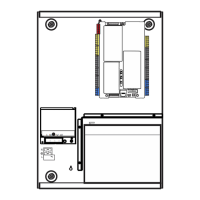
