Axon x700 Control Panel User Manual 25
Note: It is highly recommended to follow these requirements to ensure proper
remote password complexity:
• The password is minimum 8 characters long
• Contains minimum 1 uppercase letter, 1 lowercase letter, 1 digit,
and 1 special character (+ - * % & < > / @ space)
• Doesn't contain your user name, real name, or company name
• Doesn't contain a complete word
• Differs significantly from previous passwords
If the login and password are set successfully, the following message is
displayed:
Use the menu to change your remote password.
If the password is changed successfully, the following message is displayed:
The menu lets you set your personal mobile phone number.
This phone number is used if the GSM reporting destination type is set to User or
User Group.
This mobile phone number also identifies a sender of an SMS command. See
SMS Control Reference Manual for more information.
5.2.4 SMS reporting
The SMS reporting menu lets you enable or disable SMS reporting to you.
This option is editable only if you belong to a user group that has SMS reporting
privilege enabled.
5.2.5 SMS control
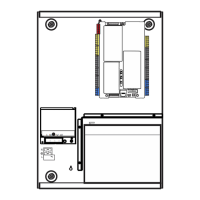
