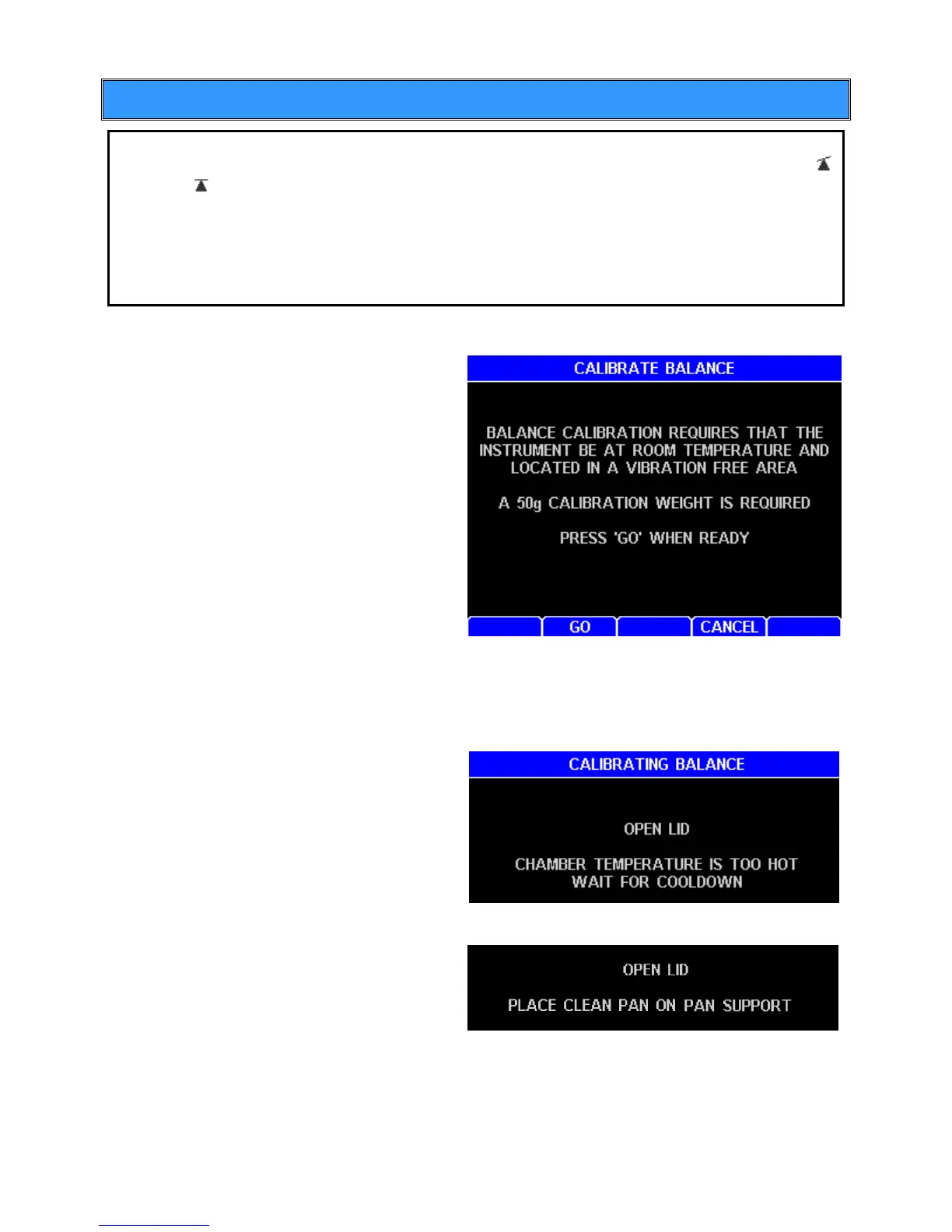AZI Customer Service 800-528-7411 or 602-470-1414 Page 20 of 92
4.7. Calibrate the Balance - 50 gram weight
NOTE: The MAX 5000XL must be powered on until the balance temperature
stability icon in the lower left corner of the main screen changes from unstable
to stable to allow the balance to stabilize before beginning the balance
calibration. (See section 6.1 Balance Temperature Stability on page 64 for more
information). The unit should not be moved, jarred, or otherwise disturbed in any
way during the calibration period. A vibration-free table will aid the calibration
process. If vibration is excessive, the instrument will stop the calibration process
and indicate the reason.
The balance should be calibrated:
Immediately after initial setup and
warm-up,
Whenever the instrument is
moved,
Whenever a problem is suspected,
or
As your quality policy dictates.
From the Main Test Screen, press
[Menu].
Select the CALIBRATION
MENU.
Select BALANCE
CALIBRATION.
Select CALIBRATE BALANCE.
The first screen reminds the operator that the instrument must be free of vibration
during the calibration and that a 50-gram calibration weight must be available.
Press [GO].
If the chamber temperature is too hot,
the screen will prompt the operator to
“OPEN LID CHAMBER TEMPERATURE IS
TOO HOT WAIT FOR COOL DOWN”
If the chamber temperature is cool
enough to begin the calibration, one of
two prompts will appear:
If the lid is closed, the “OPEN LID”
“PLACE CLEAN PAN ON PAN
SUPPORT” prompt will appear.
If the lid is open, the “PLACE CLEAN
PAN ON PAN SUPPORT CLOSE LID”
prompt will appear.
