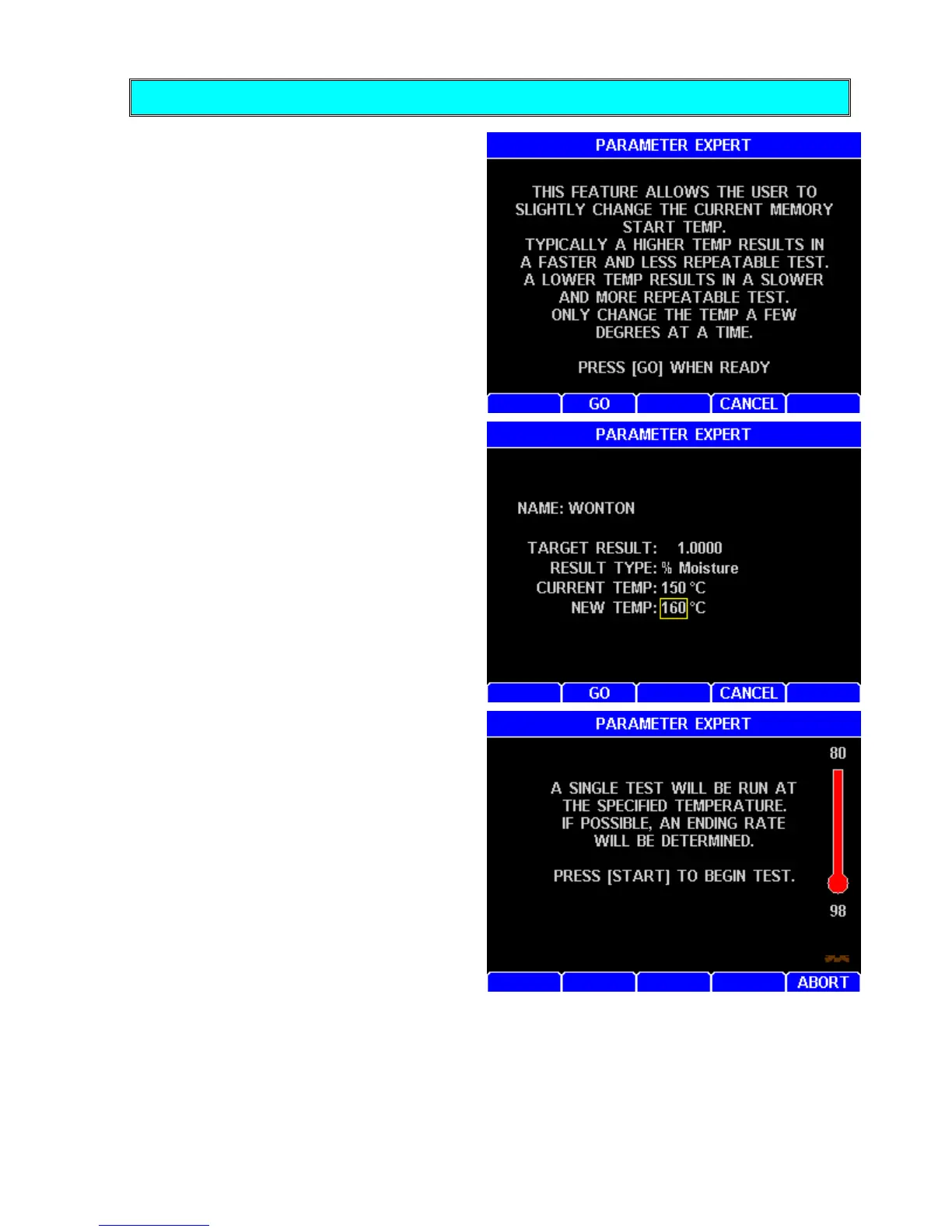AZI Customer Service 800-528-7411 or 602-470-1414 Page 62 of 92
Optimize Temp/Speed/Repeatability
The Parameter Expert Optimize feature
determines the proper ending rate
criteria for a user-specified test
temperature for the currently active
memory start. The Optimize feature is
for an already developed memory start
that needs minor improvement. The
Optimize feature allows the user to raise
or lower the test temperature to improve
test speed and repeatability. Typically,
a higher temperature results in a faster
and less repeatable test. A lower
temperature results in a slower and more
repeatable test.
•Raise the temperature to speed up the
test. Press GO.
•Have the sample prepared and ready
to start the optimization test. Press
Start.
