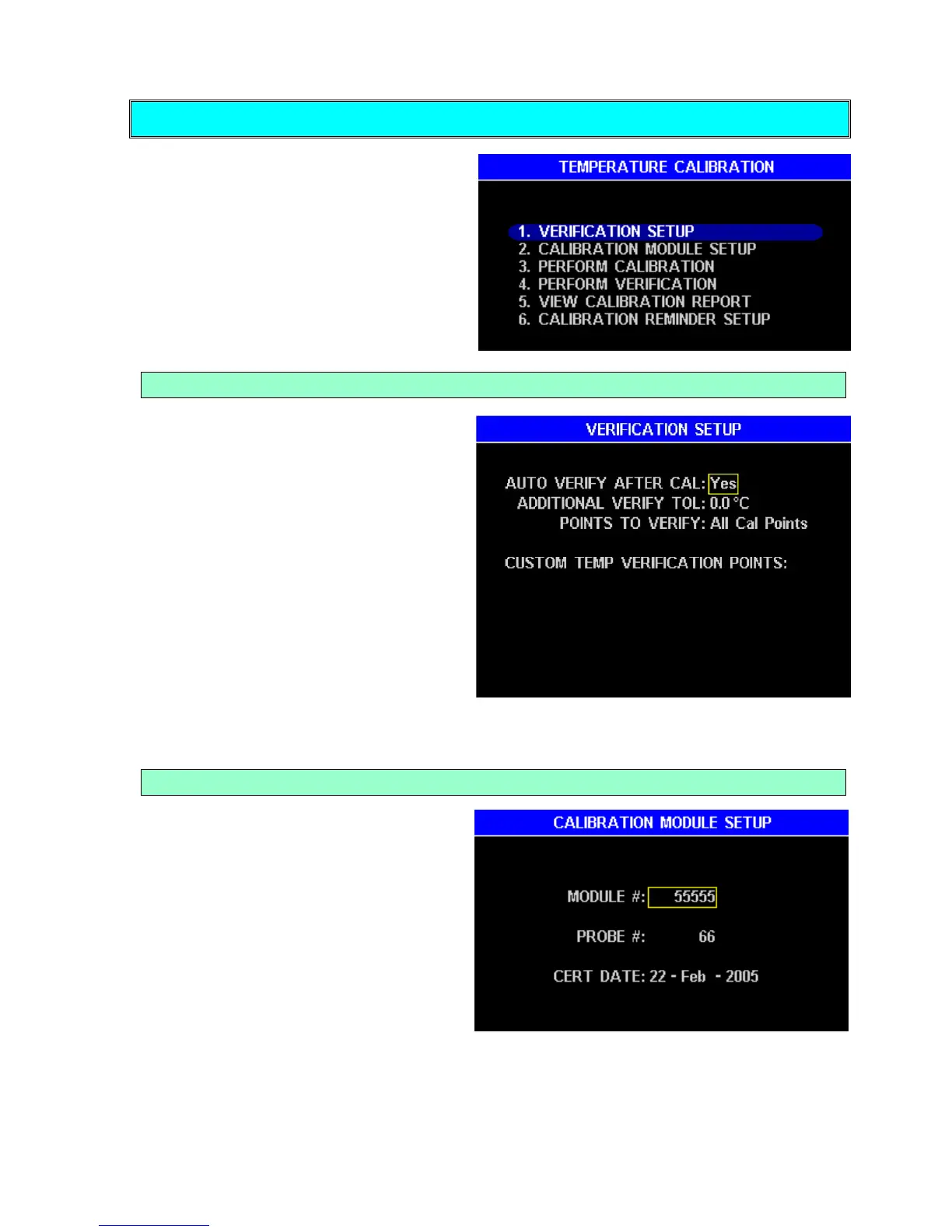AZI Customer Service 800-528-7411 or 602-470-1414 Page 43 of 92
Temperature Calibration
The MAX 5000XL temperature
calibration routines will calibrate and
verify the accuracy of the oven
temperature throughout the usable
range. The oven is calibrated at twelve
(12) preset increments and verified at
temperatures that are user selectable.
Verification Setup
The VERIFICATION SETUP menu
allows the verification of the
temperature calibration to be enabled
or disabled, and selection of which
temperatures are to be verified.
Selecting ALL CAL POINTS will cause
verification of twelve (12) preset
temperatures from 50º C to 575º
C.
Four (4) custom temperatures may be
entered to verify only those
temperatures used in your processes.
Entering a number above 575º C will
produce a warning message on the
display and set in the default highest
temperature of 575º C. Press [OK] to remove the warning from the display.
Calibration Module Setup
This menu allows entry of the
Temperature Calibration Interface
(TCI) data. Serial numbers of the
interface module and probe used for
the calibration and the certification
date of the TCI is entered here and
saved for printing in the various
reports.
