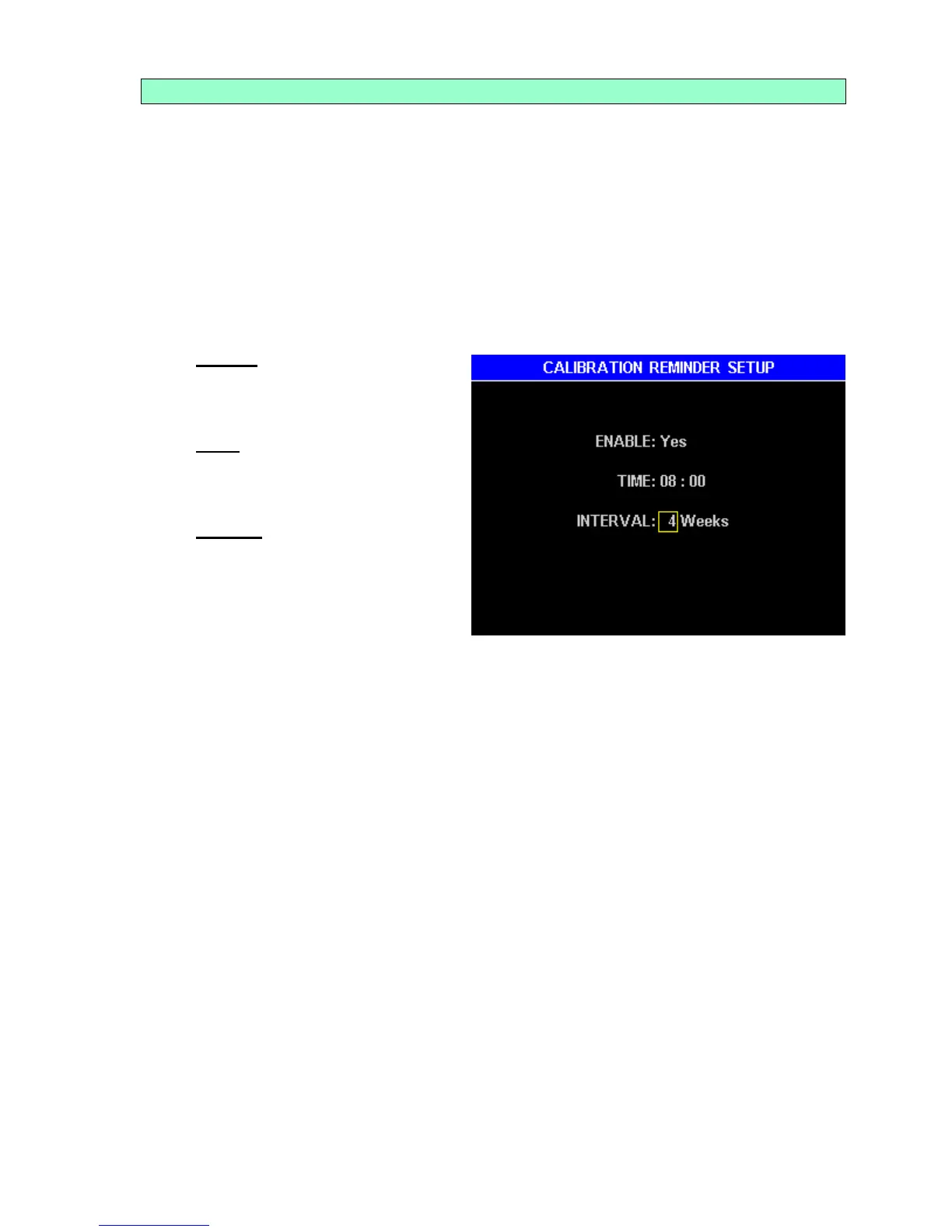AZI Customer Service 800-528-7411 or 602-470-1414 Page 46 of 92
Calibration Reminder Setup
A TEMPERATURE CALIBRATION REMINDER is available to remind you when
scheduled calibrations are due. The default factory settings are:
ENABLE - No
TIME – 00:00
INTERVAL - 0 Weeks
To turn the prompt on, off, or adjust the interval, go to the Main Test Screen and
select in order: MENU, CALIBRATION MENU, TEMPERATURE CALIBRATION,
and CALIBRATION REMINDER SETUP.
Enable – Toggle to YES to
enable the prompt or NO to
prevent the prompt from
appearing.
Time – The time the prompt is
to appear, usually the start of
the shift (using a 24 hour
format).
Interval – The interval between
calibrations (in weeks). If the
interval is set to “00”, the
reminder will occur daily.
