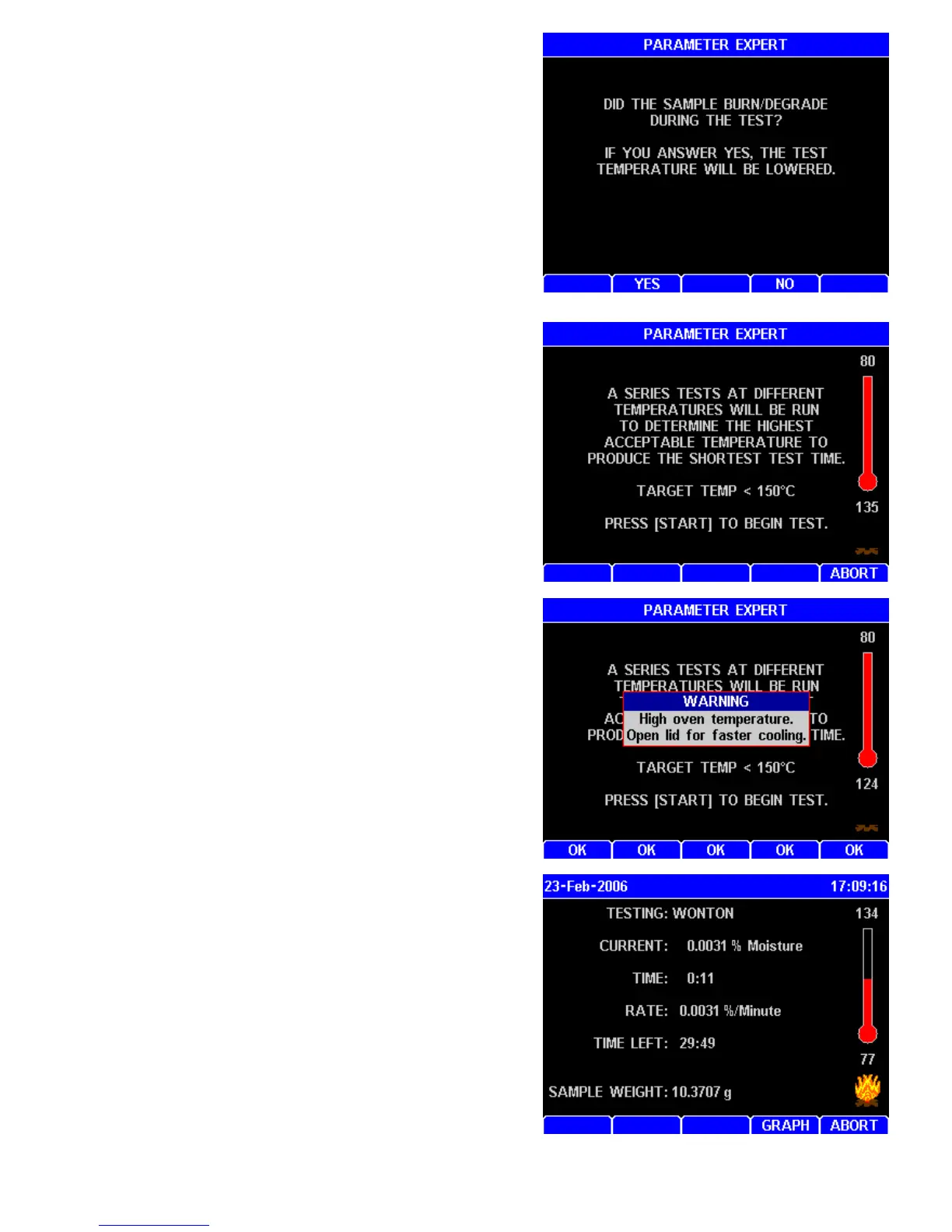AZI Customer Service 800-528-7411 or 602-470-1414 Page 60 of 92
• Answer appropriately and the system will ask
you to start the next test.
• In this example, the answer was YES. In this
case, the parameterization will be done at a
lower temperature. Press start to begin the
next test.
•The display will recommend opening the lid if
the oven temperature is too high. Open the lid
and press OK.
• Once the temperature in the chamber is
correct, press Start. The system will lead you
through the next test.
•Note the test temperature is lowered from 150
to 134 deg C.
