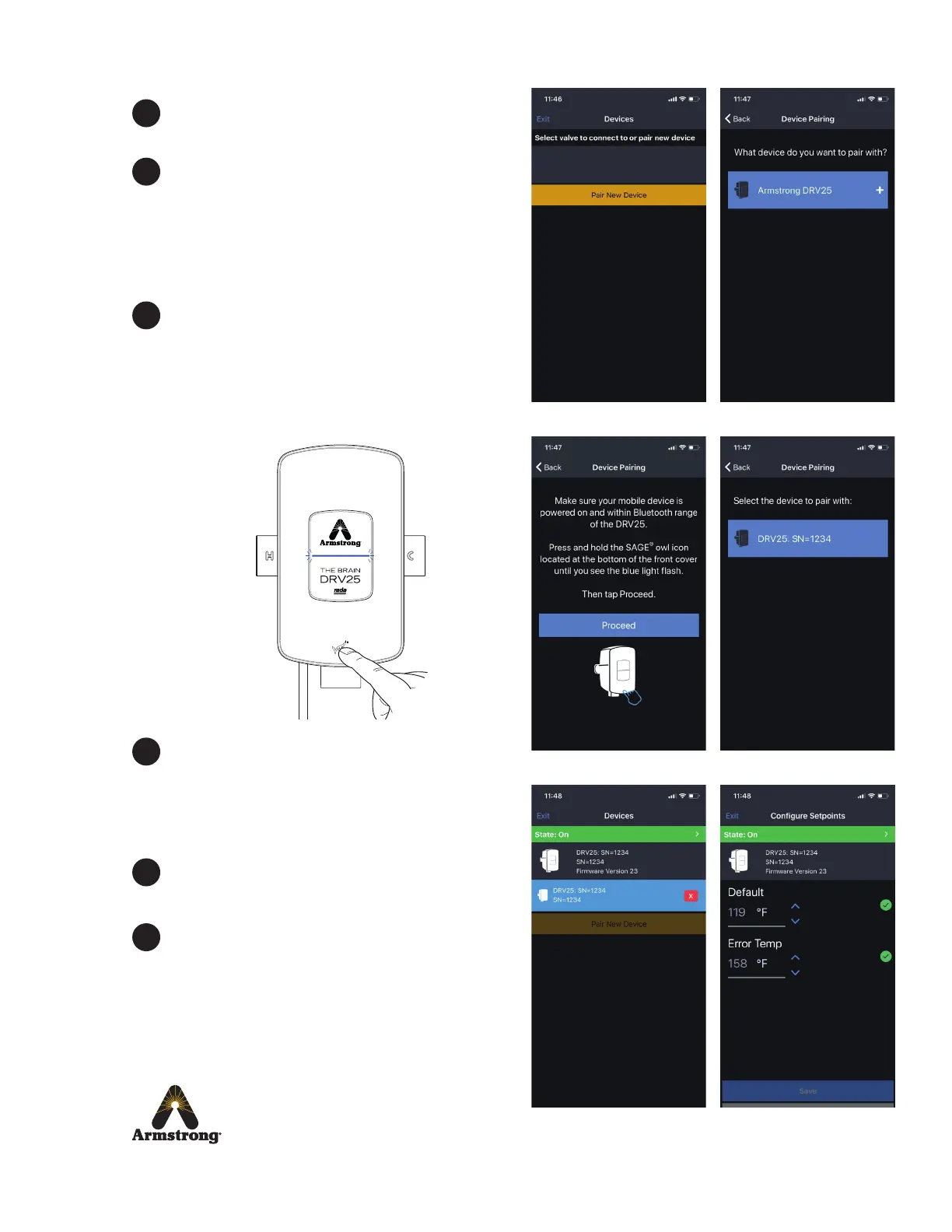17
Armstrong International
221 Armstrong Blvd., Three Rivers, Michigan, 49093 - USA
armstronginternational.com/brain
Tap on the ‘Pair New Device’ to search available
devices using Bluetooth.
Select ‘Armstrong DRV25’ on the screen.
Make sure your mobile device is within Bluetooth
range and the DRV25 and Bluetooth is enabled.
Press and hold the SAGE® Owl logo located at
the bottom of the front cover until you see the
blue light ash. Then tap ‘Proceed’. At the next
screen tap the corresponding DRV25 you wish
to pair to.
Once paired, tap on the ‘Setpoints’ icon to
change the default setpoint if required. The
setpoint was preprogrammed at the factory
according to the installation details specied on
the Installation Detail Form (IDF).
Amend the other default settings as required and
tap on ‘Save’ to update new settings.
Upon connection to the mobile app, the internal
real time clock will be re-synchronised to the
mobile device and will also occur upon each
re-connection. Periodically connect to the
DRV25 to re-synchronise the date and time,
especially post-daylight savings dates for your
installation location.
8
9
10
11
12
13
