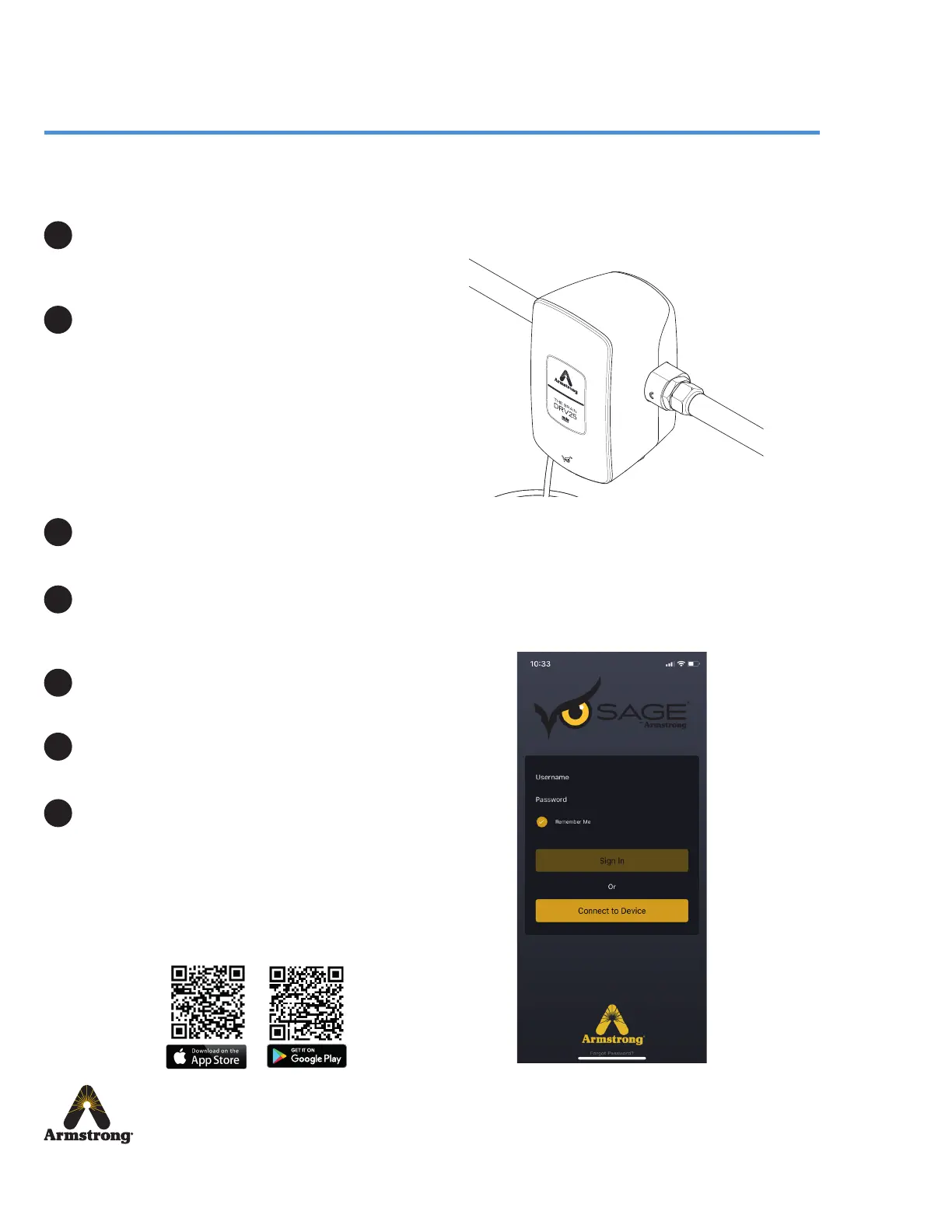16
Armstrong International
221 Armstrong Blvd., Three Rivers, Michigan, 49093 - USA
armstronginternational.com/brain
Ensure the system is powered o and the power
cable is unplugged from the primary power
supply.
Flood the system in the following sequence:
• Open the cold water supply isolation
valve(s).
• Open the outlet ow isolation valve(s).
• Open the hot water supply isolation valve(s).
• Once ooded, connect the power cable to
the primary power supply via switched circuit
breaker with a 3 Amp fuse or a 15 Amp
grounding-type receptacle (socket).
Ensure that the DRV25 is powered and the LED
on the front cover is illuminated.
The LED indicator initially ashes red, green
and blue upon power up then changes to green
once operational.
Make sure the hot and cold inlet supplies are at
their designated pressures and temperatures.
Close all the mixed water outlets and turn on the
circulating pump.
Open SAGE
®
mobile app on your mobile device
and tap on the ‘Connect to Device’ to pair with
the DRV25.
Note! Ensure Bluetooth is enabled on your
device.
Note! The “SAGE
®
by Armstrong” mobile app is
available free to download from the Apple App
Store and Google Play Store.
1
2
3
Commissioning
Commissioning must be carried out in accordance with these instructions by designated, qualied and competent
personnel.
4
5
6
7
