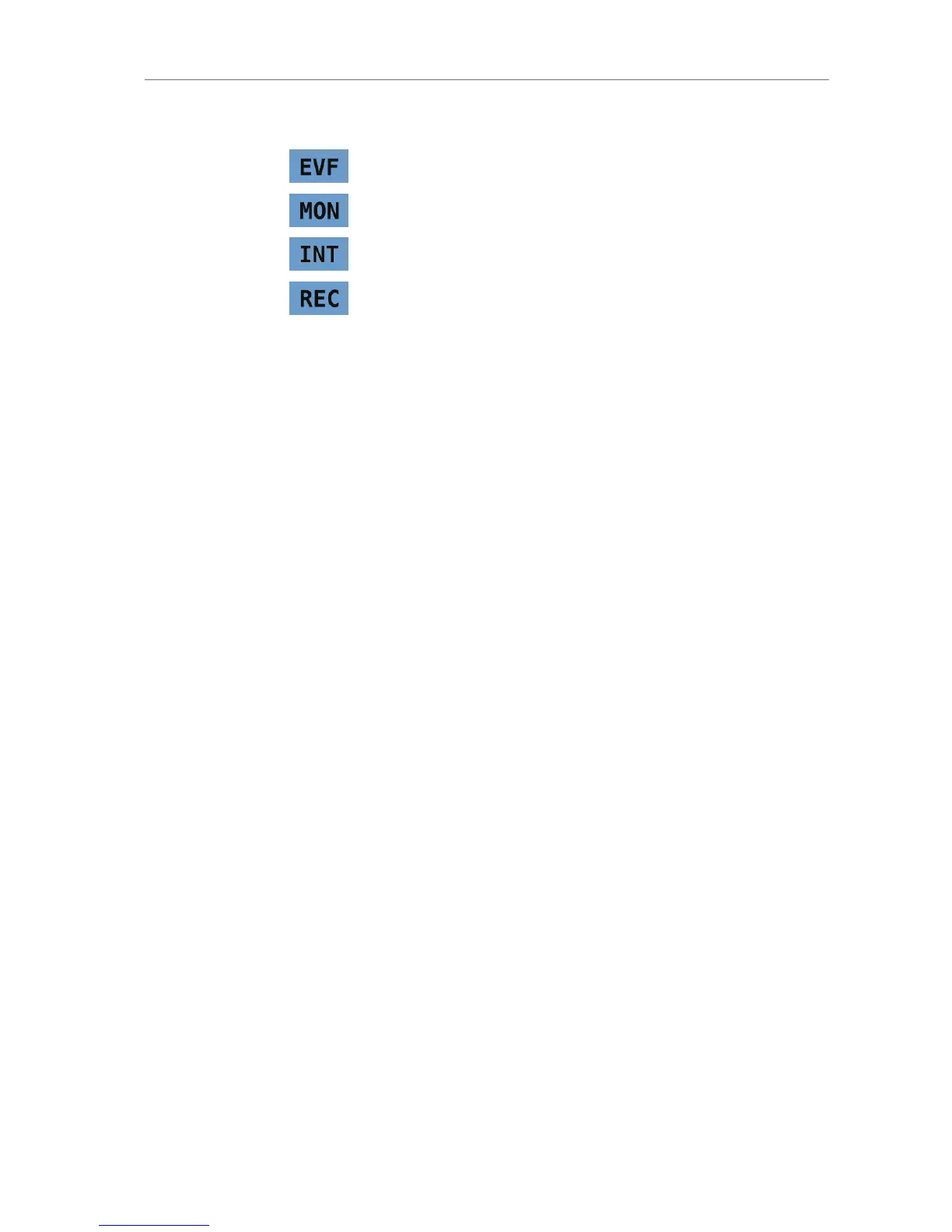Indicates that the current Look File is
applied to the EVF-1.
Indicates that the current Look File is
applied to the MON OUT output.
Indicates that the current Look File is
applied to the internal recording path.
Indicates that the current Look File is
applied to the REC OUT output.
12.3 Using Timecode
Timecode ensures that every image of recorded media can be identified
with a unique value and synced with corresponding media, such as
sound or the second camera in a 3D application. When used with other
metadata, such as reel names, all recorded media maintains its unique
identity.
Following are two ways timecode can be used on a production:
External TC, Time of day
Use: This format is often used on multi-camera productions with
sync-sound. When all cameras are running at sync-sound speed,
which is also the project frame rate, sound and image time code
match and allow for easy syncing in post.