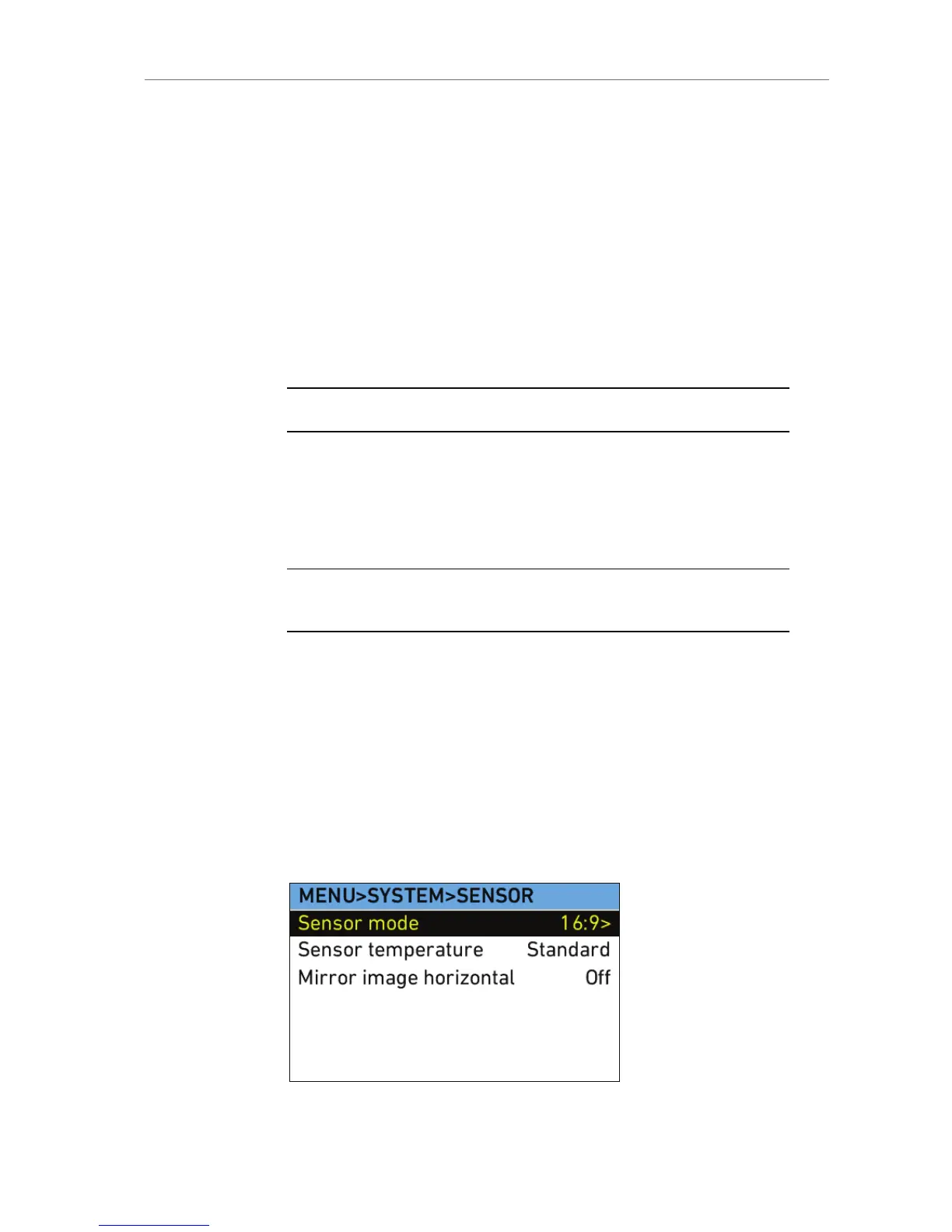14 ALEXA Plus 4:3
The ALEXA Plus 4:3 is identical to an ALEXA Plus except for its 4:3
active sensor area. This makes the camera the ideal companion camera
to an ALEXA Studio.
Licenses
The ALEXA Plus 4:3 includes a bundle license, which enables DNxHD,
High Speed recording and anamorphic desqueeze. The license is pre-
installed on the camera and cannot be deleted.
Note: Do not downgrade the camera to a software version before SUP 6.1.
4:3 mode
In 4:3 mode, the camera captures images from a vertically extended
sensor area. The used area is 23.76 x 17.82mm in size, which translates
to 2880 x 2160 sensor photo sites.
Note: The sensors of standard ALEXA and ALEXA Plus cameras can only be
operated in 16:9 mode.
To change the sensor mode:
1. In the System menu, select Sensor.
2. Select Sensor mode. The current sensor mode is indicated on the
top line on the SENSOR screen.
3. Press the jogwheel to select 16:9 or 4:3 sensor mode.
4. Press the LOAD buttons simultaneously to load the new sensor
mode.
Loading the new sensor mode takes approximately 30 seconds
including a mandatory camera reboot. A progress bar indicates the
sensor mode loading progress.