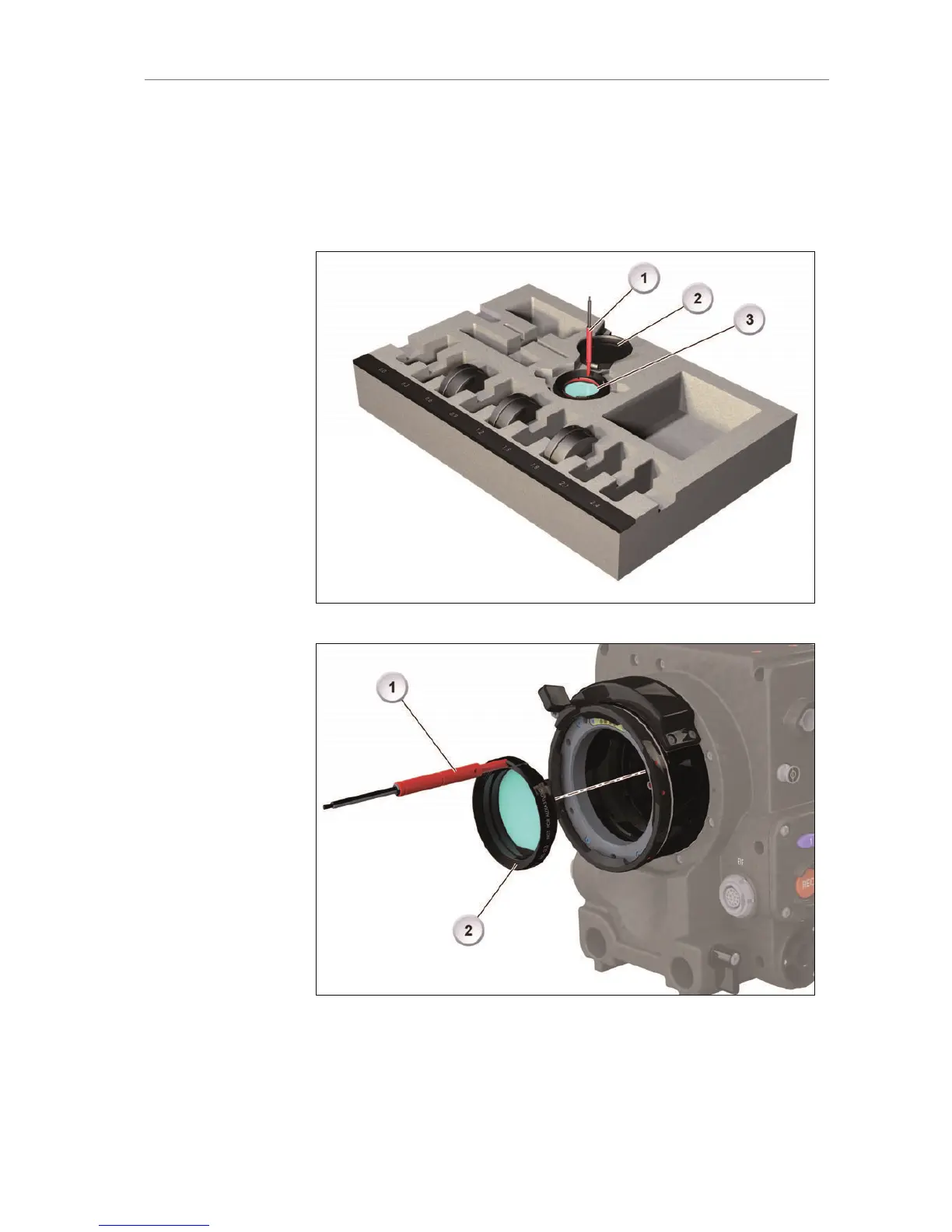4. Clean the removed filter and stow it properly in its individual box
and the storage case. If the filter position was held by an IFM Empty
Filter Frame, store it likewise (in case the camera is no longer
shimmed for IFM-1 in the future)
5. Place the removed filter into its padded filter box (2) in the storage
case (3). Remove the Ground Glass/Frameglow tool (1) to pick up
the next filter:
6. Make sure the next filter is clean (2) and the Ground
Glass/Frameglow tool is in the 12 o’clock position (1):