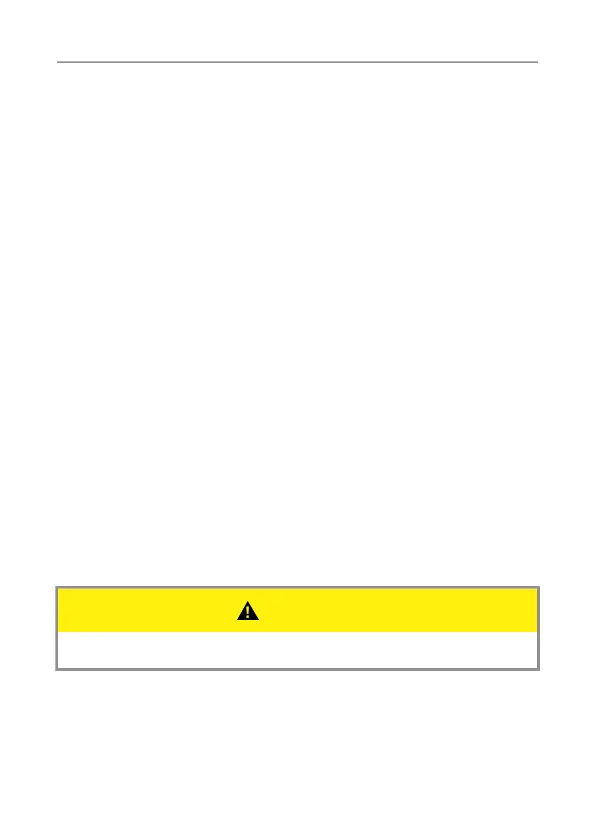16 Motor preparation
3. Attach the CLM-4 Clamp Insert 5/8" (K2.72115.0, not included) to the
5/8" rod.
4. Attach the clamp console around the clamp insert on the rod, with the
motor gear at the respective lens barrel.
5. Close the clamp console by turning the thumbscrew clockwise.
Setting up motor
1. Connect the motor to its control device.
2. Use the SETUP button to assign the cforce motor to the focus, iris or
zoom control of the control device. Make sure that the assignment
matches the lens scale the motor is attached to.
3. Set the motor side/direction on the control device.
4. Set the motor torque on the control device.
5. Press the SETUP button for three seconds to start the automatic
calibration of the respective motor. Alternatively, activate the calibration
process through the control device.
CAUTION
Risk of injury! Do not touch motor gear while motor is powered up!