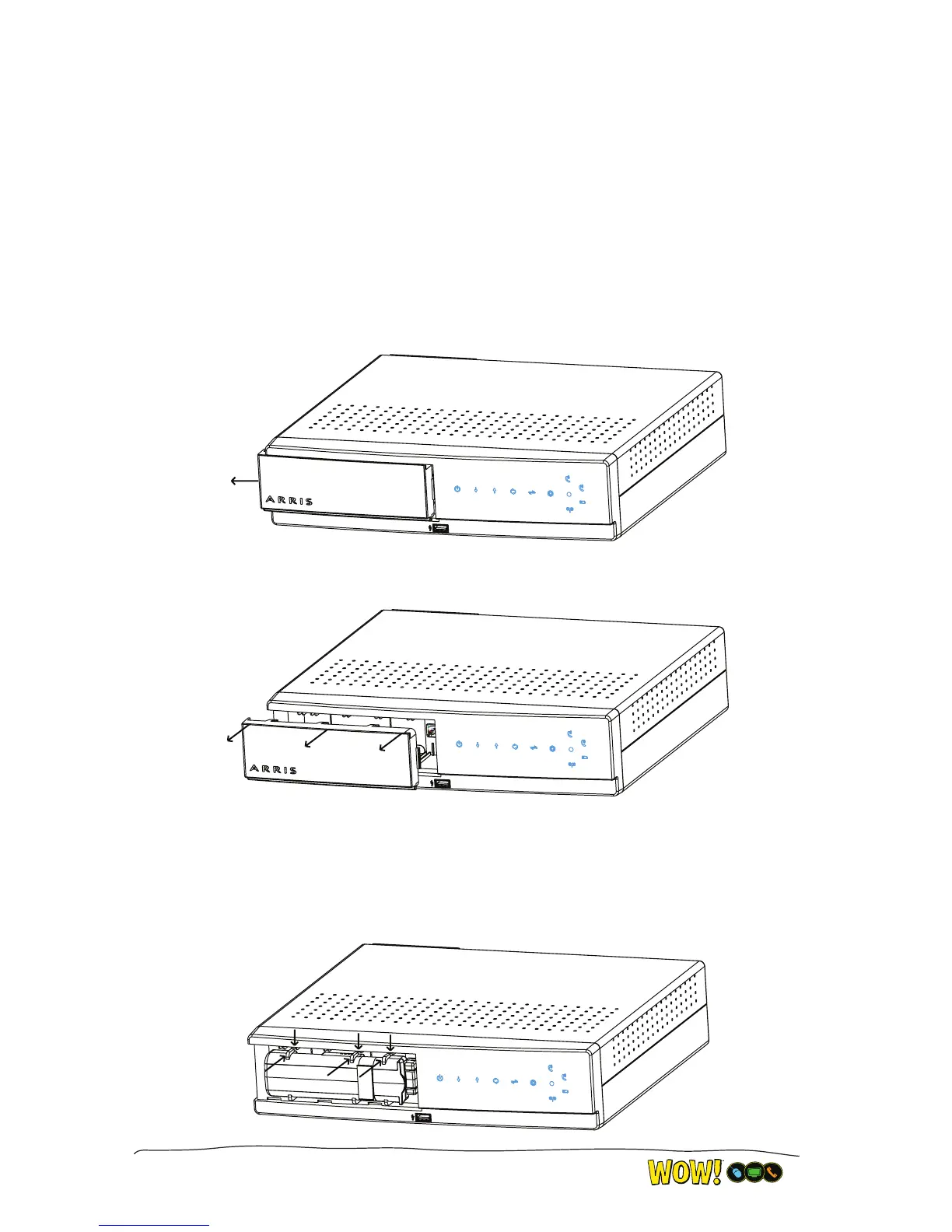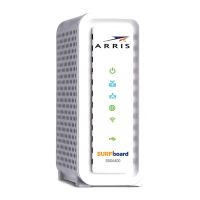Battery Replacement
Your Media Gateway has a battery that provides up to eight hours of backup power for WOW!
Phone in the event of a loss of power� e battery only supports WOW! Phone and will not provide
alternate power for cable and Internet services� If the Battery LED is not fully illuminated, your
Media Gateway battery needs replacement� Go to www.wowway.com/phonebattery to order a
replacement battery pack�
To replace the Media Gateway battery:
1. Remove the Battery Compartment Door
a� Press your thumbs firmly against the front of the battery compartment door (on the
front left side of the Media Gateway where it reads ARRIS)� Slide the door slightly to the
left until it stops�
b� Pull the door straight out toward you to remove it� Use the battery pull strap to dislodge
the battery�
2. Insert New Battery
a� Hold the new battery pack so that the guides on it align with the slots on the Media Gateway
battery compartment� Slide the battery pack partially into the bay until it contacts the two
raised stops on the bottom of the battery compartment� Note: e battery pack will not
insert completely into the Media Gateway if not oriented correctly. e battery should
slide part way into the bay up to the raised stops with very little resistance�
