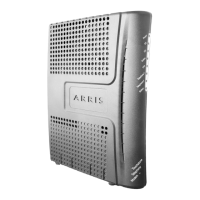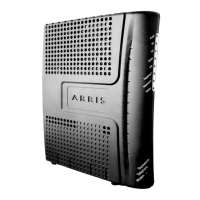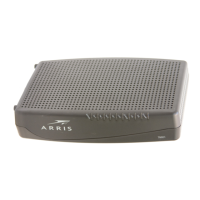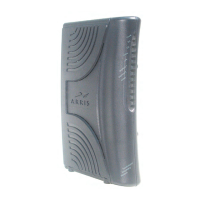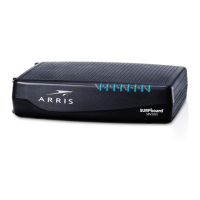J
Julie MillerAug 15, 2025
What to do if Arris Modem is not connecting to the Internet?
- EEdward PhillipsAug 15, 2025
If you're not getting on the Internet with your Arris Modem, remember that it may take over 30 minutes to establish a connection the first time you power it up. Ensure your modem remains plugged into AC power and connected to the cable system. Check all cable connections, making sure connectors are tight and the coax cable isn't pinched or sharply bent. If splitters are in use, remove them and connect the modem directly to the outlet.