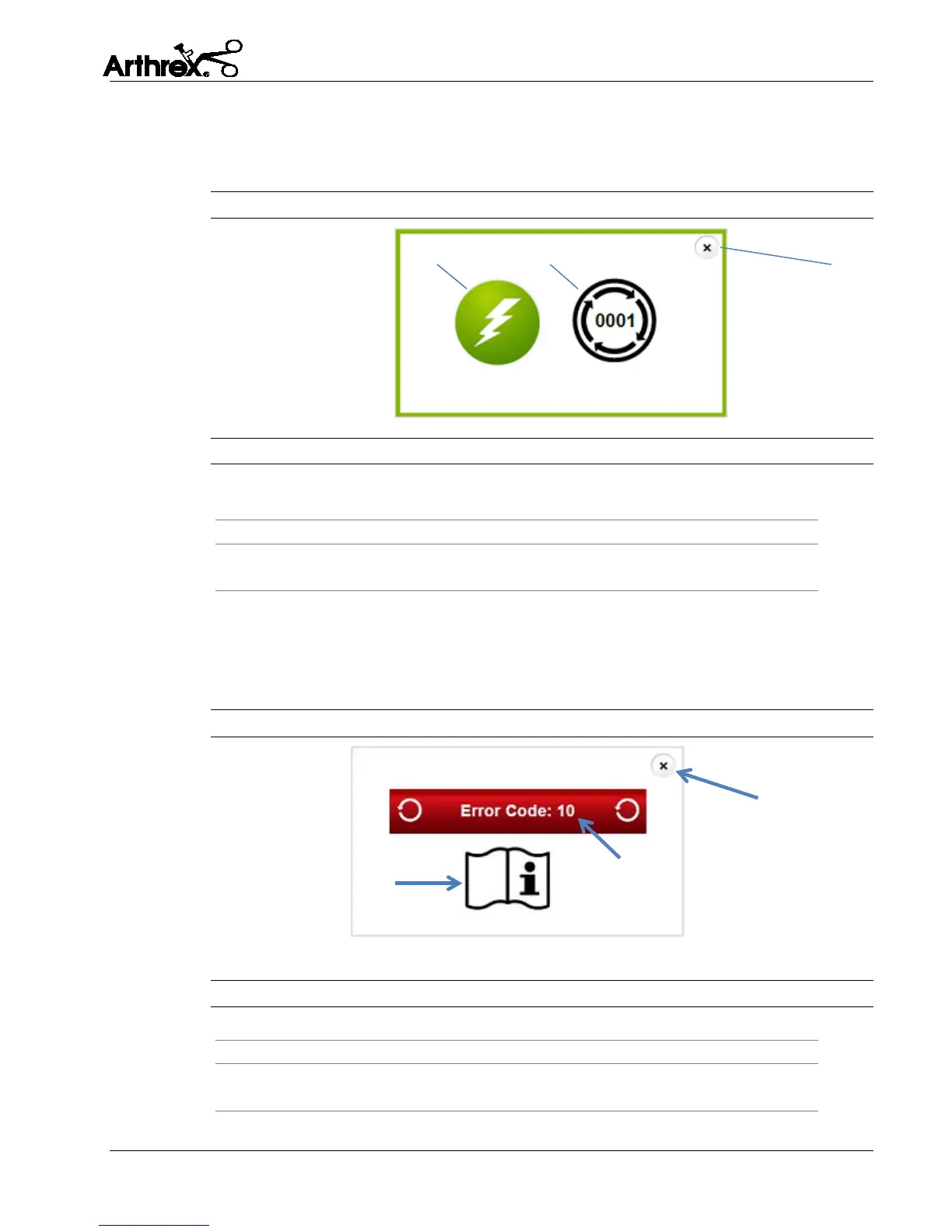Universal DrillSaw Battery Charger User’s Guide
DFU-0256-1 Rev. 0 Page 23 of 35
5.3 Cycle Screen Display (Only available for AR-400 Batteries)
The Cycle Screen provides information about the numbers of charging cycles .
Figure 9 Cycle Screen Display
Table 144 Options Screen Display
Number of charging cycles for the battery being charged (only
available for AR-400 Batteries)
Exit Button - returns the user to the charging screen.
State of capacity icon. Green means the battery has enough
capacity.
5.4 Error Code Screen Display
The Error Code Screen provides information about the error type.
Figure 10 Error Code Screen Display
Table 155 Error Code Screen Display
Displays the error code listed in Table 3 of Section 2.4.3.
Exit Button - returns the user to the charging screen.
Information icon – refers you to this User’s Guide for
instructions.
1
2
1
2
3
3