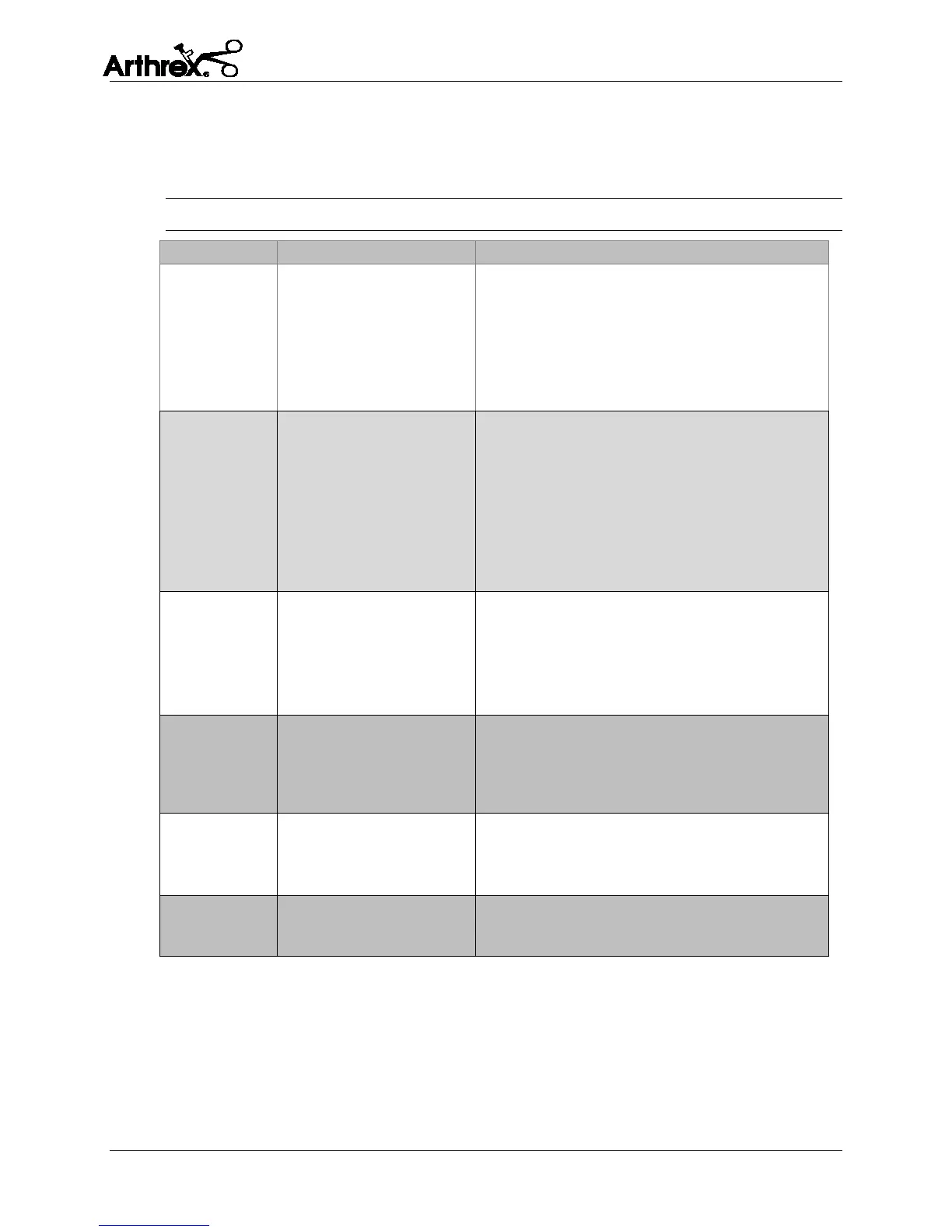Universal DrillSaw Battery Charger User’s Guide
DFU-0256-1 Rev. 0 Page 28 of 35
1
1
0
0
.
.
0
0
Troubleshooting
Refer to Table 16for device troubleshooting if problems occur after cleaning,
transporting, or changing operating staff.
Table 166 Troubleshooting: Faults, their Causes, and Solutions
Unit does not
power on.
1. On/Off switch is not in
the correct position.
2. Not receiving power
from the wall receptacle
or the power strip.
3. Charger has an internal
power failure.
1. Check the power On/Off switch.
2. Check the main power plug and wall
receptacle.
3. Return to Arthrex for repairs.
Charging cups
do not engage
correctly or it is
not recognizing
the battery(s).
1. Bent connector, or
interference due to
material in-between the
cup and charger.
2. Charging bay is not
secured completely.
3. Charger has an internal
charging bay error.
Detach the charger cup from the charger and:
1. Check the charging cup and mating charger
connector for signs of bent pins or loose
material that could interfere with mating.
2. Attempt to reattach the cup to the charger, or
attempt to reattach the cup in an alternate
bay.
3. Return to Arthrex for repairs.
LCD screen
image issues or
touch screen is
not functional
1. Temporary software
issue.
2. Charger has an internal
connection or hardware
error.
1. Cycle the power off/on and check again.
2. Return to Arthrex for repairs.
Charging cup is
not recognizing
battery(s)
1. Bent contacts in charging
cup.
2. Forgein object in
charging cup.
Check the charging cup for signs of bent pins
or loose material that could interfere with
mating.
2. Chaeck the charging cup for loose material.
3. Return to Arthrex for repairs.
Brightness level
doesn’t remain
at the set
brightness
1. Brightness setting is
saved upon exiting the
configuration screen.
1. Exit the configuration screen, before power
cycling the charger.
Charger surface
is very warm
1. Vent holes are blocked.
1. Ensure charger is sitting on a hard flat
surface with no objects preventing proper
airflow at the bottom of the charger.