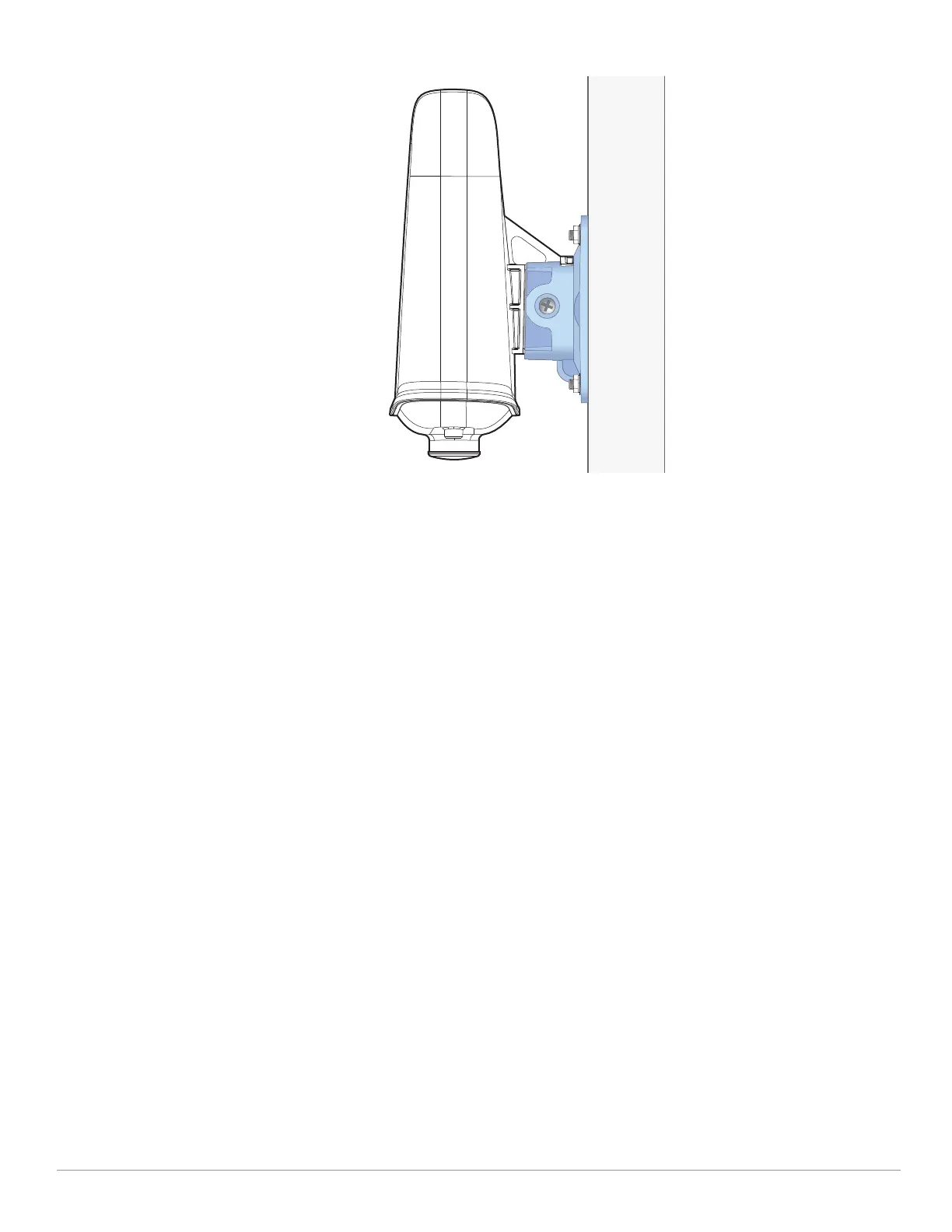Aruba Instant On AP17 Access Points | Installation Guide 5
Figure 5 Attaching the AP to the Mount Bracket (Completed)
Grounding the AP
The grounding must be completed before powering up the access point. The grounding wire should be #8 AWG.
1. Peel the cover of one end of the grounding wire and place the bare grounding wire into the included copper
lug, and press firmly with the crimping pliers.
2. Fasten the copper lug to the grounding hole on the AP with the included M4 x6 screw.
Powering the AP
To power the AP17 access point, connect an outdoor rated Cat5e or above Ethernet cable from the Ethernet port
of the AP17 to a PoE port of a 802.3af compliant PoE Injector.
The PoE injector will be installed indoors and then a long cable will have to run from inside to outside where the
AP is located. This cable will then be powering the AP. The PoE injector is not meant for outdoor installation as it
is not weather tolerant.
When connecting the Ethernet cable to the Ethernet port of the AP17, the included cable gland must be installed
to seal the connection.
Perform the following steps:
1. Slide the sealing nut over the cable (without the RJ45 connector attached to the end).
2. Slide the gland body over the cable.
3. Using a crimping tool, attach the shielded RJ45 connector to the end of the cable.
4. Remove the weatherproof cap on the Ethernet port.
5. Insert the RJ45 connector to the Ethernet port.
6. Move the seals towards the gland body until it locates at the recess of the gland body.
7. Screw the sealing nut onto the gland body. The Ethernet cable is now completely connected to the Ethernet
port of AP17
8. Connect the other end of the Ethernet cable to a PoE port of a 802.3af compliant PoE Injector or PoE switch.