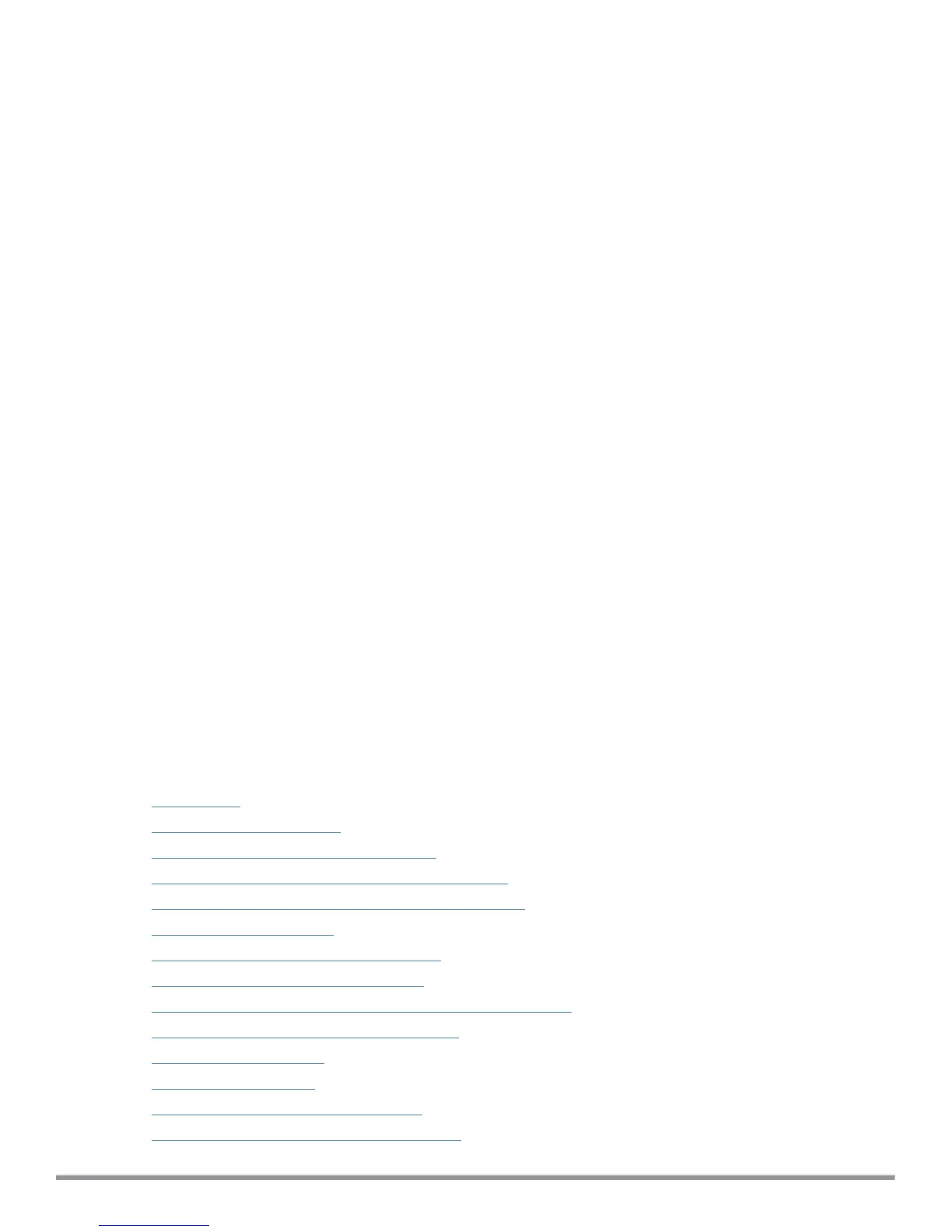2) Generate a support key
3) Generate password recovery and support keys
Enter the option or press any key to quit.
5. To generate a password recovery key, select option 1.
6. After the password recovery key is generated, email the key to Aruba Technical Support.
A unique password is dynamically generated from the recovery key and emailed to you.
Resetting the System Account Passwords to the Factory Defaults
To reset the administrator password:
1. Log in as the apprecovery user with the password recovery key provided by Aruba Technical Support.
2. Enter the following command at the command prompt:
[apprecovery] app reset-passwd
*******************************************************
* WARNING: This command will reset the system account *
* passwords to factory default values *
*******************************************************
Are you sure you want to continue? [y/n]: y
INFO - Password changed on local node
INFO - System account passwords have been reset to factory default values
3. To reset the system account passwords to the factory default values, enter y.
4. You can now log in with the new administrator password emailed to you by Aruba Technical Support.
Using the VMware vSphere Hypervisor Web Client to Install
ClearPass on a Virtual Machine
This section documents the procedures for using the VMware vSphere® Web Client to install ClearPass on a
vSphere Hypervisor (ESXi)host, as well as completing important administrative tasks, such as registering for
ClearPass software updates and changing the admin password.
This section contains the following information:
l Introduction
l Virtual Appliance Platforms
l Before Starting the ClearPass Installation
l vSphere Web Client ClearPass Installation Overview
l ClearPass VMware Virtual Appliance Installation Setup
l Adding a Virtual Hard Disk
l Launching the ClearPass Virtual Appliance
l Completing the Virtual Appliance Setup
l Initial Login and Activation of the ClearPass Platform License
l Logging in to the ClearPass Virtual Appliance
l About Software Updates
l Software Updates Page
l Changing the Administration Password
l Powering Off the ClearPass Virtual Appliance
ClearPass 6.7 Getting Started Guide 20
