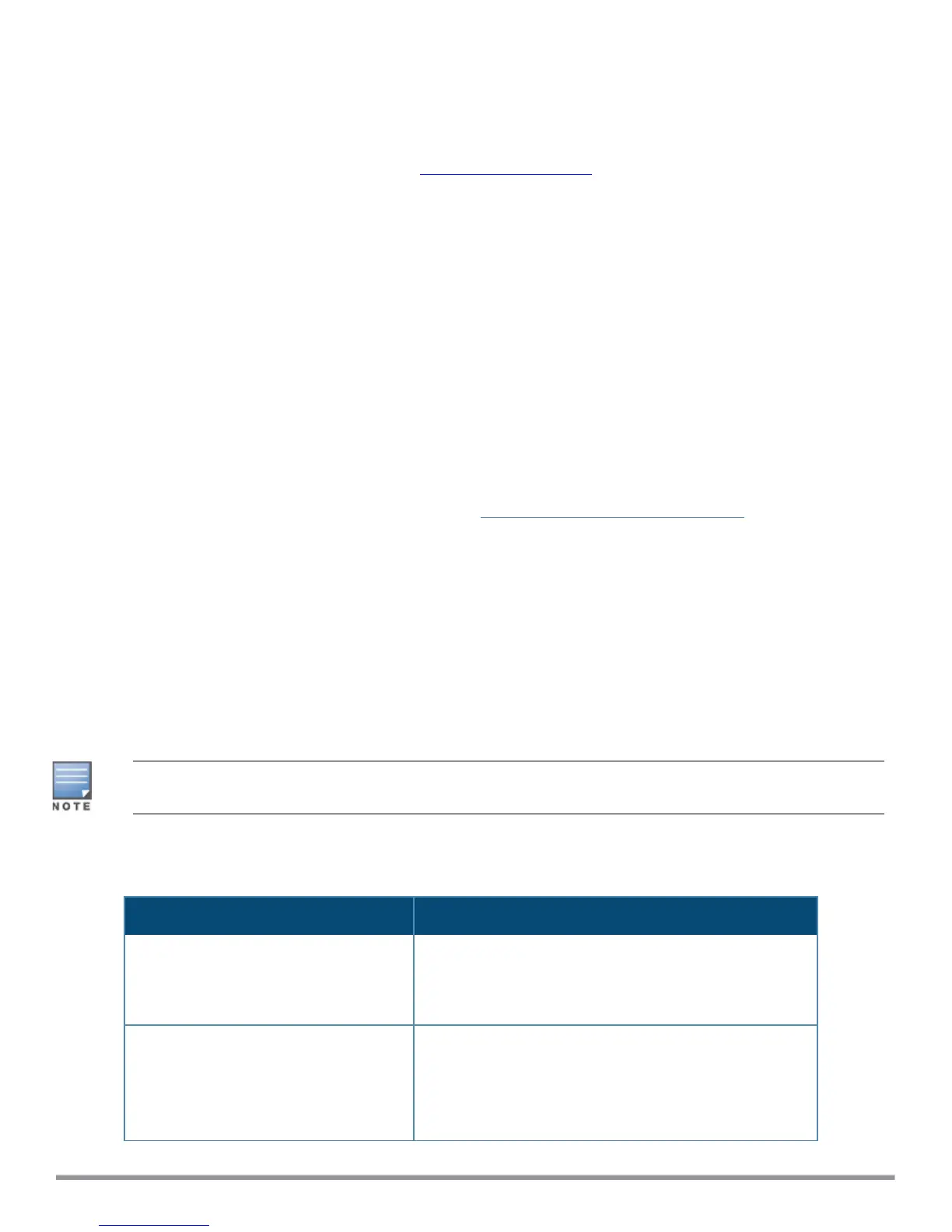Introduction
The VMware vSphere® Web Client enables you to connect to a vCenter Server system to manage an ESX host
through a browser.
This section assumes that the VMware vSphere Web Client has been installed. For information about installing
and starting the vSphere Web Client, go to VMware Documentation.
Meeting the Recommended vSphere HypervisorServer Specifications
Please carefully review all virtual appliance requirements, including functional IOP ratings, and verify that your
system meets these requirements. These recommendations supersede earlier requirements that were
published for ClearPass Policy Manager 6.7 installations.
Virtual appliance recommendations are adjusted to align with the requirements for ClearPass hardware
appliances. If you do not have the virtual appliance resources to support a full workload, you should consider
ordering the ClearPass Policy Manager hardware appliance.
Be sure that your system meets the recommended specifications required for the Policy Manager virtual
appliance.
Supplemental Storage/Hard Disk Requirement
All VMware vSphere Hypervisor virtual machines use hardware version 8.
ClearPass VMware ships with a 30 GB hard disk volume. This must be supplemented with additional
storage/hard disk by adding a virtual hard disk (see Adding a Virtual Hard Disk on page 26 for details). The
additional space required depends on the ClearPass virtual appliance version.
Processing and Memory Requirements
To ensure scalability, dedicate or reserve the processing and memory to the ClearPass VM instance. You must
also ensure that the disk subsystem can maintain the IOPs (I/O operations per second) throughput as detailed
below.
ClearPass Server I/O Rate
Most virtualized environments use a shared disk subsystem, assuming that each application will have bursts of
I/O without a sustained high I/O throughput. ClearPass Policy Manager requires a continuous sustained high
data-I/O rate.
For the latest information on the supported hypervisors and virtual hardware requirements, refer to the Release
Notes in the appropriate version folder under Support Center > Documentation > Software User & Reference
Guides > ClearPass > Release Notes.
Supported Hypervisors
ClearPass supports the following hypervisors:
Hypervisor Supported Versions
VMware vSphere Hypervisor (ESXi)
l 5.5
l 6.0
l 6.5 U1
Microsoft Hyper-V
l Windows Server 2012 R2
l Windows Server 2016
l Windows Server 2012 R2 with Hyper-V
l Windows Server 2016 with Hyper-V
21 ClearPass 6.7 Getting Started Guide
