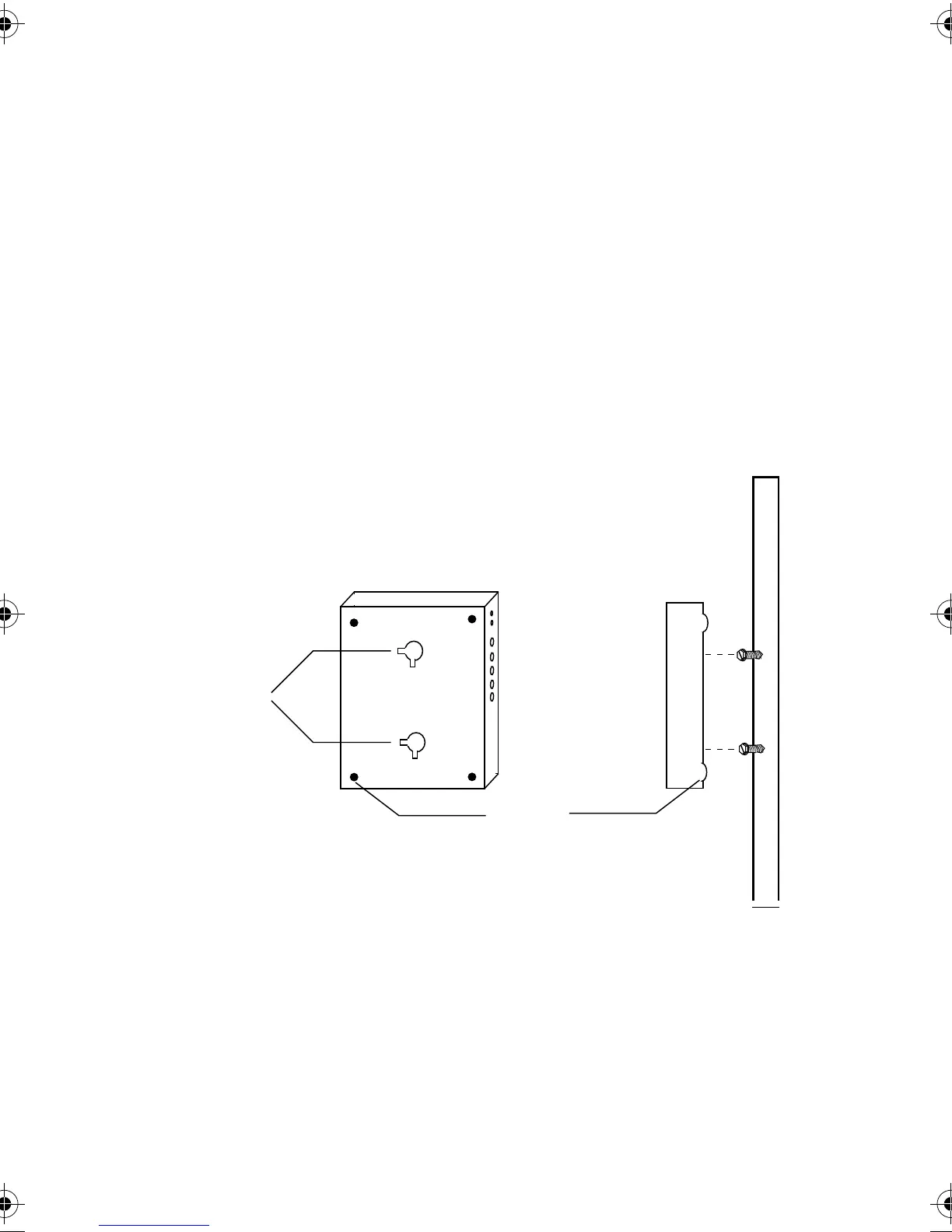FriendlyNet Ethernet Hub User’s Manual
Page 2-5
Wall Mounting the FriendlyNet Hub
The FriendlyNet Ethernet Hub can be mounted to a wall or to the
surface of a countertop using the screws included with the hub.
To mount the hub to a wall or countertop:
1
Screw one of the enclosed 1/2-inch screws into a
wall (or countertop), leaving approximately 1/4
inch of the screw’s threads exposed.
2
Hang the hub on the wall (or secure it to the
countertop) using the keyholes on the bottom of
the hub. See Figure 2-4.
Figure 2-4 Wall-mounting a FriendlyNet Ethernet Hub
5-port Hub
bottom view
wall
rubber feet
5-port Hub
side view
(on hub's four corners)
keyholes
(align with
mounted screws)
book Page 5 Wednesday, October 15, 1997 12:32 PM