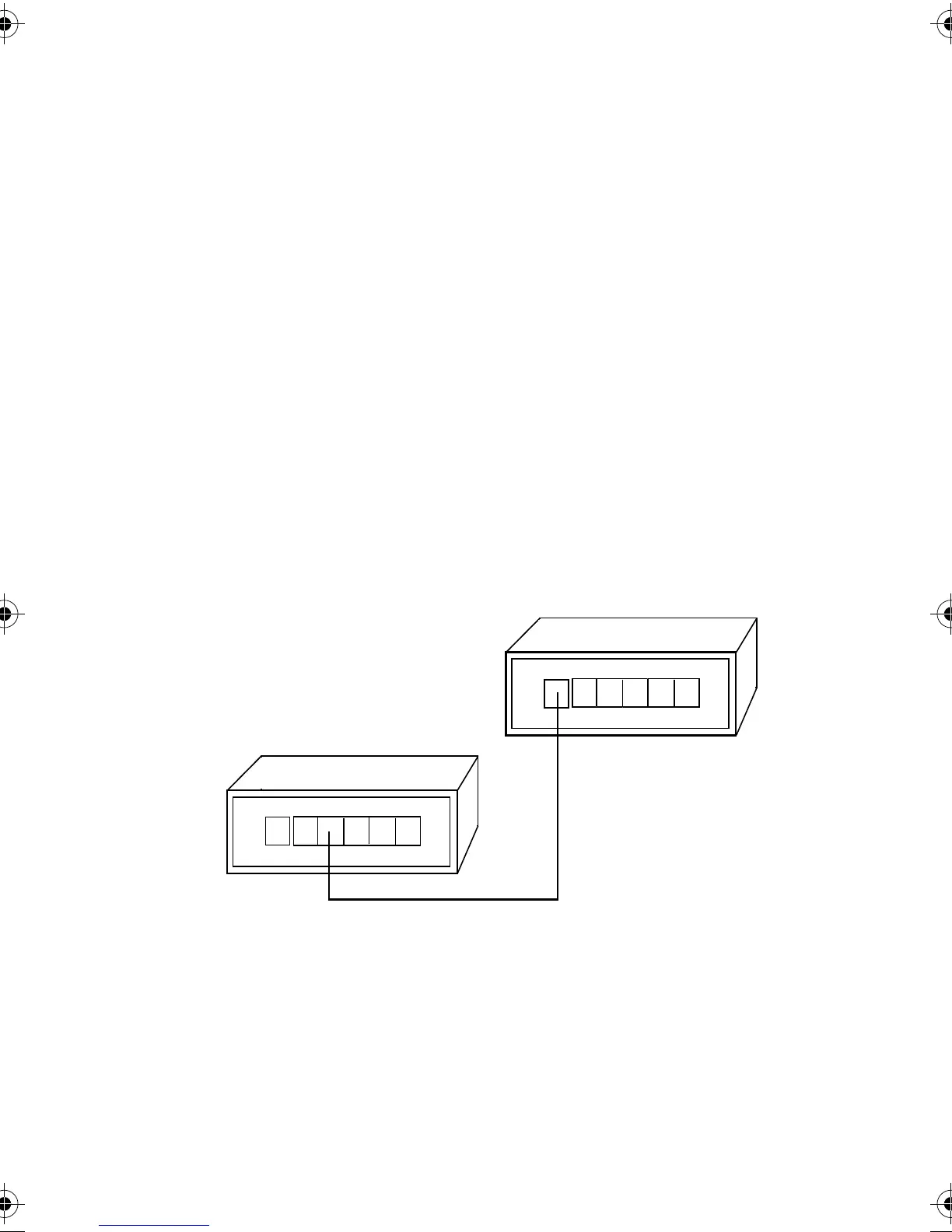FriendlyNet Ethernet Hub User’s Manual
Page 2-3
Hub to Hub Connection
To connect two FriendlyNet Hubs, follow the instructions and dia-
gram below.
▲
Important:
Use a
straight-through
network
cable. Make sure the distance between the two
hubs does NOT exceed 100 meters.
FriendlyNet Hubs may be interconnected as long
as the path between any two network stations
does not exceed FOUR hubs and FIVE cable seg-
ments.
1
Connect one end of the network cable to the
UPLINK
port on one of the FriendlyNet Hubs.
❶
2
Connect the other end of the cable to an RJ-45
port on the other FriendlyNet Hub.
❷
Figure 2-2 Connecting two FriendlyNet Ethernet Hubs
straight-through cable
❷
❶
Uplink 12345
Uplink 12345
book Page 3 Wednesday, October 15, 1997 12:32 PM