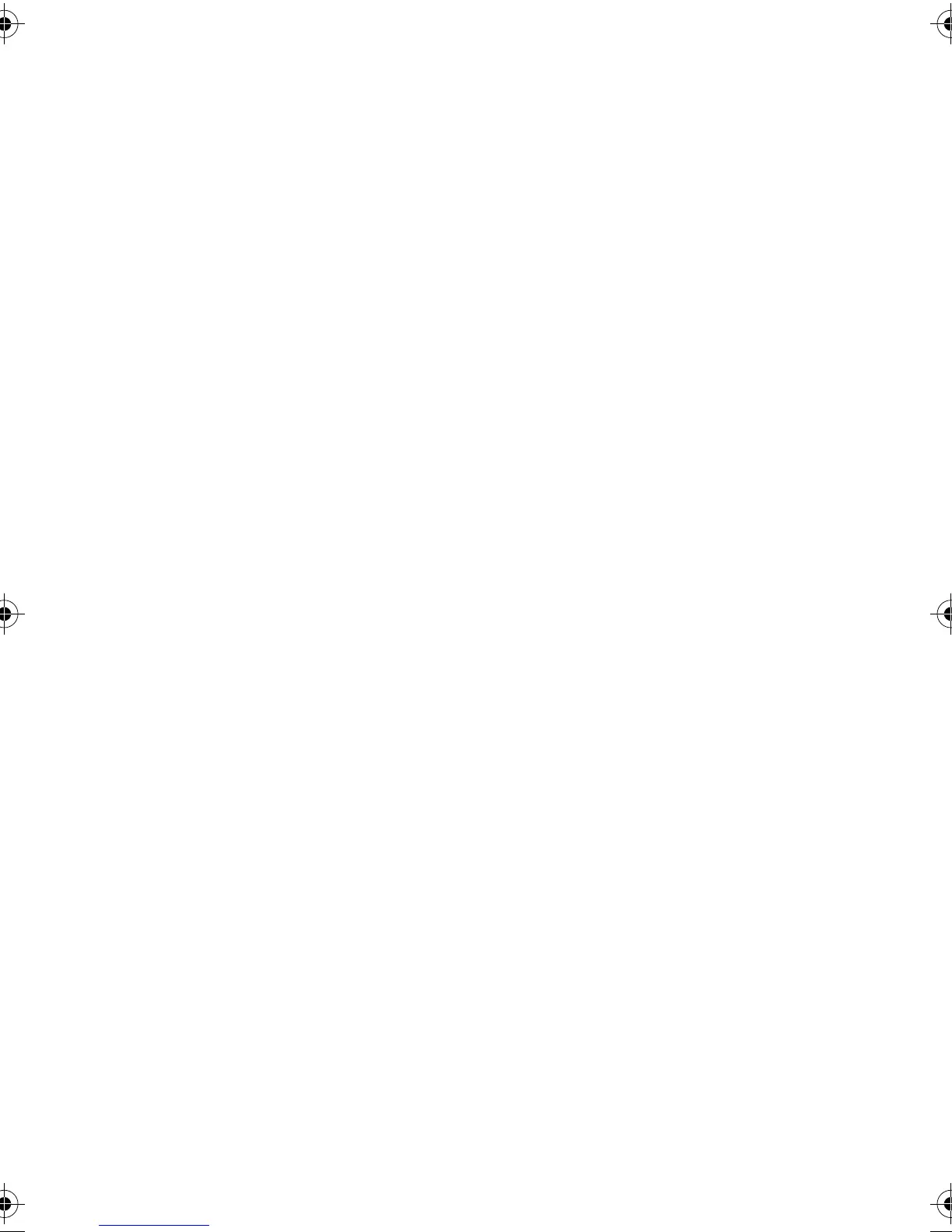Introduction
Page 1-2
The FriendlyNet Hub constantly monitors its ports for signal qual-
ity and automatically partitions a port producing noise or exces-
sive collisions; the device automatically reconnects when the
error condition is cleared.
The FriendlyNet Hub automatically truncates data packets that
exceed the maximum length for IEEE 802.3, preventing a device
from blocking the network by transmitting continuous data
streams or extra long packets.
Features
❏
Plug-and-Play installation.
❏
Connects up to five (5-port hub) or eight (8-port
hub) 10Base-T devices.
❏
Accommodates cascaded bus or daisy-chain Ether-
net topologies; up to 98 ports can be easily daisy-
chained per Ethernet segment (using 8-port hubs).
❏
Provides preamble regeneration, single retiming and
restoration, and jabber function for automatic parti-
tioning.
❏
Contains power and collision LEDs as well as
individual port Link/Activity LEDs to aid network
diagnosis and management.
❏
Compact design; install on desktop or mount on
wall.
Package Contents
❏
5-port (
FH10T5
) or 8-port (
FH10T8
) FriendlyNet
Ethernet Hub
❏
External power adapter
❏
Four self-adhesive rubber “feet”
❏
One wall-mount kit (two tapping screws and two
screw anchors)
❏
User’s Manual
book Page 2 Wednesday, October 15, 1997 12:32 PM