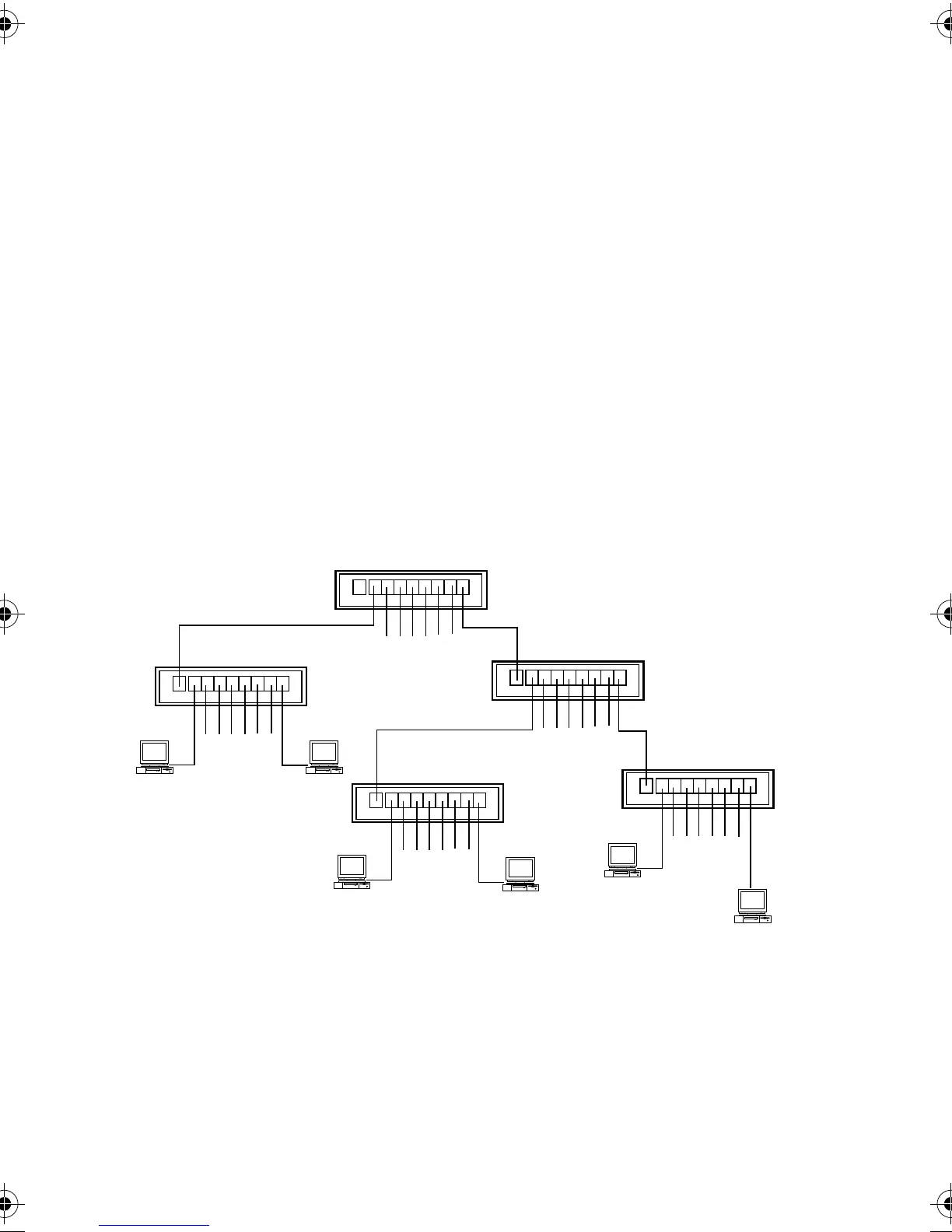Installation
Page 2-4
Multiple Hub and Station Configuration
To connect multiple FriendlyNet Hubs and Ethernet network sta-
tions, follow the guidelines and diagram below.
▲
Important:
Your Ethernet network configura-
tion must comply with the IEEE 802.3 standard.
❏
The maximum number of cable segments
between any two network stations is FIVE.
❏
The maximum number of hubs between any two
network stations is FOUR.
❏
At a maximum, you may install up to 16 8-port
hubs and connect up to 98 network stations in a
10Base-T configuration.
Figure 2-3 Connecting multiple FriendlyNet Ethernet Hubs
and network stations
8-port Hub
up to 8 workstations
or hubs
up to 7
workstations
up to 7 workstations
or hubs
up to 7
workstations
up to 7
workstations
8-port Hub
8-port Hub
8-port Hub
8-port Hub
Uplink 1
8765432
Uplink 1
8765432
Uplink 1
8765432
Uplink 1
8765432
Uplink 1
8765432
book Page 4 Wednesday, October 15, 1997 12:32 PM