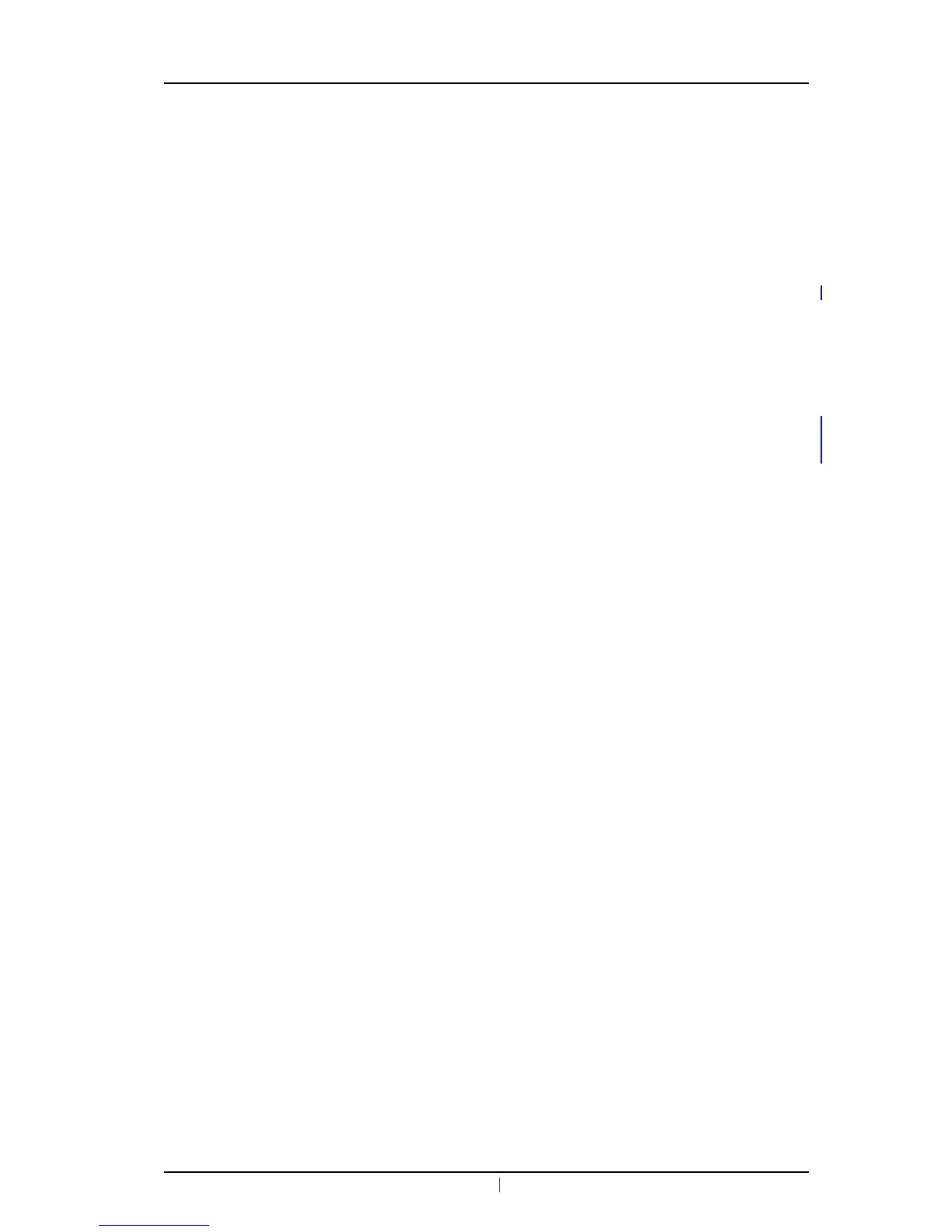TD 92639EN
31 October 2013 / Ver. J
Configuration Manual
Ascom d62 DECT Handset
7
2.3 Device Management in Multiple Systems
When using a handset in multiple systems, the system that the handset is to be
synchronized with can be determined by the Device Manager in the Unite module. This
means that a software upgrade and handset configuration can only be applied in the
system where the handset synchronizes with the Device Manager.
The default setting depends
on two conditions:
• if a handset has a valid subscription and is up
graded to software version 3.5.6 or
greater, the default setting is that the handset synchronizing with the Device Manager in
all systems.
• if a handset has no subscriptions and it is subscribe
d to the first system, the default
setting is the handset synchronizing with the Device Manager in that system (that is
System A).
NOTE: When changing the "Device Management s
ystem" parameter to another system, the
handset loses the connection to the IP-DECT system for a few seconds.
1 In the PDM or Device Manager, select the "Number" tab.
2 Select the handset to be configured.
3 In the Number menu, select "Edit parameters". A dialog window opens.
4 Select "Systems".
5In the De
vice Management System drop-down list, select the system to be used for
device management.
