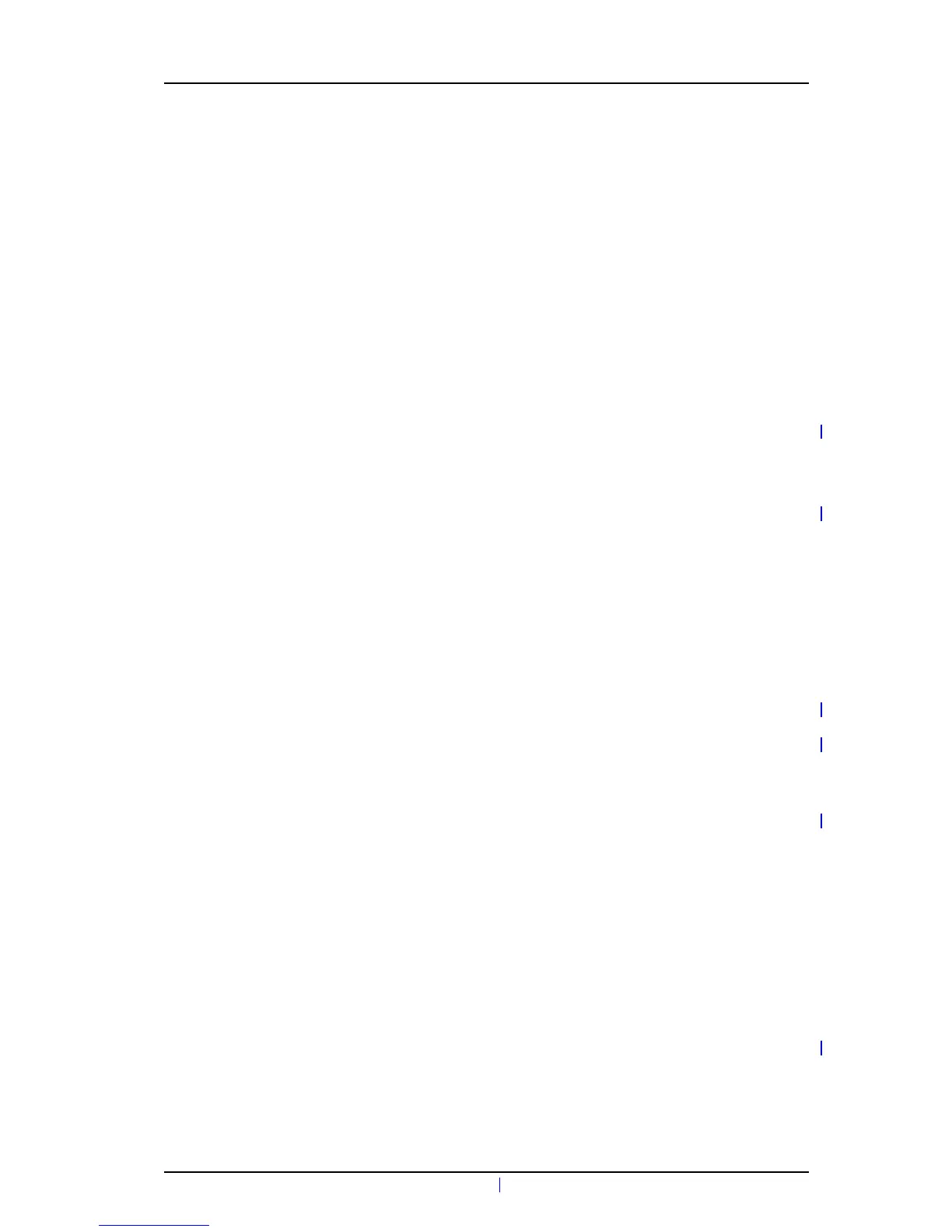TD 92639EN
31 October 2013 / Ver. J
Configuration Manual
Ascom d62 DECT Handset
36
(alarm on long press). The corresponding settings can also be configured for the push-
button when it is pressed twice or more (alarm on multiple press).
Example of configuration:
1 Select Alarm > Common
2In the Number for automatic call after alarm field, ente
r the number to be dialed.
3 Select Alarm > Alarm
on long press
4In the Al
arm type for long press drop-down list, select "Not used".
5In the Mode
for automatic call after alarm drop-down list, select one of the following:
- Normal: the call is establish
ed as an ordinary call.
- Loudspeaking: the loudspeaker on the backside of t
he handset is turned on.
- Monitoring: a one-way speech channel is established, that is, the called part can only
listen t
o an conversation.
This configuration lets the user long press the push-button to dia
l the number without
sending an alarm. However, the push-button can be configured to send an alarm by pressing
it twice (see Alarm type for multiple press in chapter 5.24 Common Alarm Settings on
page
34).
Information about the handset location can also be sent along with an alarm, see 5.19 Base
Station Positioning on
page 31 and 5.20 DECT Location on page 32.
5.26 Use Multifunction Button as PTT Button
Note: This feature can only be configured in the d62 Messenger.
The handset mute button is normally used to switch to talk m
ode during a PTT call.
However, the Multifunction button may also be configured to do this, and in so doing,
provide the user with an additional means of switching to talk mode.
NOTE: If the multifunction button is enabled for PT
T, it can no longer be configured in the
handset menu to provide shortcuts to handset functions. Any existing shortcuts that have
been configured are disabled, both for long and multiple presses of the multifunction
button. Shortcuts are also disabled when the handset is in idle mode.
To configure the multifunctio
n button as a PTT button, perform the following steps:
1 In the PDM, select the parameter Push to Talk > Use multifunction button for PTT
2 Set the value of the parameter to "On".
5.27 Messaging Settings
NOTE: This feature is applicable for d62 Messenger and d62 Protector only.
The way incoming messages are indicate
d and displayed in handset can be configured. The
parameters can be found at:
Settings > Sound and Alerts
• Vibrating alert
Determines if the handset vibrates when recei
ving incoming calls and messages.
• Message alert
Determines the message sound for incoming messages. A predefined melody (Message
1 - Message 7) or a beep code that represents a certain sound can be selected. For more
