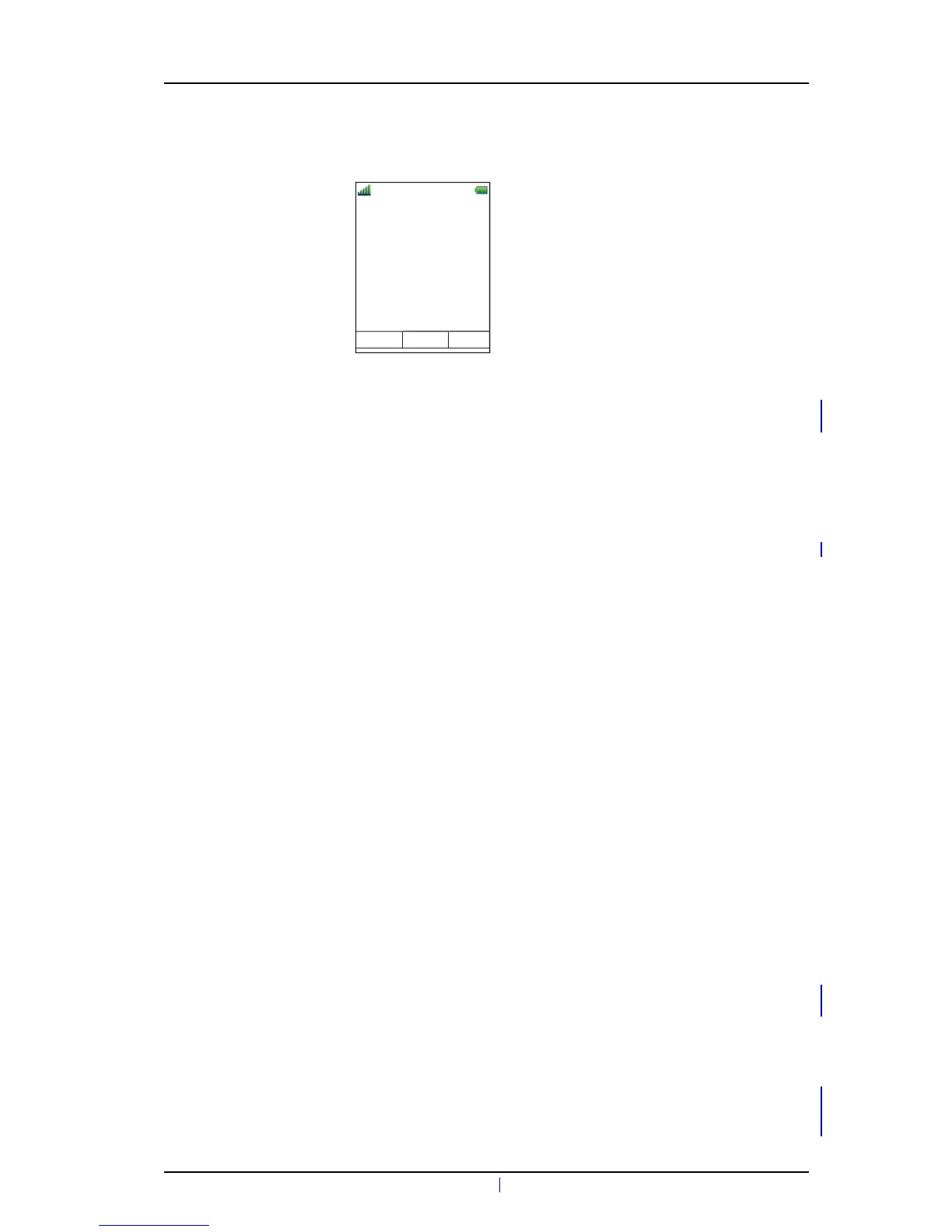Figure 4. DECT Location Information
For additional information about DECT location, see the Planning Guide, DECT Location, TD
93009.
DECT Location Indications
When the DECT Location info screen is pre
s
ent, the handset can be configured to provide
additional indications to the support engineer as the handset is carried into a valid location.
A beep indication, a LED indication, or both can be activated to indicate when valid locations
are received. The activation parameters that can be configured via the PDM/Device Manager
are as follows:
Location > Indicate loca
tion with beep
•
Off - The beep indication is turned off
• Beep on new - The handset beeps when it receives a
new valid location. A location is
considered as "new" when the location ID is changed for the current location.
• Beep always - The handset beeps when it is receives a valid location.
Loca
tion > Indicate location with LED
• Off - The LED indication is turned off
• Blink on new - The LED flashes when the handse
t receives a new valid location. A location
is considered as "new" when the location ID is changed for the current location.
• Blink always - The LED flashes when the handset receives a
valid location.
• Steady always - The LED lights continuously as long as the handset receives valid
locations with a rat
e not exceeding 1 second.
Location Information during Call
When the Admin menu is activated and DECT location is enabled, the DECT locati
on
information screen can be accessed during a call by pressing the soft key "More" and select
"Location info".
For additional information about DECT location concepts, see Pla
nning Guide, DECT Location,
TD 93009.
5.21 Special Location
A special location is a valid location received by the handset from a location device that is
automatically sent to the system. To prevent the system from being overloaded, a special
location that has already been received in the last three seconds will not be sent to the
