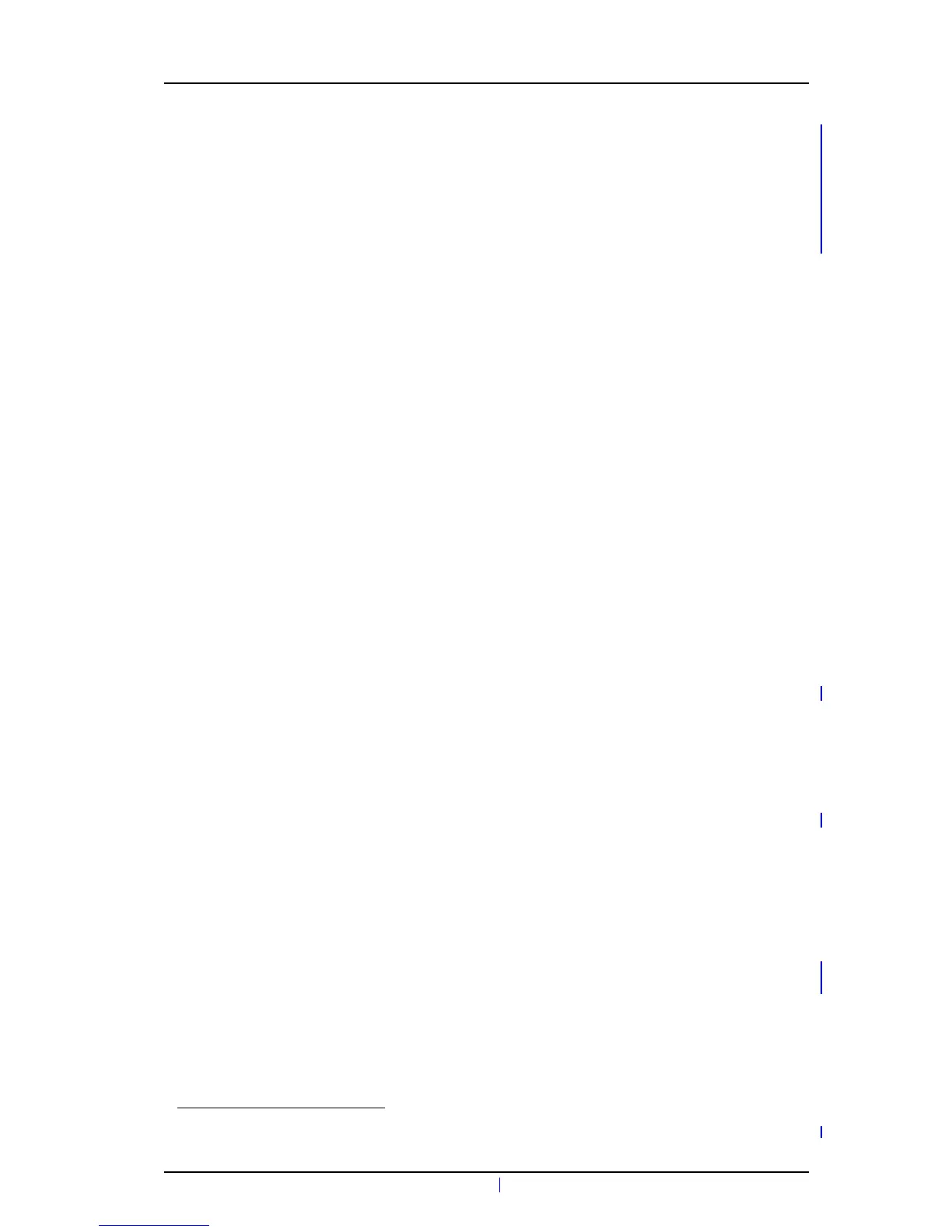TD 92639EN
31 October 2013 / Ver. J
Configuration Manual
Ascom d62 DECT Handset
34
system again. The special location feature is managed from the PDM/Device Manager in the
following way:
1 Select Location > Special location
2In the Spec
ial location drop-down list, select one of the following:
• On- Turns the special location feature on
• Off - Turns the special location feature off.
5.22 Poll Location
A system or application can request a location of a handset. When location of the handset is
requested, the handset send its exactly location (DECT location enabled), or an approximate
location (Base Station positioning enabled) depending on the set parameters in the
handset.
If DECT location is enabled, the handset sends the four l
ast received DECT location IDs
together with the time since they were received. See also 5.20 DECT Location on
page 32.
If Base Station positioning is enabled, the handset sends the best-rated Base Station ID
togethe
r with the time since it was received. See also 5.19 Base Station Positioning on
page
31.
5.23 Site Survey Tool
See User Guide, Site Survey Tool, TD 92220GB.
5.24 Common Alarm Settings
Note: This feature is applicable for d62 Protector only.
In a template or Number in PDM/
Device Manager, the parameters for activation are found
at:
Alarm > Common
Parameters in the current version are:
• Stored alarm data
Information that is sent with an alarm (for example a handset´s location)
• Indicate triggered alarm with LED
1
• Indicate triggered alarm with vibrator
1
• Indicate triggered alarm with beeper signal
1
• Password protect ALS
Determines if a password is required to turn off the ALS
• Number for automatic call after alarm
Determines which number the handset automatically calls after an alarm is sent. This
n
umber can also be dialed without sending an alarm, see 5.25.1 Call Predefined Number
without Sending Alarm on
page 35.
See also 5.25 Push Button Alarm for additional parameter settings.
1. If the parameter "Silent alarm" is set, no indication is shown when an alarm has been sent or received.
