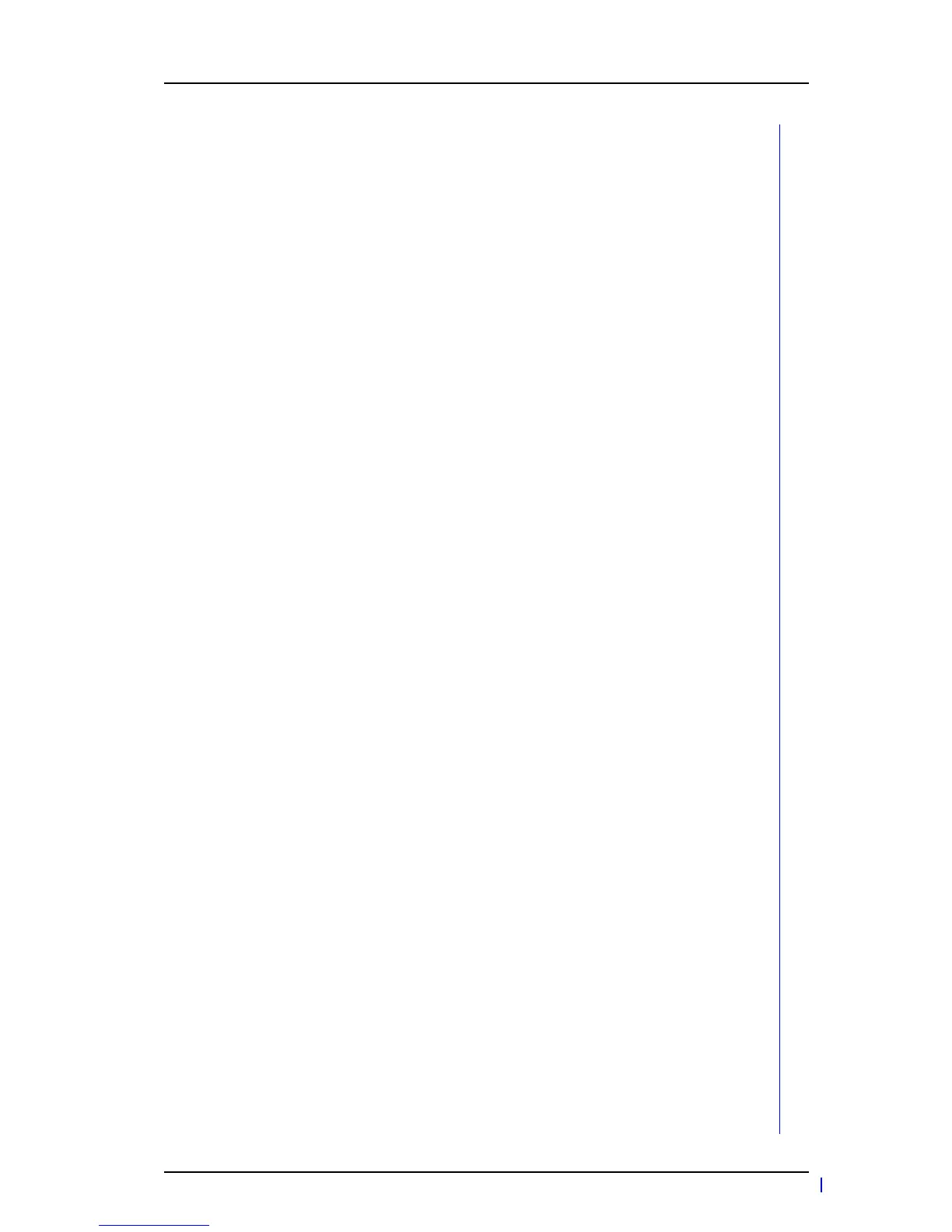TD 92639EN
31 October 2013 / Ver. J
Configuration Manual
Ascom d62 DECT Handset
5.17 Require Encrypted Base Station ..........................................................................................31
5.18 Early Encryption ......................................................................................................................31
5.19 Base Station Positioning .......................................................................................................
31
5.20 DECT Location ...............................................................................................................
...........32
5.20.1 Handset Users ................................................................................................................
32
5.20.2 System Administrators and Installers .....................................................................32
5.21 Special Location ............................................................................................................
...........33
5.22 Poll Location ..................................................................................................................
...........34
5.23 Site Survey Tool ............................................................................................................
...........34
5.24 Common Alarm Settings .......................................................................................................
34
5.25 Push Button Alarm ...........................................................................................................
......35
5.25.1 Call Predefined Number without Sending Alarm ..................................................35
5.26 Use Multifunction Button as PTT Button ..........................................................................36
5.27 Messaging Settings ..........................................................................................................
......36
5.27.1 Configure Message Alerts with Beep Codes ...........................................................39
5.27.2 Example of TTR and TTP settings .
............................................................................40
5.27.3 Broadcast and Multicast Messaging .
.......................................................................43
5.28 Message Templates ..........................................................................................................
......43
5.28.1 Configure the Handset for Message Templates ....................................................44
5.28.2 Create Message Template Texts ...............................................................................44
5.29 Name Presentation ...........................................................................................................
......44
5.29.1 Name Resolution Priorities .........................................................................................44
5.29.2 Display Management Parameter .............................................................................45
5.30 Services ....................................................................................................................
.................45
5.30.1 Add Service ...............................................................................................................
......45
5.30.2 Delete Service ..........................................................................................................
......45
5.31 Protect Registration from User Deletion ...........................................................................46
5.32 Emergency Call Numbers ......................................................................................................
46
5.33 Audio Adjustment ............................................................................................................
......46
5.33.1 Echo Canceling ...............................................................................................................
46
5.34 Headset Configuration ..........................................................................................................
46
5.34.1 Selection of Corded Headset Type ............................................................................47
5.34.2 Configuration of Headset Button .............................................................................47
5.35 Display New Messages and Call Information Upside Down
.........................................48
5.36 Display Management Layout ...............................................................................................48
5.37 Owner Identification in the Idle Display ............................................................................48
5.38 Screen Saver ..................................................................................................................
...........49
5.39 Profiles ......................................................................................................................
.................49
5.39.1 User Profiles .............................................................................................................
......49
5.39.2 System Profiles ..............................................................................................................
49
5.40 Shortcuts ..................................................................................................................
.................52
