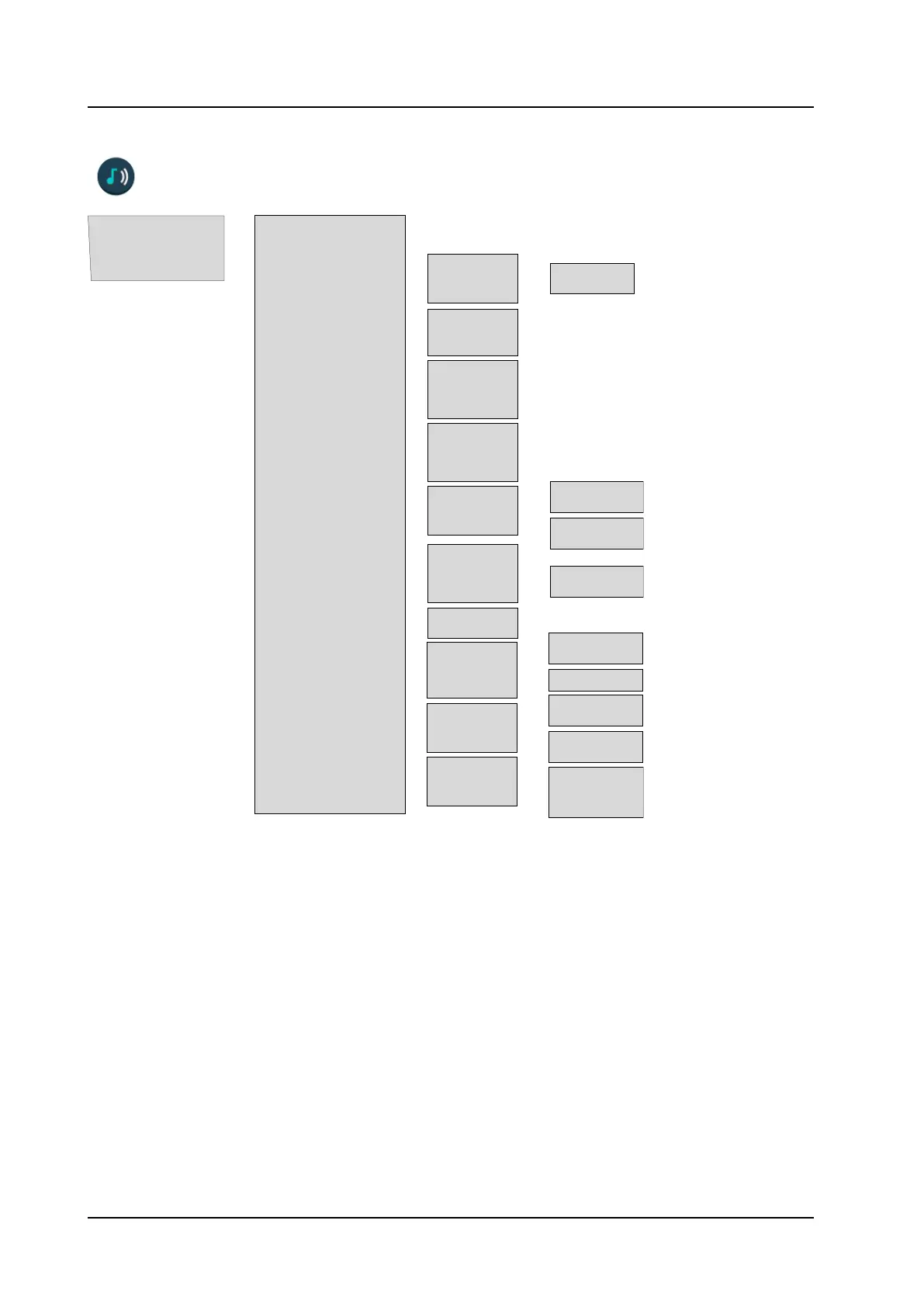• Name
• Volume >
• Ring signals ——————>
• Message alert ——————>
• Vibrating alert ——————>
• Key sound ———————>
• Answering ———————>
• Divert calls
1
———————>
• Activate alarm
2
[Edit] ———>
[More
3
] ——>
• Message absence
5
————>
• Soft keys ————————>
• Internal call
• External call —>
• Call back
• Normal/Profile X —>
• Add new
• Play
• Back
1. Depends on the VoIP protocol used.
2. Applicable to Protector only.
3. To add, remove, or import settings is applicable to Profile X only (not profile Normal).
4. The Call service is applicable to Profile X only (not profile Normal).
5. Applicable to Messenger and Protector only.
• Play
• Back
• On
• On if silent
• Off
• Click
• Tone
• Silent
• Answering key
——>
• Answer behavior
—>
• Call key
• Any key
• Automatically
• Loudspeaking
• All calls
• No reply
—>
• When busy
• Enter number
• Off
• Man-down
• No-movement
• Add setting
———>
• Remove setting
——>
• Import from
• Answering
• Call services
4
• Delete?
• On
——————>
• Off
——————>
• Call key
• Any key
• Automatically
• Loudspeaking
• Left
• Middle
—>
• Right
• Name
• Function
• Value
• Control question
