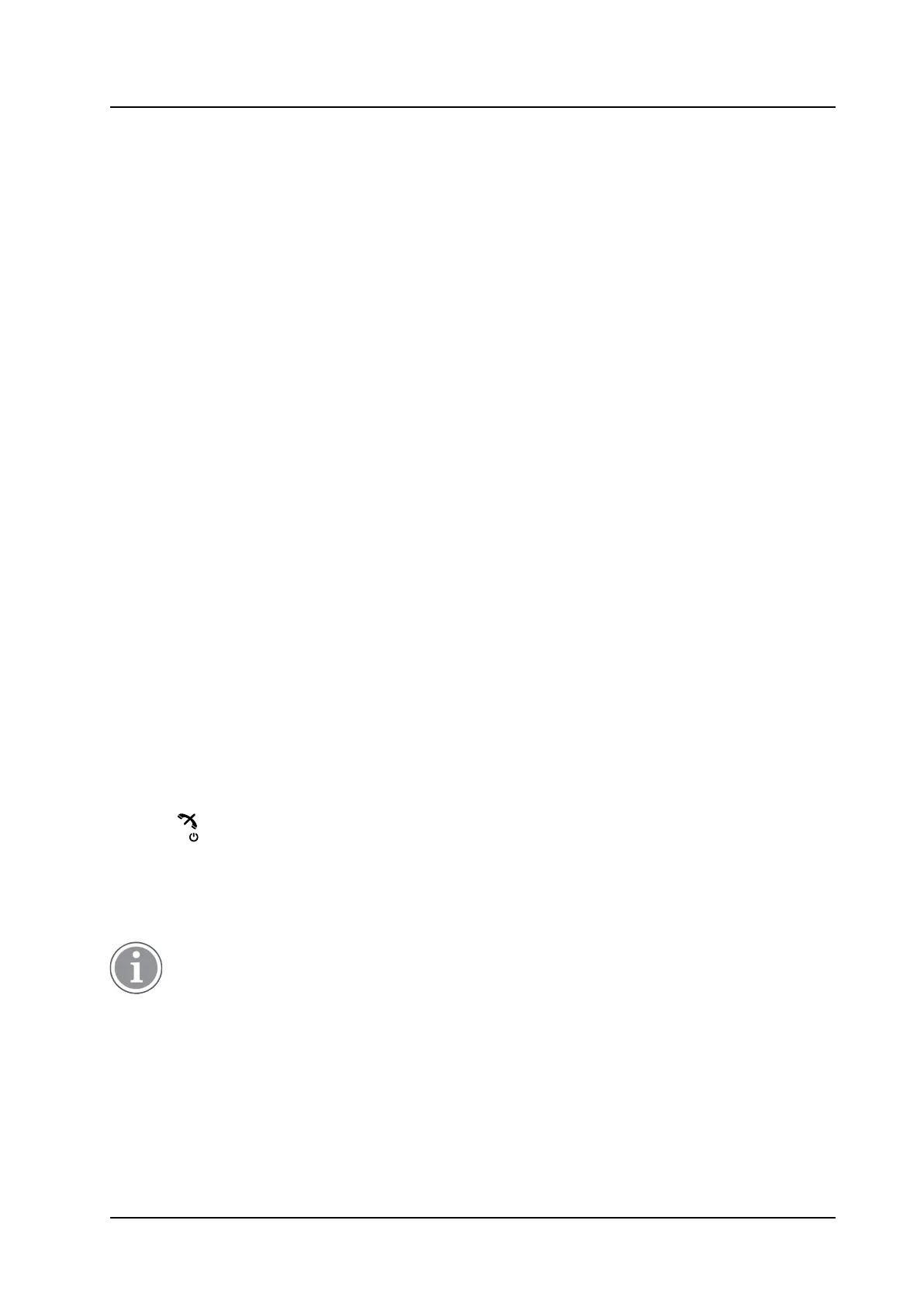PRELIMINARY
Messaging
USER MANUAL
Ascom i63 VoWiFi Handset
or select a number from the handset call list or local or
central phone books.
3 Press the Call soft key and wait for the called party to
reply. The message is replaced by the ongoing call
detail.
The user may now do one of the following:
• Continue with the call without referring back to the
received message.
• Redisplay the message and continue the call to
further review and discuss the message. See
Redisplay the Message and Continue with the Call,
page 41.
• Redisplay the message and terminate the call. See
Redisplay the Message and Terminate the Call,
page 41.
Redisplay the Message and Continue with the Call
1 To redisplay the message while the call is ongoing,
select the More soft key.
2 From the pop-up menu, select Messaging.
3 From the Messaging menu, select Inbox. The received
message summary is displayed.
4 Press the View soft key to display the message in full.
If required, use the four-way navigation key to scroll up
and down a long text message to reveal the content
while reviewing and discussing the message with the
called party.
Redisplay the Message and Terminate the Call
1 Press
.The call is terminated and the ongoing call
summary details are replaced by the redisplayed text
message.
5.12 Mobile Data
The support for this system dependent feature is dependent on what model of handset that is
used. For more information, see 1.4 Functions and Accessories, page 2.
41
TD 93289EN / / Ver.
