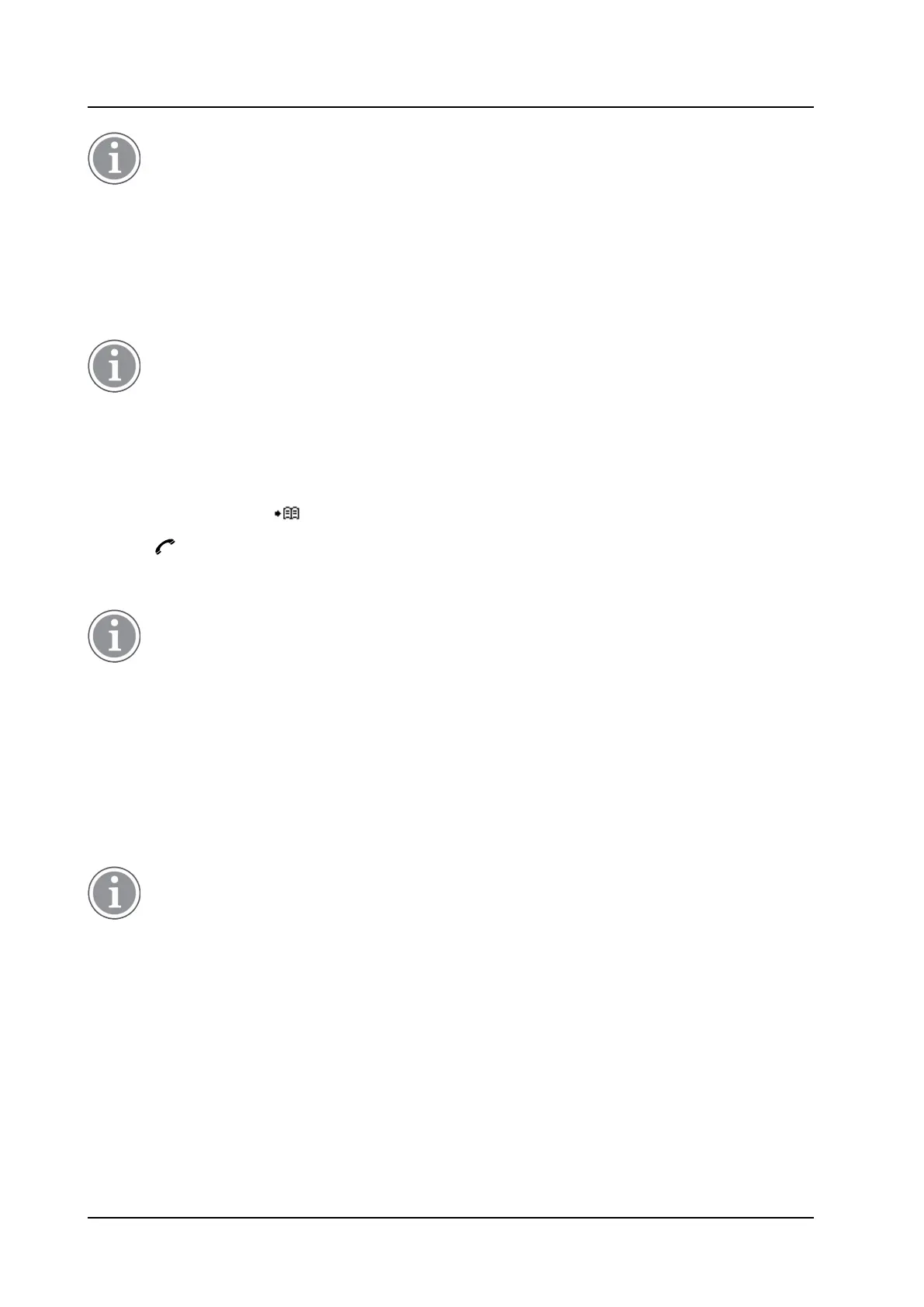PRELIMINARY
USER MANUAL
Ascom i63 VoWiFi Handset
Calling
This option is only visible if a Bluetooth connection is active.
1 Press the soft key More during the call.
2 Select Audio transfer.
3 Press Select.
4.4.7 Start a New Call during Conversation
This option is only visible if configured in the handset. For more information, refer to the Configura-
tion Manual, Ascom i63 VoWiFi Handset, TD 93300EN.
1 During a call, press the soft key More.
2 Select New call.
3 Press Select.
4 Enter number, or press to access the phonebook.
5 Press
.
4.4.8 Switch between Calls
This option is only visible if configured in the handset. For more information, refer to the Configura-
tion Manual, Ascom i63 VoWiFi Handset, TD 93300EN.
A new call must have been started during conversation, see 4.4.7 Start a New Call during Conversation,
page 22.
1 During a call, press the soft key More.
2 Select Switch.
3 Press Select to switch between the calls.
4.4.9 End a Call
This option is only visible if configured in the handset. For more information, refer to the Configura-
tion Manual, Ascom i63 VoWiFi Handset, TD 93300EN.
A new call must have been started during conversation, see 4.4.7 Start a New Call during Conversation,
page 22.
1 During a call, press the soft key More.
2 Select End call.
3 Press Select. This ends the current call and the
previous call is resumed.
TD 93289EN / / Ver.
22
