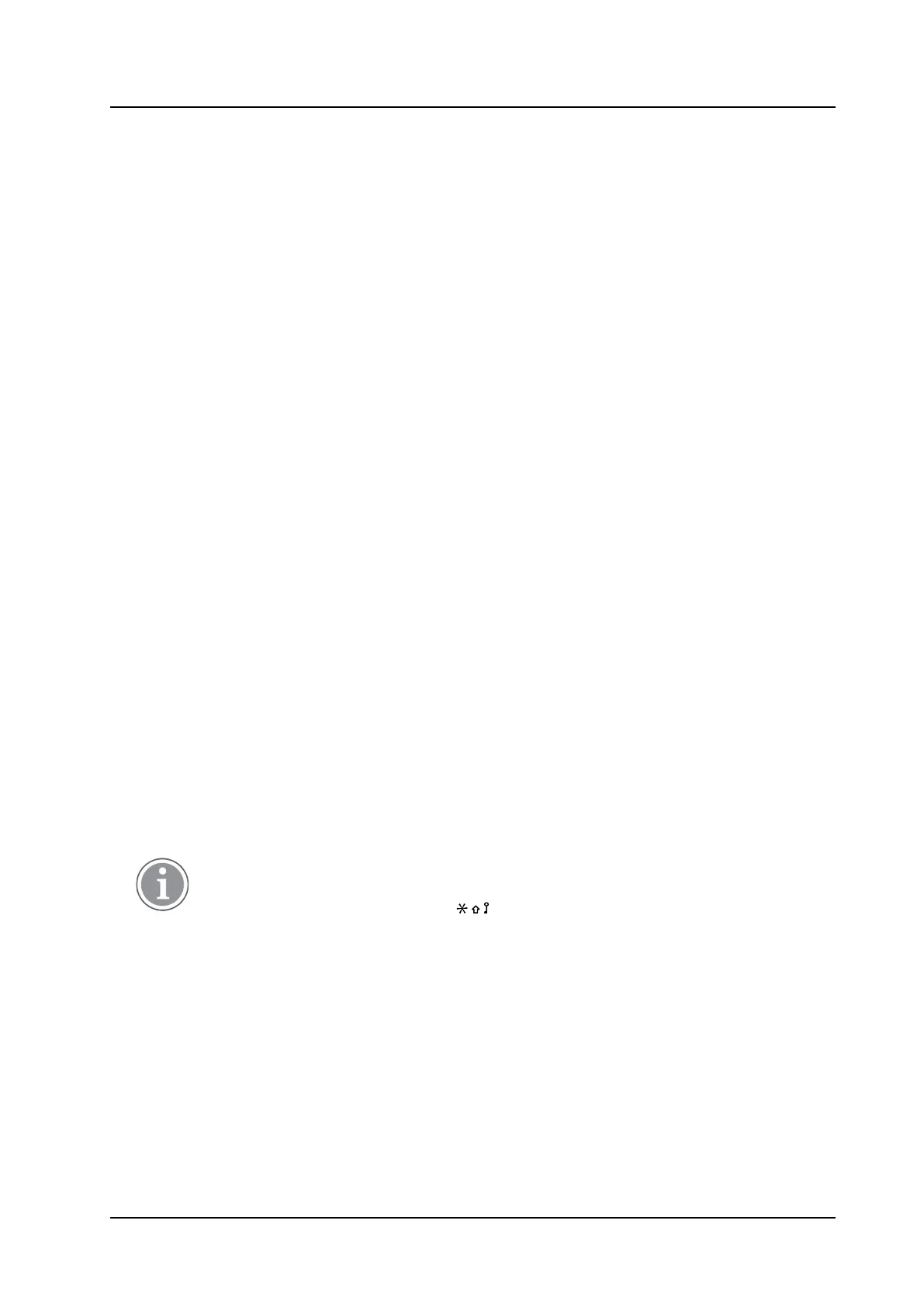PRELIMINARY
Menu Operation
USER MANUAL
Ascom i63 VoWiFi Handset
3 Enter new name or number, or both, and press OK.
4 Press Save.
8.6.4 Set Ring Signal for a Contact
A specific ring signal can be set for each contact.
1 Add or edit a contact according to 8.6.2 Add Contact,
page 64 or 8.6.3 Edit Contact, page 64.
2 Select Ring signal.
3 Select the ring signal to be used for the selected
contact.
4 Press Back and press Save.
8.6.5 Delete Contact
1 Select Delete contact.
2 Select contact and press Delete.
3 Press Yes to confirm.
8.6.6 Central Phonebook
In the Central Phonebook can be searched by name or number. The last search result can be displayed.
When the search result is returned the contact information can be viewed. A number can be assigned to the
new contact and a message sent by selecting the More Soft key. The number can also be called by
selecting the Call Soft key.
1 Select Central phonebook.
Search by Name
1 Select Search by name.
2 Enter First name or Last name, or both.
When searching for a contact, adding and
editing a contact, the input language can be
changed temporarily by long pressing
.
This can be used to temporarily access
characters in a foreign language.
3 Select Search. The search result is displayed.
Search by Number
1 Select Search by number.
65 TD 93289EN / / Ver.
