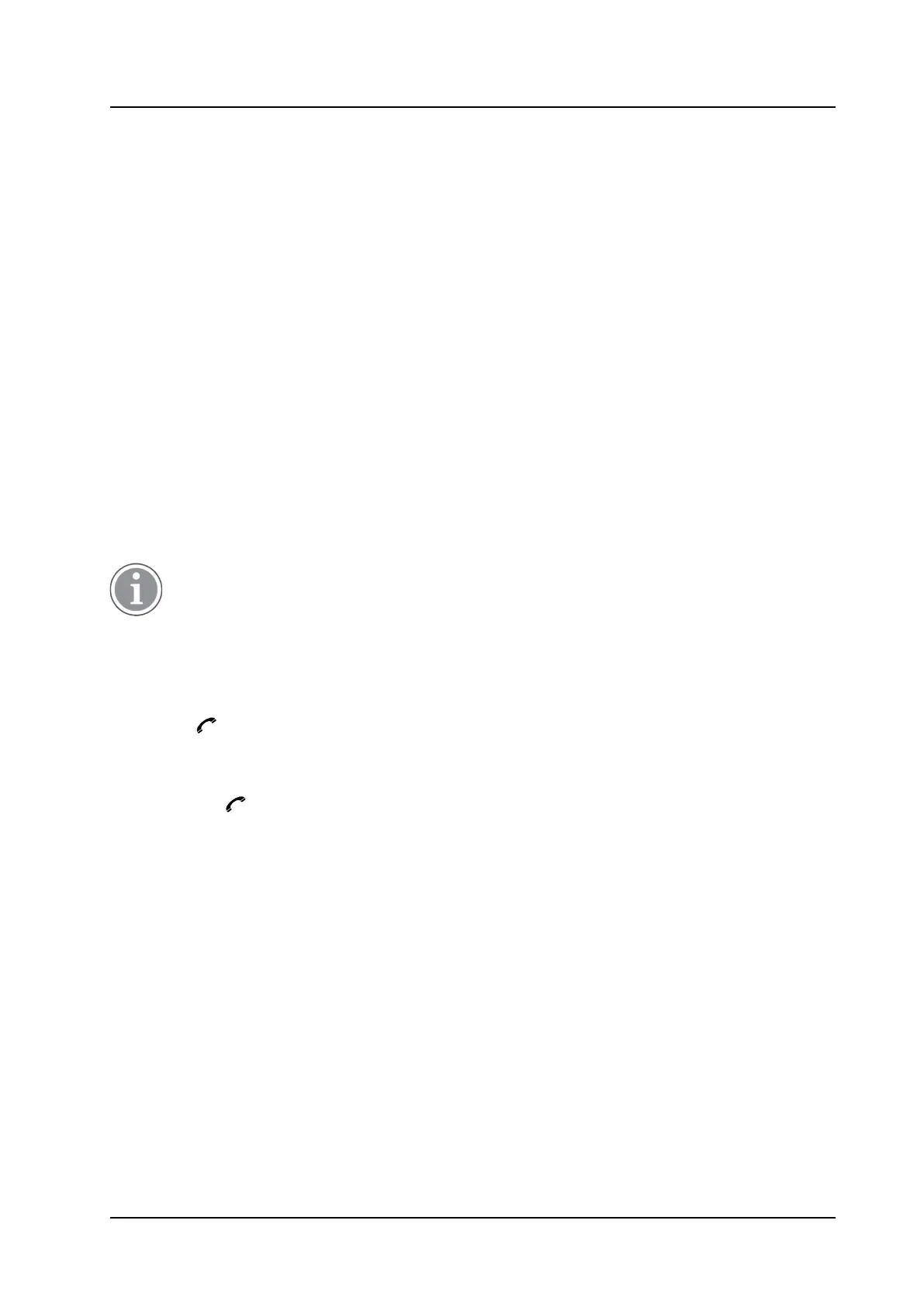PRELIMINARY
Menu Operation
USER MANUAL
Ascom i63 VoWiFi Handset
3 Select Yes to delete the message.
Forward Message
1 Select More.
2 Select Forward.
3 Enter additional text if needed.
4 Select Send.
5 Enter number.
6 Select Send to forward the message.
Call Sender
1 Select View.
2 Select More.
3 Select Call sender.
Call Number in Text
This option is only visible if the number consists of a minimum of three digits.
1 Select View.
2 Do one of the following:
• Press More and select Call no. in text.
• Press
.
3 If the message contains several numbers, select the
number to be called from the list.
4 Press Call or
.
Save Number
1 Select View.
2 Select More.
3 Select Save number.
4 Select Work number, Mobile number, or Other
number.
5 Press Add.
6 Enter name for the contact.
7 Press OK.
59 TD 93289EN / / Ver.
