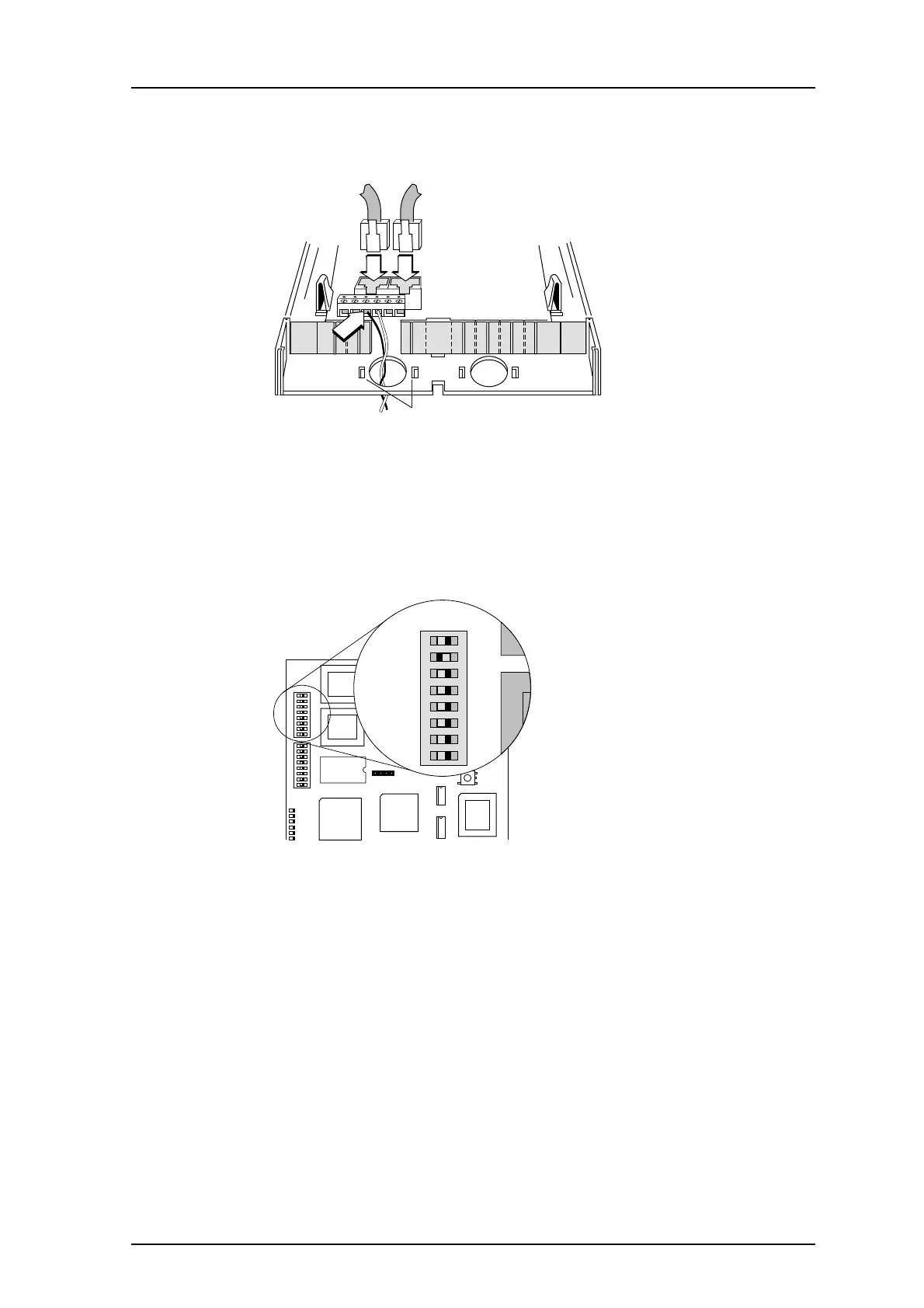TD 91684GB
16 April 2015 / Ver. G
Installation Guide
T942C and T942C/2 Central Unit
11
2 Run the wiring out through the partition.
Figure 10. Wiring of modular or twisted pair cabling, 1 and 2.
3 Use the slots at the opening to secure th
e wiring with cable straps.
1.4.5 Addressing
Assign the T942C an address on the C-bus by setting
address switch SW01 hexadecimally.
See the System Installation document, chapter Addressing.
Figure 11. Addressing on T942C
• If no additional units are connected to the C-bus: Assign t
he Central Unit address 00.
• If additional units are connected t
o the C-bus, the address must not be the same as any
other unit on the C-bus. Note that units on the C-bus must always be assigned addresses
in ascending order starting with 00.