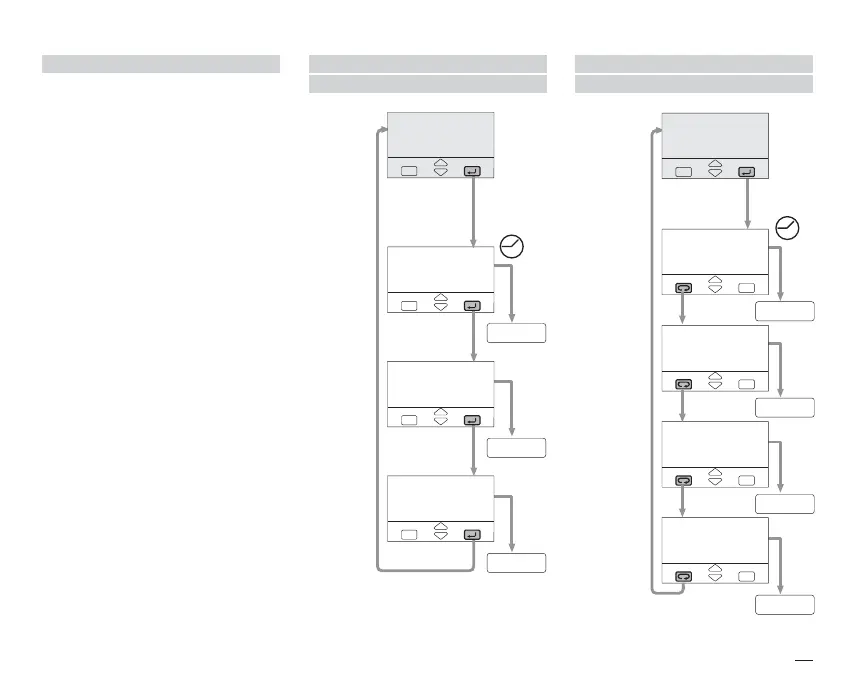19
4 - Operations
4.2 DISPLAY
When the display operation is
selected, the controller presents
automatically all the most impor-
tant parameters and configuration
information.
During the operation, the para-
meters values cannot be modi-
fied by the user
After 2 s from the end of the oper-
ation, the controller flashes the dis-
play and returns to the normal
operating conditions.
4.2.1 OF THE PROCESS
VARIABLES
4.2.2 OF THE CONFIGURATION
CODES
274.8
Unit
s.p.
Out
270.5
63.0
°C
Operator
mode
Engineering
units
[1]
Setpoint
Control
output
[2]
Note
[1] See page 27
[2] This display is not presented if the
instrument has been configured as
an On - Off controller
Unit
°C
Hard
3000
Conf
2002
rel.
00A
274.8
Operator
mode
Engineering
units [1]
Basic
product
code
(see page 15)
Configura-
tion code
(see page 16)
Software
release
number
after
0.5 s
after
0.5 s
Example:
M1 - 3000 - 2002 / Release 00A
M1UK.ed5 14-05-2009 14:56 Pagina 19