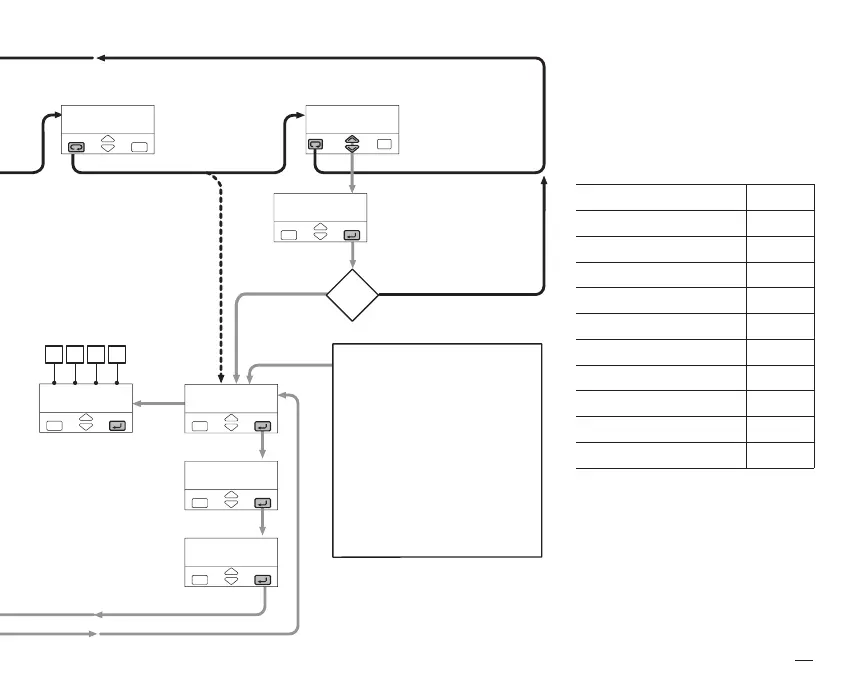27
4 - Operations
Note:
Pressing the Q the next group of
parameters is displayed.
[1] Table of the supported Engineering
Units.
* For inputs from thermocouple or
resistance thermometer, the choice
is between °C and °F only.
[2] Range of min 100 digits.
[3] To avoid free parameter access
insert 5000... 9000.
Centigrade degrees *
°C
Fahrenheit degrees *
°f
none
none
mV
nU
Volt
U
mA
MA
Ampere
A
Bar
bAr
PSI
psI
Rh
rh
pH
ph
OK
pAsstune
Conf
Unit
sc.d.d
2002
I L M N
33
2nd GROUP
Engineering
units
(see table)
No. of decimals
(linear scale only)
0…3
Entry of digits
I-L-M-N of the
configuration code
(chapter 3.2 page 16)
Code entry
0... 4999 (33 default from
factory) the entered pass-
word must correspond to
the one store in the Code
parameter.
A
If the controller has not been
configured
Conf is shown on
the front panel at the power up.
In this situation, the controller has
its outputs and inputs not active.
This situation ends when a correct
configuration code is entered.
Password entry
only if
Code
value <5000
YES
NO
M1UK.ed5 14-05-2009 14:56 Pagina 27