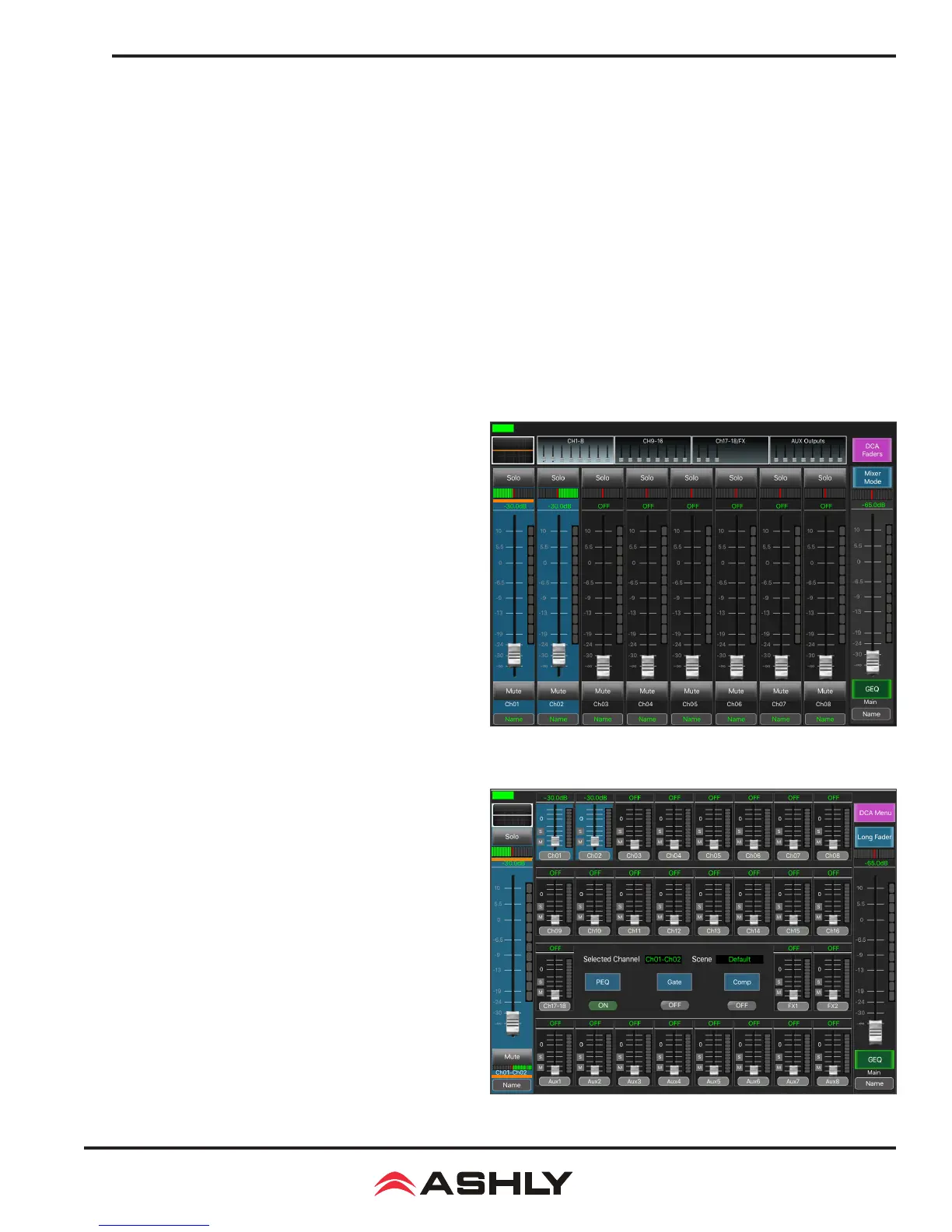17
Operating Manual - digiMIX18 Digital Mixer
Threshold - This sets the input level above which gain reduction is used to compress the signal. Threshold range is from -30dB
to +20dB.
Attack Time - The rate at which gain reduction occurs to the input signal when it exceeds threshold, from 10ms to 150ms.
Release Time - The rate at which gain reduction ends once the signal falls back down below threshold, from 10ms to 1000ms.
Ratio - This sets the amount of gain reduction applied to the signal above the threshold point. Ratio is from 1:1 to innite.
Post Gain - The post gain control adjusts the compressor/limiter output level to make up for any loss of overall level due to gain
reduction. It is typically used to match the level of compressed output with the original un-compressed input level, allowing an
easy way to compare signal with and without compression.
Compression occurs when any signal above threshold has its gain reduced by the ratio settings. For example, a ratio of 4:1 means that as
input signal increases above the threshold by 4dB, its output signal only increases by 1dB. The higher the ratio, the more gain reduction
occurs. Use a compressor to minimize vocal peaks or instrument transients, or to reduce the dynamic range of a signal.
A limiter is a compressor with innite ratio. The input signal cannot exceed the threshold at all. A limiter is primarily used on outputs for
speaker protection or setting maximum SPL, whereas the compressor is more natural sounding and typically used on microphone inputs.
4.6 Input Channel Stereo Linking
The following examples show how input channel stereo linking
and the pan and adjust control work together.
Long Fader Mode: In the rst example (gure 4.6a), ch01
and ch02 have been stereo linked and assigned to the main
L/R output. The fader controls the level of both channels
together to main L/R output.
Because the two channels are stereo linked, they are initially
panned full left and full right as shown, but can still have
their stereo position adjusted separately using the pan control
when either channel is selected. Tap either linked fader
on the touchscreen to select it for individual pan control.
The currently selected channel in a linked channel pair is
indicated by an orange bar appearing below the pan LED
bar as shown.
Mixer Mode: Use mixer mode instead of long fader mode for
quicker access to all channels. In mixer mode, the currently
selected input or output channel fader is always along the
left side of this screen. In the mixer mode example(gure
4.6b), ch01 and ch02 are stereo linked, and the fader along the
left side of the screen controls both ch01 and ch02 together.
To select one of the stereo linked channels for individual pan,
tap the combined channel fader to toggle between them. An
orange bar appears below either pan LED bar to indicate the
currently selected channel within the linked channel pair.
Figure 4.6a: Ch1-2 stereo linked, Long Fader mode
Figure 4.6b: Ch1-2 stereo linked, Mixer mode