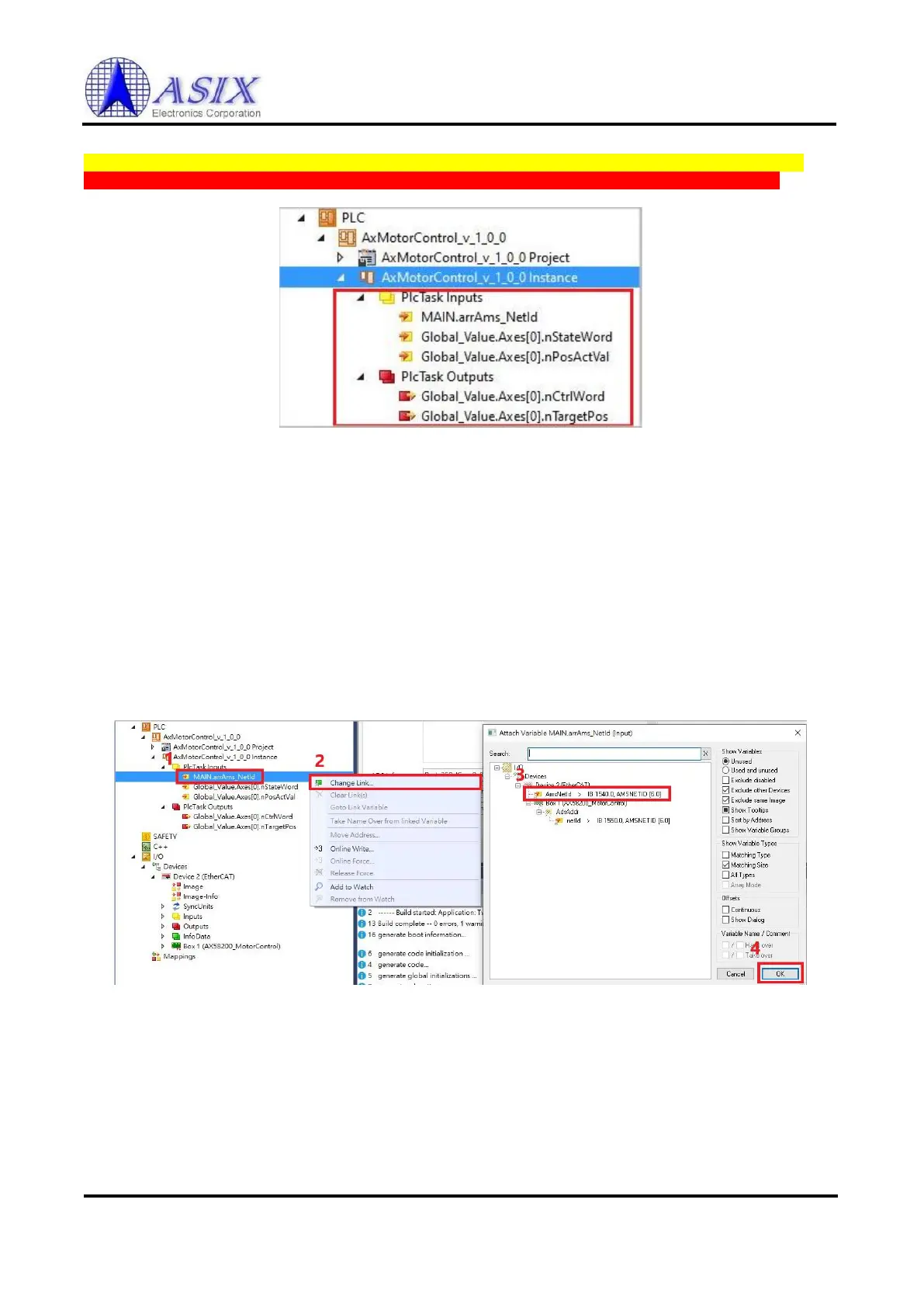You will see related software variables listed under “AxMotorControl_v_X_X_X Instance”:
Yellow color indicates the software variables are used for read PD (Process Data) input value from slave.
Red color indicates the software variables are used for write PD (Process Data) output value to slave.
Figure 7 - 5
7-2 PD Link
TwinCAT XAE provides a powerful function that software variables could link to PD of EtherCAT slave. In this
application, we declare the PD (Process Data) in ESI file for each known EtherCAT slaves. TwinCAT XAE list
all available PDs of every EtherCAT slaves after scanning them out. We can assign some software variable
mapping to some PD in the list under “IO” entry so that the application could access the PD directly. But
please attention, all PD links should have same data types (ex: BYTE → BYTE, WORD → WORD) between
software variables and PDs.
We illustrate procedure of PD link here. If you want to create a PD link, please follow below procedure:
⚫ Please follow steps below then press “OK” to complete PD link of “MAIN.arrAms_NetId” variable.
Figure 7 - 6
