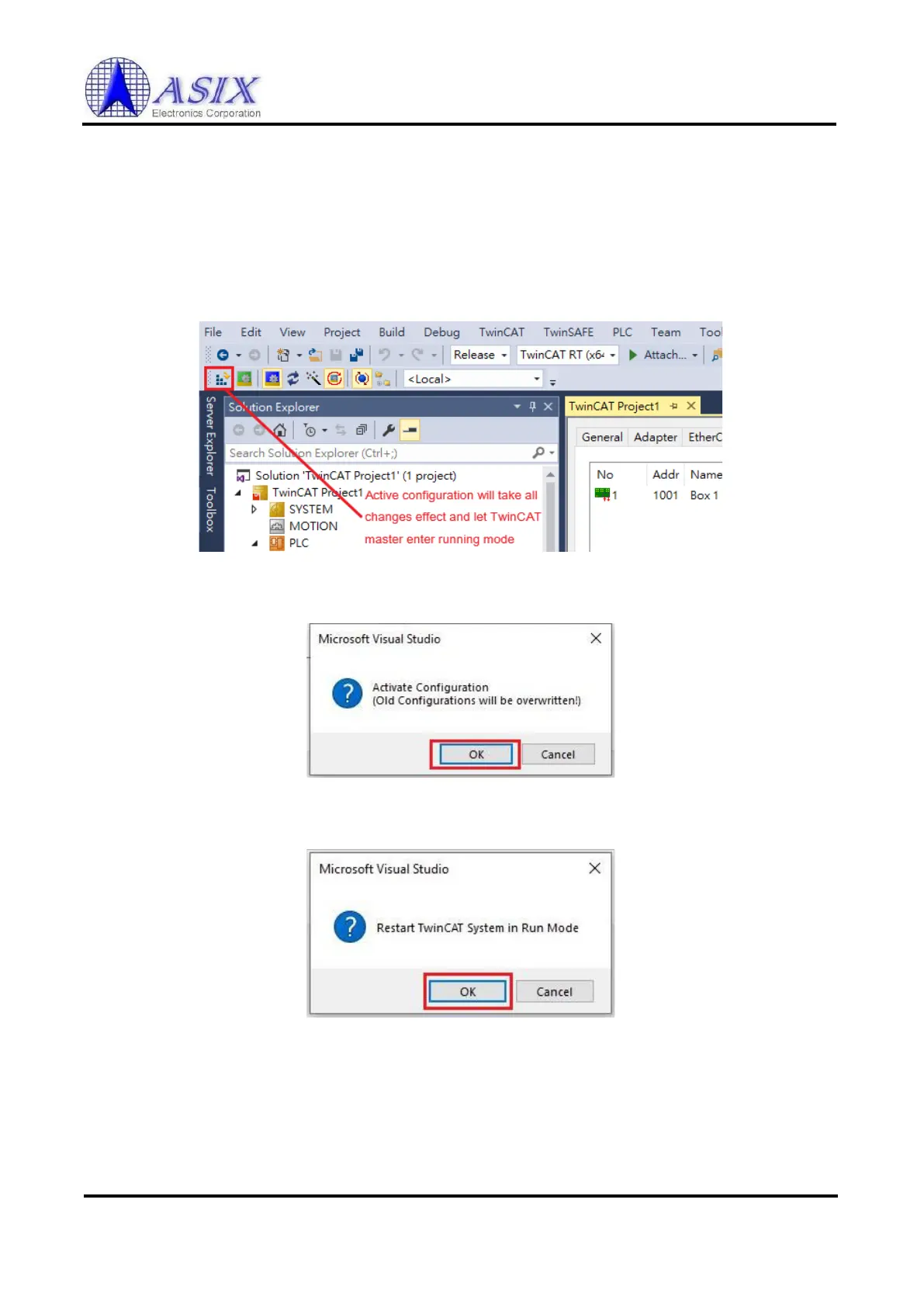7-5 Execution PLC
If you understand and ready for above mentioned chapters, here we can start to execute the PLC program.
We should active / re-active the TwinCAT configuration after any configurations changed or your TwinCAT
master in configure mode.
Note: You MUST setup PD link so that TwinCAT master can let the slave enter OP mode.
Please follow below steps for running mode and then execute PLC application:
⚫ Step 1: Click “Activate Configuration”.
Figure 7 - 21
⚫ Step 2: Click “OK”.
Figure 7 - 22
⚫ Step 3: Click “OK”.
Figure 7 - 23
