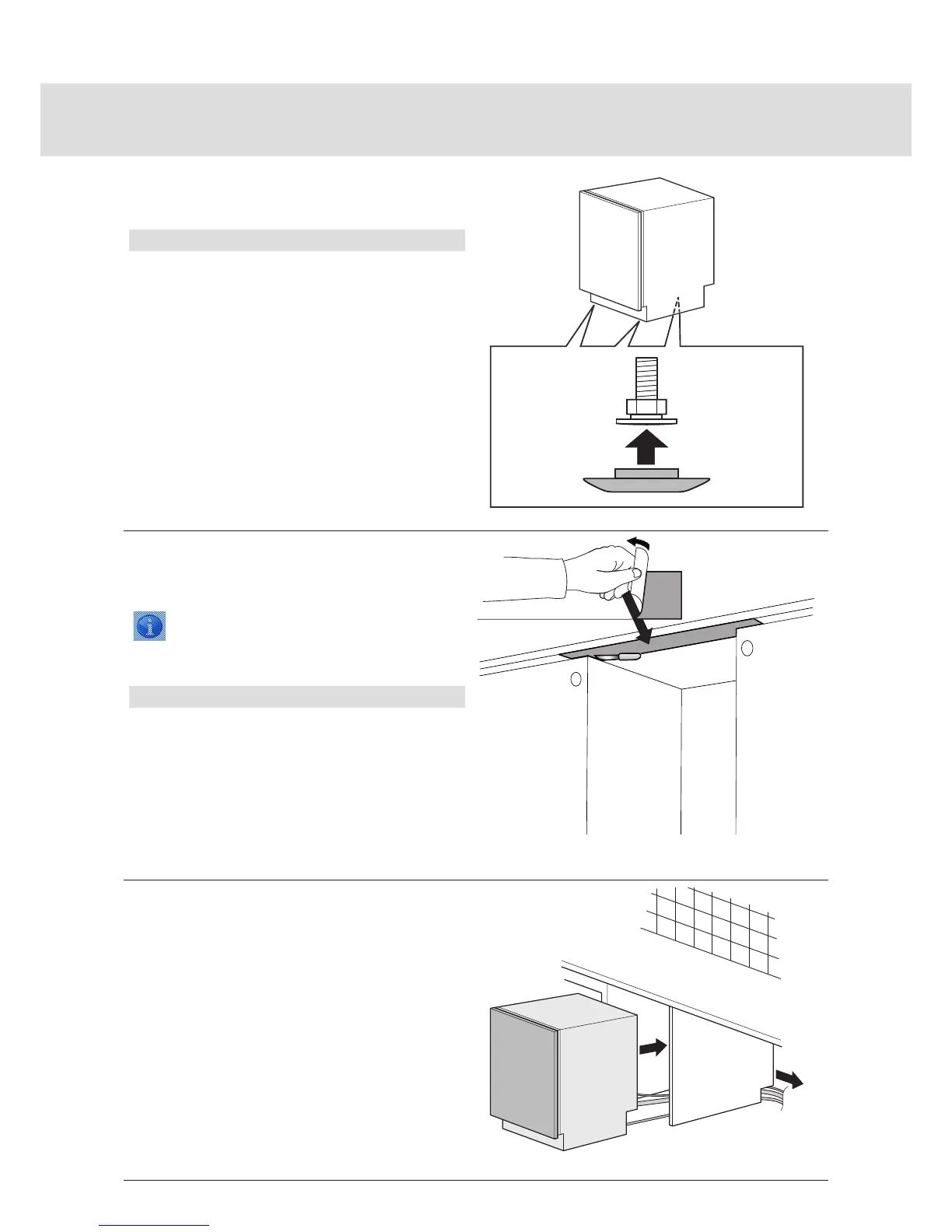36
Customer Care Center
1-800-898-1879
www.askousa.com
Step 1. Fitting the dishwasher in place
4. Push the plastic feet into place on all three
steel feet (included in document bag).
Do not attach the plastic feet if the installa-
tion space is of minimum height.
5. Ax the light shielding lm (packed in the
document bag) to the underside of the work-
top above the touch buttons.
The light shielding lm ensures opti-
mal button functionality.
The surface on which the protective lm is
to be axed must be clean and dry.
6. Push the dishwasher into the cavity. At the
same time, pull the electric cable and drain-
age and supply hoses through the cable hole.