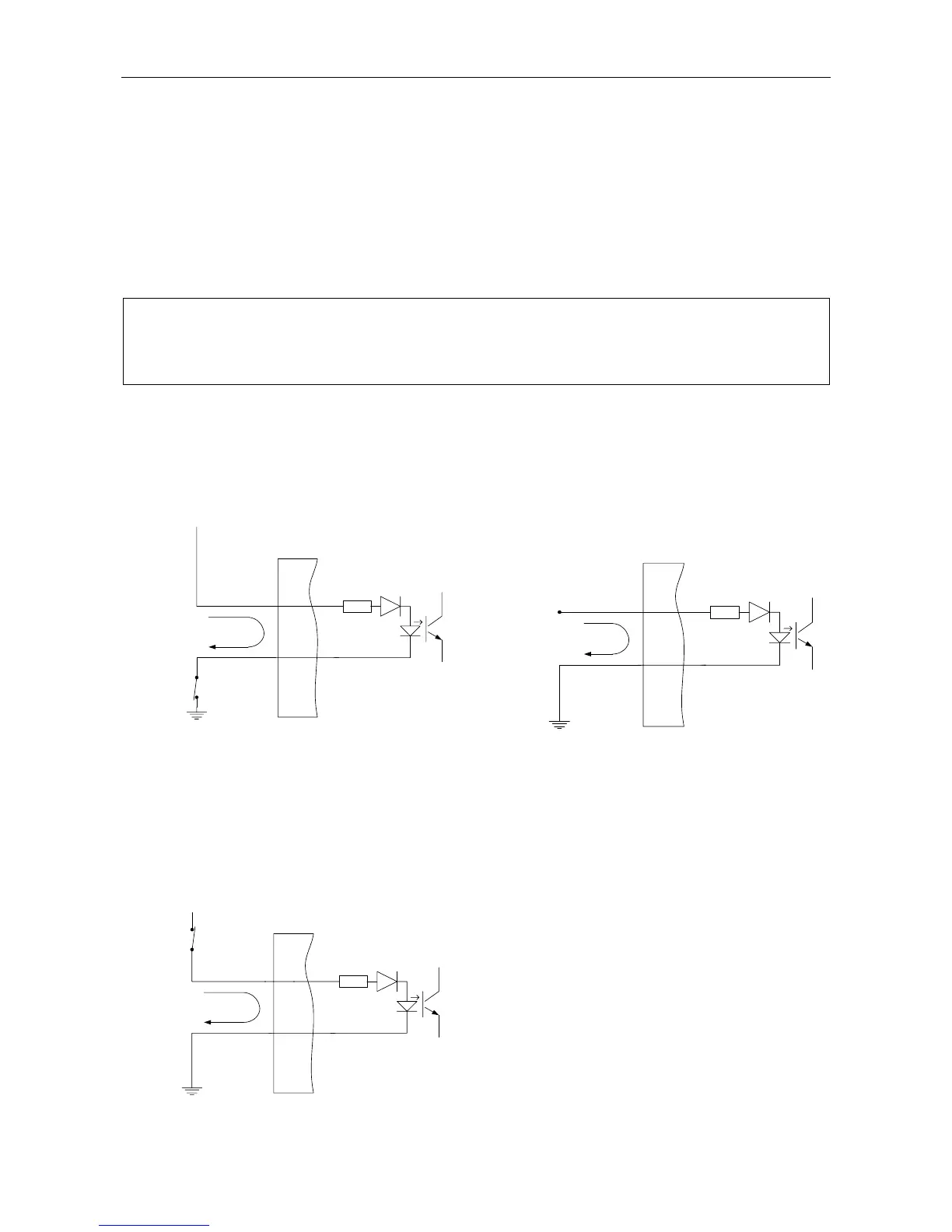VAR8 and Variants - Product Description
Issue: 02 complete, approved
Page 18 of 54
2.6.1 Contacts
2.6.1.1 Opto-Isolated Interface
Contacts 1 to 10 (or 1 to 20 when the VAR8 is fitted with the EXP8 Interface Expansion Board) use an opto-
isolated interface. The contact is asserted when the opto-isolator is turned on. These may be used to
interface a simple closure, or as a Sounder Circuit Interface that is suitable for connecting the Fire Alarm to
the Router for triggering DVA messages.
L
Opto-isolated contacts 1 to 10 are not available when the VAR8 is fitted with an EFI01
European Fire Interface Card. The EFI01 provides the VAR8 with analogue inputs and digital
outputs, and is a built-in Remote I/O Unit (BMB01) connected to the RS485 bus, see Section
“2.6.3 Remote”.
Contact Closure to Ground
Positive Voltage Source (+VE going Input)
A simple contact closure to ground may be
connected as shown.
As per Contact Closure to Supply, but to an
alternatively switched voltage source, such as to a
suitable output from another piece of equipment.
ROUTER
CONTACT INPUT
I
OPTO ON
WHEN CONTACT
CLOSED
+
-
12-40 V
CONTACT
CLOSURE
TO GROUND
ROUTER
CONTACT INPUT
I
OPTO ON
WHEN CONTACT
CLOSED
+
-
12-40 V
FROM
REMOTE
EQUIPMENT
Contact Closure to Supply (+VE going Input)
In this method a contact closure is not made to
ground, but to a supply, with a fused connection do
ground. This may be appropriate, depending on
the signal source.
Note that for reliable operation it is recommended
that the 0 V reference is taken back to the 0 V of
the equipment that supplies the +VE signal.
ROUTER
CONTACT INPUT
I
OPTO ON
WHEN CONTACT
CLOSED
+
-
12-40 V
CONTACT
CLOSURE
TO SUPPLY