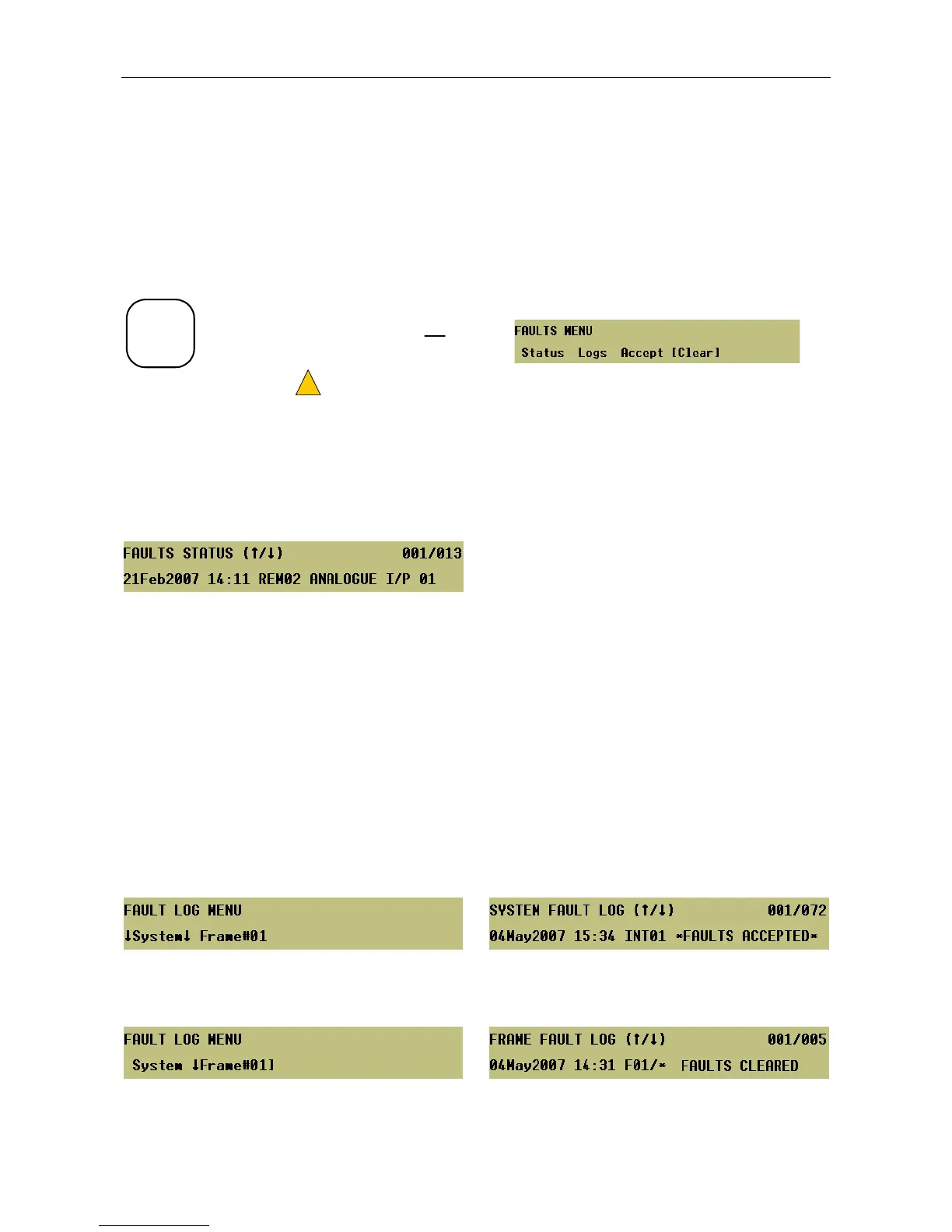VAR8 and Variants - Product Description
Issue: 02 complete, approved
Page 35 of 54
5.1.3 Fault Clearance
Once a fault is physically fixed it is still latched on the LCD display. It is removed from the latched display by
pressing the front panel FAULT CLEAR key, or through the user interface’s ‘Faults’ menu. If a fault cleared in
this way still persists, then the fault warning condition will be restored within 100 seconds.
Pressing the FAULT CLEAR button, or selecting the user interface’s ‘Faults→Clear’ menu option, releases
any active amplifier standby switching to reset the system to a known state.
Press to clear the fault.
FAULT
CLEAR
OR
Menu: Faults→Clear
User needs to be logged in to clear faults!
!
!
5.1.4 Current Faults
It is possible to separately view a list of all currently active faults. Multiple faults can be examined by scrolling
through the list by means of the front panel keys or rotary encoder.
Menu: Faults→Status
5.2 Fault Logging
The unit maintains a time-stamped 200 event fault log in non-volatile memory, this include event acceptance
and clearance, and user logging in and out times. The non-volatile memory has an endurance of greater
than 100,000 cycles.
To prevent intermittent or frequently recurring faults from rapidly causing excessive write operations to the
memory, faults are latched so that a recurring fault is logged in its first instance, and thereafter any
repetitions are not recorded, unless a physical manual fault ‘clear’ has taken place.
Note that the fault log is continuously checked, and, if it is found to be corrupted, it is erased and a new ‘LOG
CLEARED’ fault is logged. A manual fault log clearing function is also provided.
It is possible to view a log of all faults logged by the VAR8. Multiple faults can be examined by scrolling
through the list by means of the front panel keys or rotary encoder.
Menu: Faults→Log→System
In addition it is possible to select each amplifier frame and to view its fault log independently in a similar
fashion to the above.
Menu: Faults→Log→Frame#nn