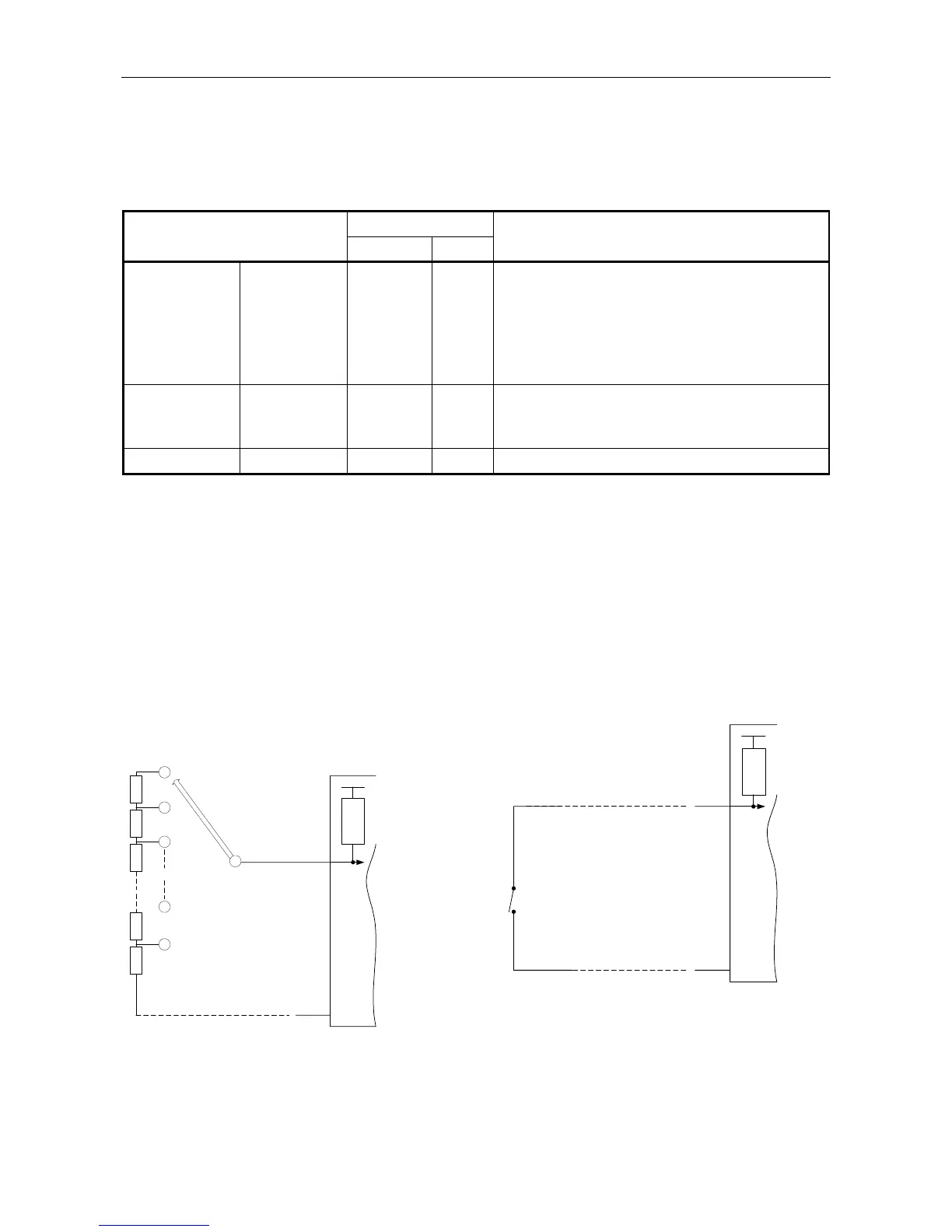VAR8 and Variants - Product Description
Issue: 02 complete, approved
Page 22 of 54
2.6.3.2 Remote I/O Unit Functionality Summary
Each BMB01 Remote I/O Unit and the EFI01 European Fire Interface provide the following I/O capability.
Table 4 BMB01 and EFI01 Inputs and Outputs
Quantity
Type
BMB01 EFI01
Functions
Analogue Input non-isolated 12 8 Programme Selector
Volume Control
Ambient Noise Sensor (ANS)
Routing Control
Reset Input
Fault Input
Digital Input opto-isolated 12 N/A Routing Control
Reset Input
Fault Input
Digital Output open-collector 12 8 Busy Indication
2.6.3.3 Analogue Inputs
Contact
Each analogue input channel may be assigned as
either a Programme Selector, a Volume Control,
an ANS Sensor, or as a Contact for Routing
Control, Routing Reset, or Fault Input.
The analogue interface when configured as
Conctact operates in two modes; it may be used to
interface a simple contact closure to ground or
may be used to interface resistively monitored
contacts. Each contact is individually selectable
between these two modes.
Each analogue input uses a non-isolated analogue
interface with an internal pull-up to 5 V.
Programme Selector and Volume Control
Non-Monitored Analogue Contact
The Programme Selector and Volume Control
functions use a 12-step resistive ladder switch
arrangement as shown in following figure.
ANALOGUE
INPUT
Cabling to Contact
+5 V
4k7 ohms
0 V
THRESHOLD= 2.5 V
ANLG IN1 - 12
+5V
4k7 ohms
ANALOGUE
INPUT
Cabling to Contact
0V
12
11
10
2
1
ASL produces a range of Selector and Volume
Control products that are suitable for standard wall
plate mounting.