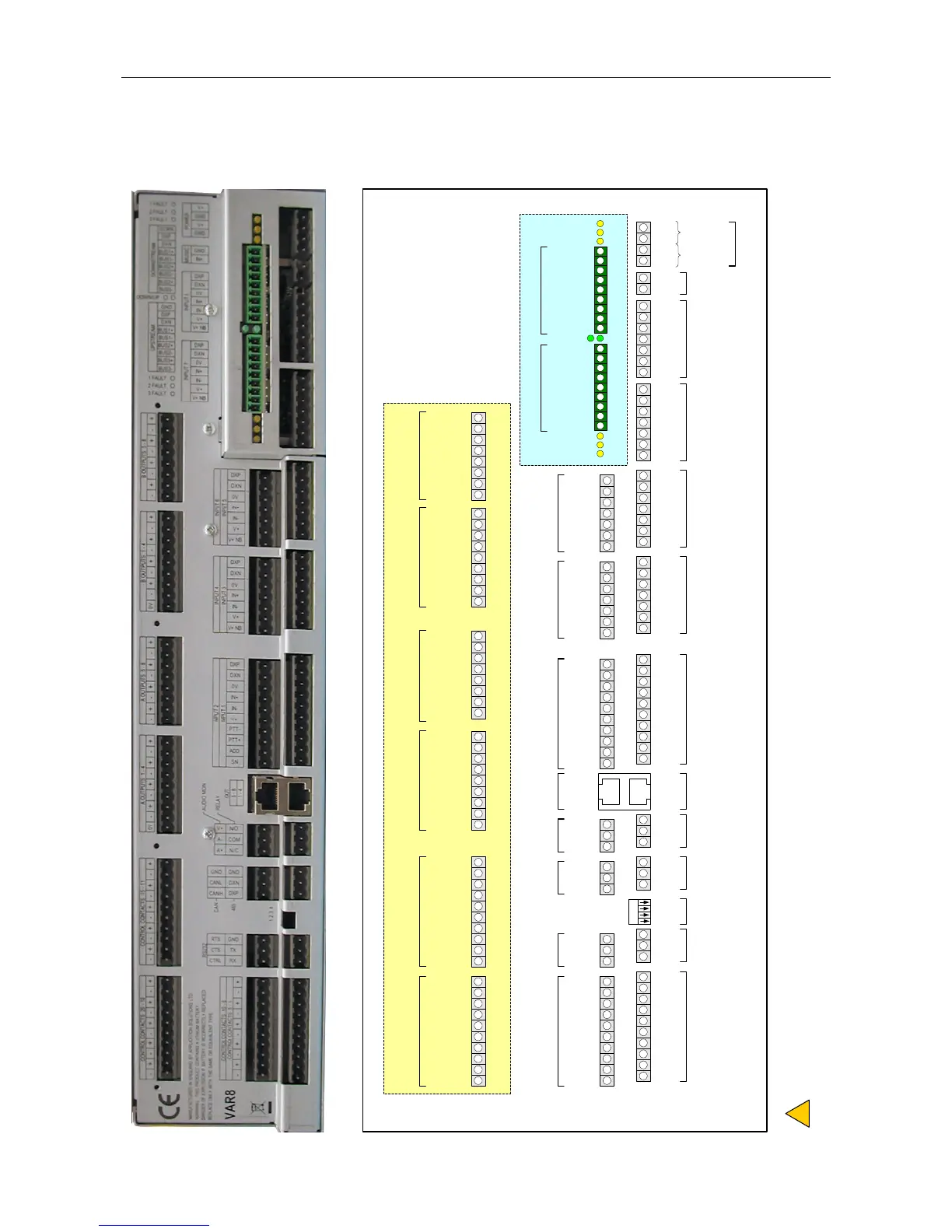VAR8 and Variants - Product Description
Issue: 02 complete, approved
Page 39 of 54
8 Connector Signals and Pinout
DOWNSTREAMUPSTREAM
NETWORK INTERFACE CARD (ANIC8)
V+NB
ACO1
V+NB
IN+
GND
0V
INPUT 4
DXP
V+NB
INPUT 6
V+
0V
DXN
IN+
IN-
DXP
DXN
DXN
DXP
DXN
DXP
V+
0V
IN+
IN-
DXN
V+NB
V+
0V
IN-
IN+
DXP
ACO2
SN2
INPUT 2
PTT2-
0V
V+
IN-
IN+
PTT2+
0V
DXP
DXN
V+
IN-
IN+
V+
PTT1-
PTT1+
SN1
IN-
IN+
C1+
GND
V+
5-8
A-
A+
CANH
CANL
RTS
CTS
CTRL
DXN
GND
COM
NC
NO
1-4
GND
RX
TX
DXP
C5+
C1-
C4+
C4-
C3+
C2+
C3-
C2-
C5-
AUDIO
OUTPUTS
INPUT 3 INPUT 5INPUT 1SERIAL
RS232
CONTROL
CONTACTS 5-1
FAULT
RELAY
SERIAL
RS232
AUDIO
OUTPUTS
AUDIO
MON
CAN
BUS
SERIAL
RS485
1 FAULT
2 FAULT
3 FAULT
1 FAULT
2 FAULT
3 FAULT
DOWN / UP
V+NB
V+
DXP
0V
DXN
IN+
IN-
V+NB
DXP
V+
DXN
0V
IN+
IN-
SCRN
DXP
DXN
BUS1+
BUS1-
BUS2+
BUS3-
BUS3+
BUS2-
GND
DXP
DXN
BUS1+
BUS1-
BUS2+
BUS3-
BUS3+
BUS2-
INPUT 8INPUT 7
MUSIC
1234
POWER
V+
V+
GND
GND
ON
C10+
C7-
C7+
C6-
C6+
C9+
C9-
C8+
C8-
C10-
CONTROL
CONTACTS 10-6
C20+
C17-
C17+
C16-
C16+
C19+
C19-
C18+
C18-
C20-
CONTROL
CONTACTS 20-16
C15+
C12-
C12+
C11-
C11+
C14+
C14-
C13+
C13-
C15-
CONTROL
CONTACTS 15-11
OUT1-A-
OUT3-A+
OUT4-A-
OUT4-A+
OUT2-A-
OUT1-A+
OUT3-A-
OUT2-A+
0V
A OUTPUTS 1-4
OUT5-A-
OUT7-A+
OUT8-A-
OUT8-A+
OUT6-A-
OUT5-A+
OUT7-A-
OUT6-A+
A OUTPUTS 5-8
OUT1-B-
OUT3-B+
OUT4-B-
OUT4-B+
OUT2-B-
OUT1-B+
OUT3-B-
OUT2-B+
0V
B OUTPUTS 1-4
OUT5-B-
OUT7-B+
OUT8-B-
OUT8-B+
OUT6-B-
OUT5-B+
OUT7-B-
OUT6-B+
B OUTPUTS 5-8
INTERFACE EXPANSION BOARD (EXP8)
DIP SW
DIP SW is used for maintenance only.
In operation, all switches should be on the OFF position, as shown in the drawing.
(INPUT 2)
(INPUT 1)
!