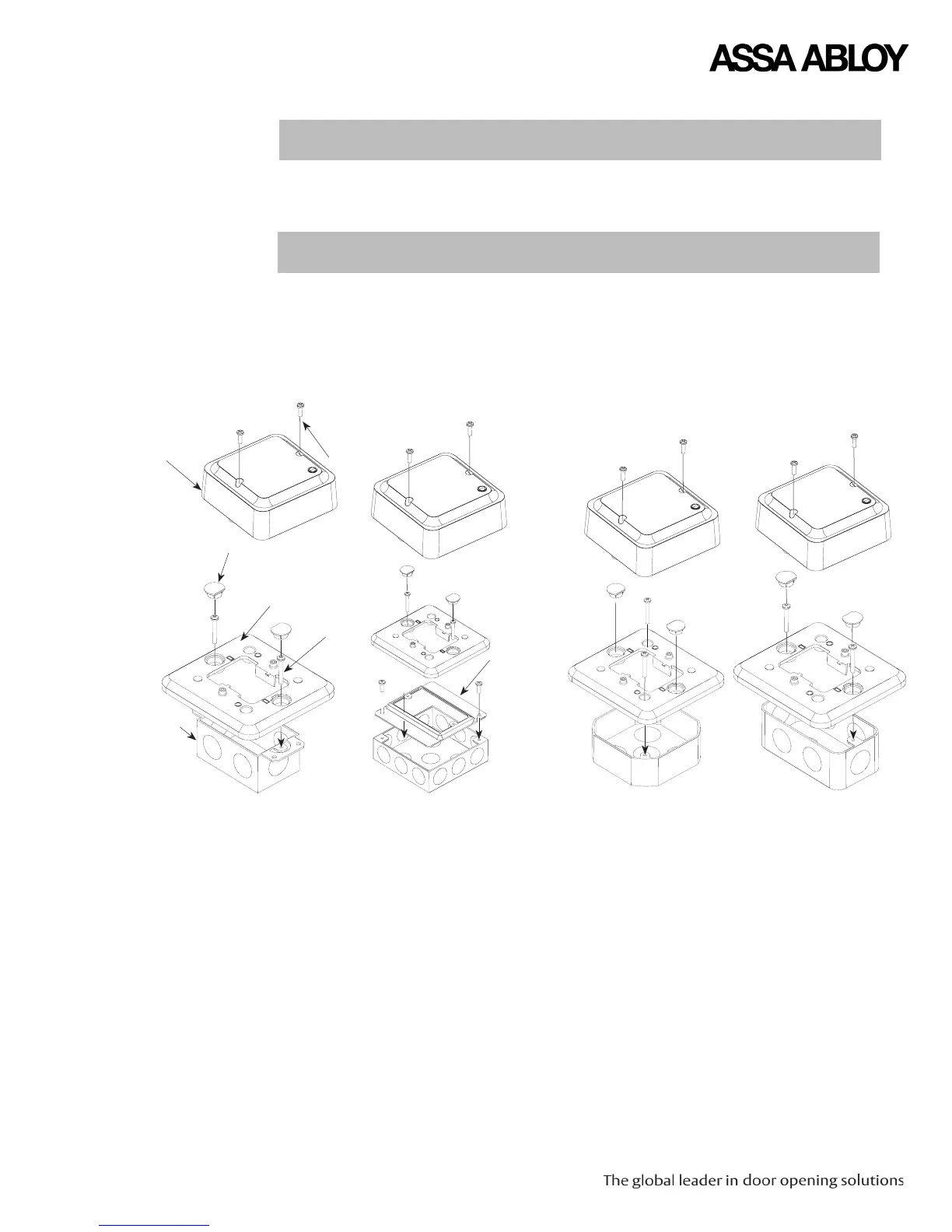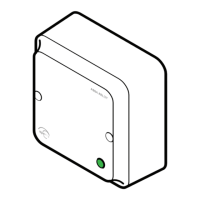Copyright © 2011, ASSA ABLOY All rights reserved. Reproduction in whole
or in part without the express written permission of ASSA ABLOY is prohibited.
WFMN5A • PAGE 11
1. Remove the plugs from the interior of the mounting plate.
2. Secure the Communication Hub to the box with two screws.
3. Place the plugs in the through holes of the mounting plate.
4. Place the Communication Hub on top of the adapter plate.
5. Insert two screws in the through holes of the Communication Hub.
Communication
Hub
Adapter Plate
Installation
Physical Hub
Installation
Square Box Assembly
Octagon Box Assembly
Switch Box Assembly
Handy Box Assembly
plaster ring
mounting plate
plugs
screws
Communication Hub
screws
box
Figure 6. Communication Hub Assembly
Note:
Complete all Wiegand and DIP switch configuration prior to installing the
Communication Hub.
To install the Communication Hub, follow the following steps:
Note:
The square box assembly requires a plaster ring
to be secured to the box prior to
securing the mounting plate to the assembly.
