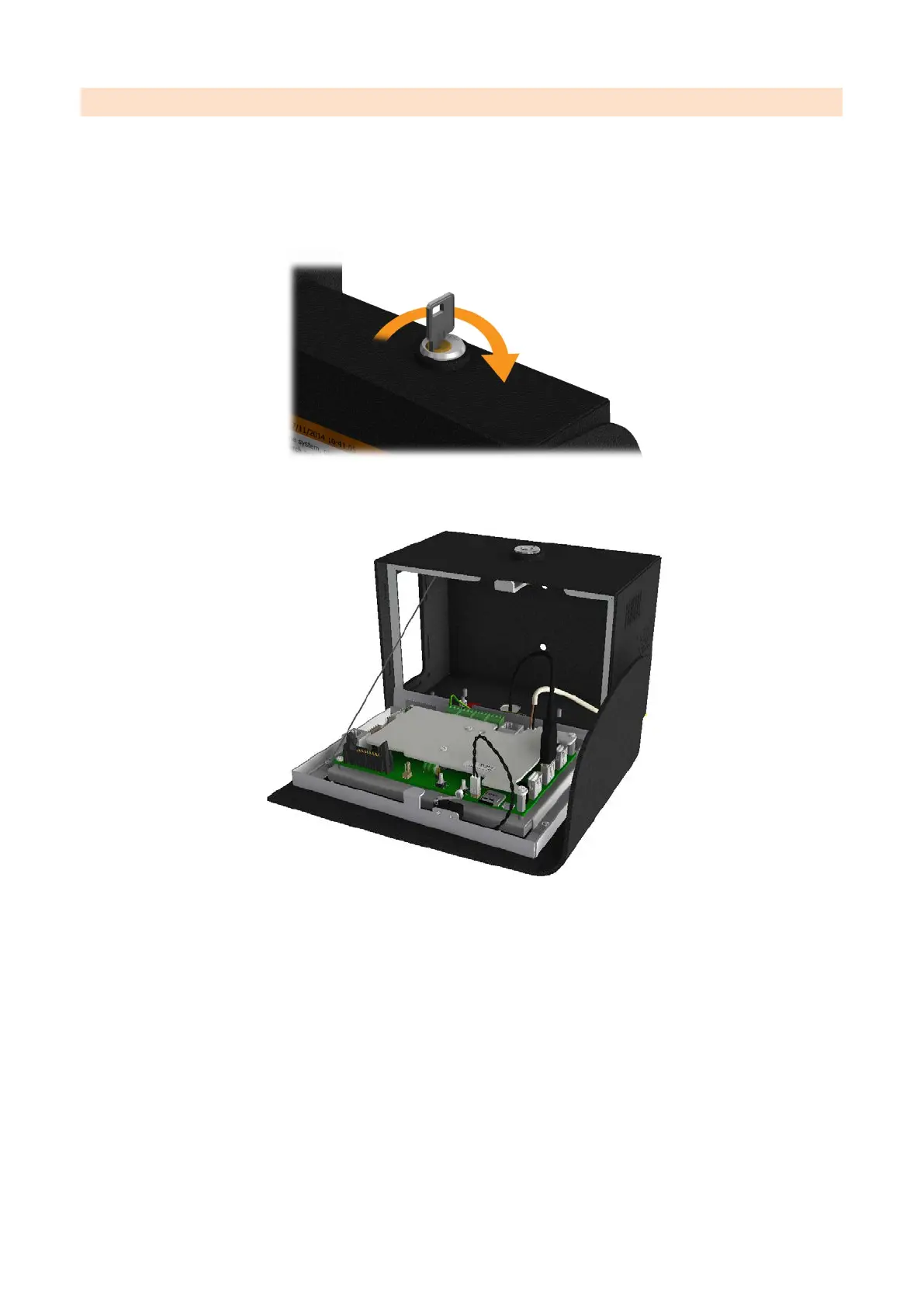V2.4 03/08/18 TD0068 Page 15 of 38
This Document is uncontrolled when printed unless over stamped “CONTROLLED DOCUMENT”
6.2 ATTACHING THE POD TO THE CABINET
When you receive your Traka Touch L system the Pod will not be attached to the cabinet. To attach the Pod the Control
Panel must be removed.
Refer to the Traka Document Template Style Guide for information on formatting requirements.
1. Using one of the Master keys, open the control pod by turning the key 90° clockwise.
2. The Control Panel can now be leaned forward onto its restraining cable.
3. The following cables must be disconnected before the Control Panel can be removed:
1. Speaker Cable
2. USB Cable (if applicable)
3. Reader Cable (if applicable)
4. Earth Cable
The images below show the locations of the cables that must be disconnected.
