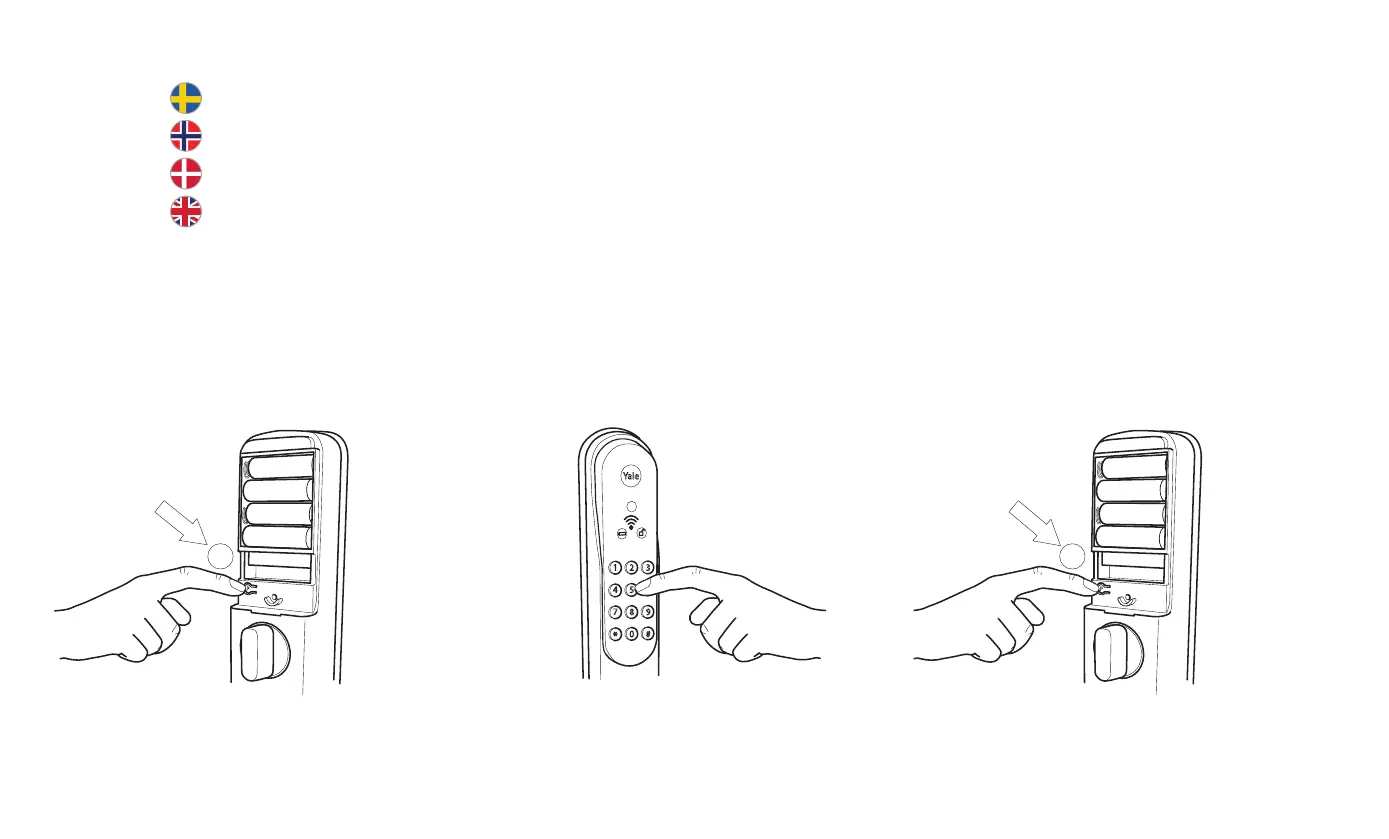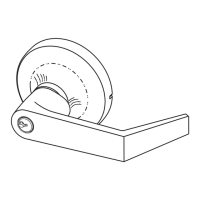6
Registrera kod ”Easy Mode”. ”Advanced Mode” se separat avsnitt
Registrere kode ”Easy Mode”. ”Advanced Mode” se eget avsnitt
Registrering af kode ”Easy Mode”. ”Advanced Mode” se separat afsnit
Register code ”Easy Mode”. ”Advanced Mode” see separate chapter
Tryck på P-knappen på insidan
Trykk på P-knappen på innsiden
Tryk på P-knappen
Push the P-button on the inside
Lägg in kod, 6 siffror
Legg inn kode, 6 siffer
Indtast kode, 6 cifre
Enter your code, 6 digits
Bekräfta med P-knappen
Bekreft med P-knappen
Bekræft med P-knappen
Confirm with the P-button
P
+
#
+
#
P
P
P
Ready program
6 - 12 digit key code
Program key-code
Confirm program
Ready program
Identify card-key”s”
Confirm program
Master
key-code
Card-key”s”
Sprogindstilling
Lås døren fra
udvendig side
Lås døren fra
indvendig side
3
2
1
4
+
#
+
#
P
+
#
+
#
P
P
P
Ready program
6 - 12 digit key code
Program key-code
Confirm program
Ready program
Identify card-key”s”
Confirm program
Master
key-code
Card-key”s”
Sprogindstilling
Lås døren fra
udvendig side
Lås døren fra
indvendig side
3
2
1
4
+
#
+
#
P
P
P
Ready program
6 - 12 digit key code
Program key-code
Confirm program
Ready program
Identify card-key”s”
Confirm program
Master
key-code
Card-key”s”
Sprogindstilling
Lås døren fra
udvendig side
Lås døren fra
indvendig side
3
2
1
4
+
#
+
#
