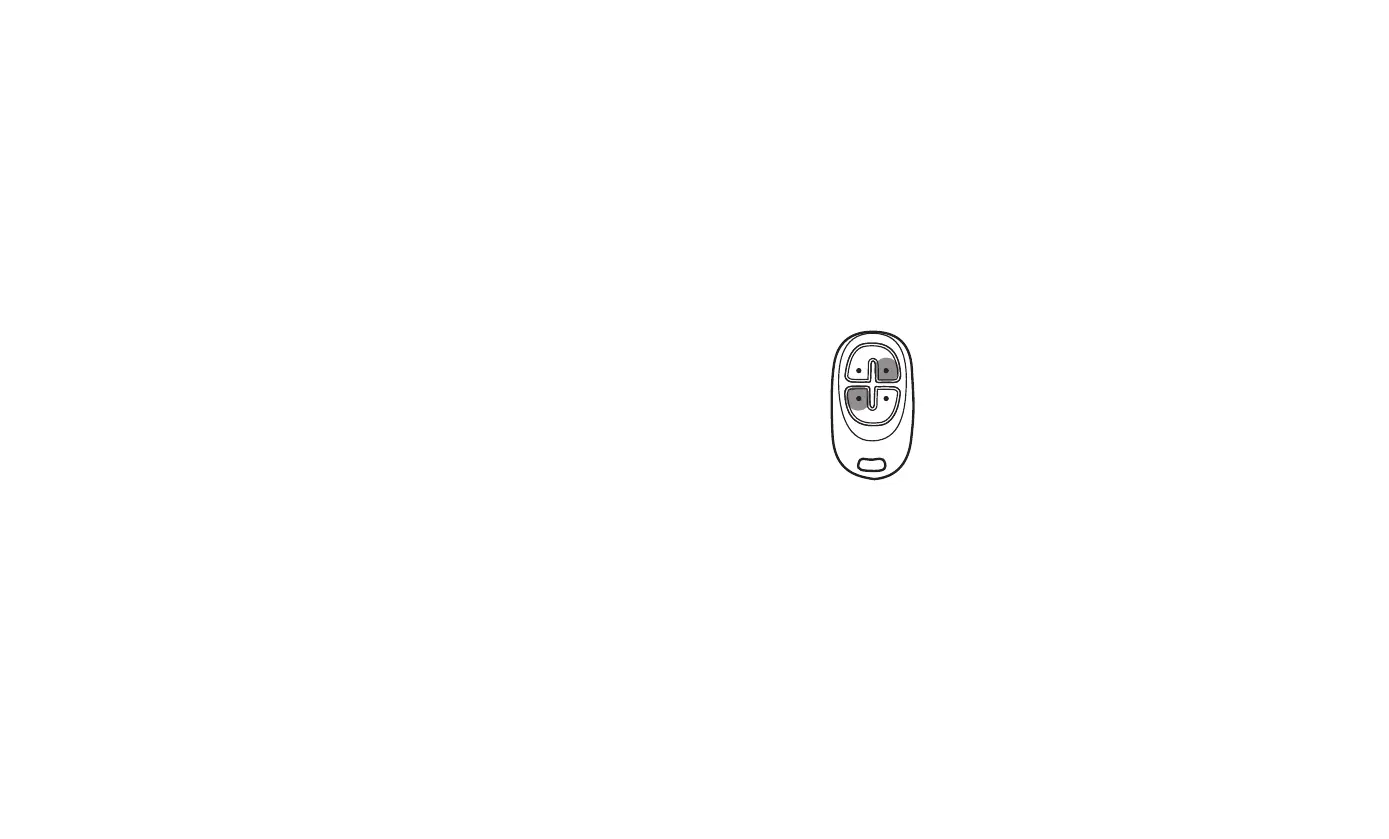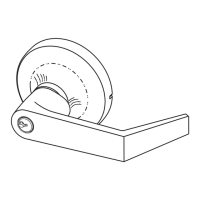69
Registration of electronic keys in Easy Mode
• Press the P-button on the inside under the battery cover.
• For code registration: Enter the code, 6 digits. Confi rm with the P-button.
• For keytag registration: Hold the keytag you want to register on the reader on
the outside, Wait for the sound signal. If you want to use a 4 digit PIN code with
the key tag enter an optional PIN code and confi rm with #. If you do not want
to use a PIN code with the key tag press # only. To register more key tags hold
the next key tag to the reader on the outside and repeat this sequence. Confi rm
with the P-button when you have registered all key tags.
• For remote control registration: Press and hold one of the upper and one of the
lower buttons simultaneously on the remote control. See illustration. When the
remote control is registered the lock confi rms with a signal. For registration of
more remote control press and hold the buttons on the next remote control.
Confi rm with the P-button.
OPEN