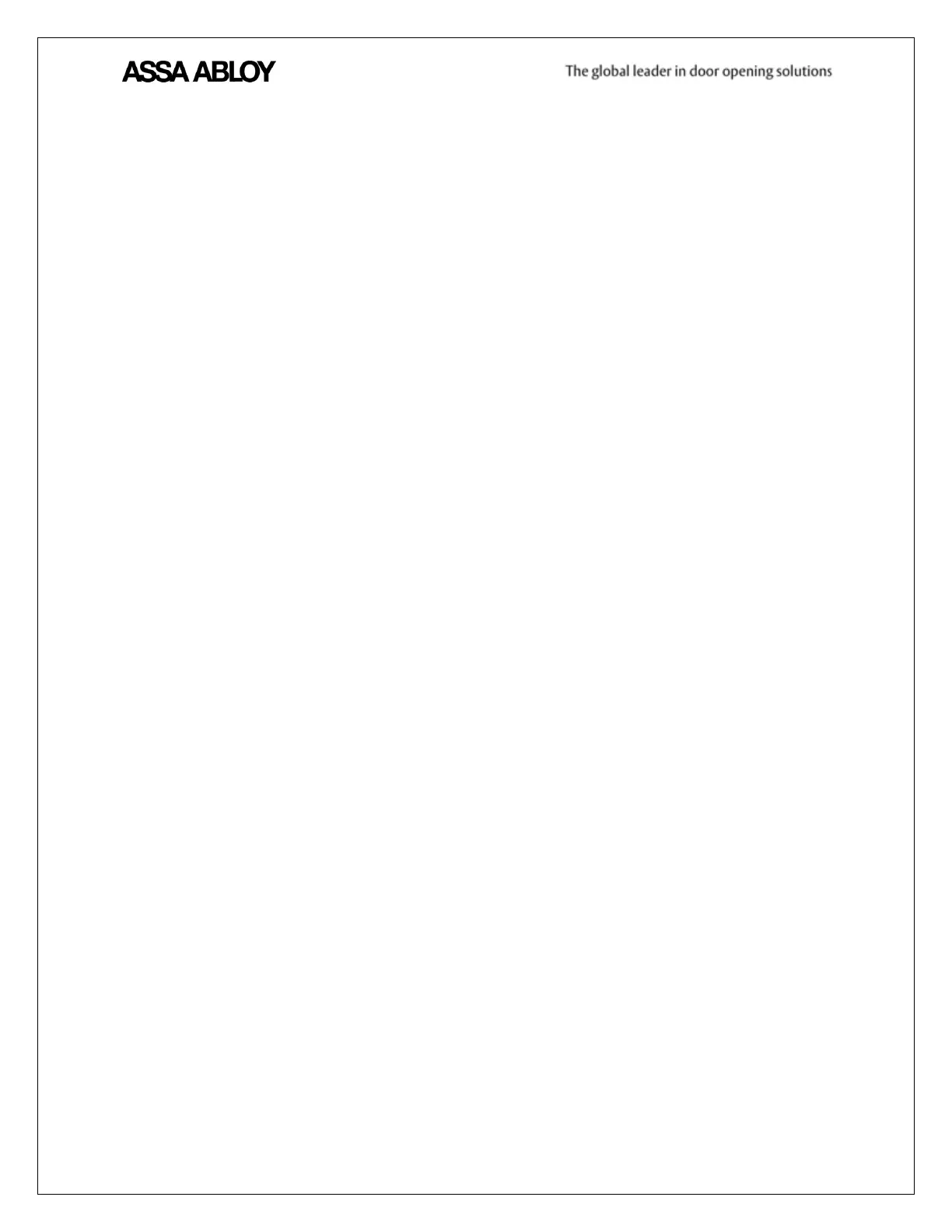6
Yale Z-Wave Plus ™ Product Info
Manufacturer ID: ASSA ABLOY (0x0129)
Z-Wave
™
Device Type: Door Lock Keypad
Z-Wave
™
Role Type: Listening Sleeping Slave (LSS)
Network Operations
Enroll/Add device to network (SmartStart)
SmartStart enabled products can be added into a Z-Wave
™
network by scanning the
Z-Wave™ QR Code present on the product with a controller providing SmartStart
inclusion. No further action is required and the SmartStart product will be added
automatically within 10 minutes of being switched on in the network vicinity.
• Open the Z-Wave
™
system’s smart home app via smartphone or tablet and
follow the in-app prompts to add a new device.
• SmartStart works when the Z-Wave
™
system has the DSK saved and one of
the following are true:
o The lock has the minimum Radio Module firmware version AND is in a
factory-reset state:
▪ AYR-MOD-ZW3-USA: v2.35
o The lock has the minimum Lock firmware version AND is in a factory-
reset state:
▪ YRC/D216/226/256: v4.4.00
▪ YRC/D652: v2.1.07
▪ NF-YRC/D622: v2.1.11
▪ NF-YRC/D612: v2.2.4
▪ YRC/D622/642: v3.2.44
▪ YRD410/420/430/450: v1.3.14
▪ YRC/D622/642-NN: v4.0.01
o An internal key has already been established.
